Salesforce Omnistudio Developer Training Guide
Training Overview on Salesforce Omnistudio
Focusing on providing an in-depth overview of Salesforce Omnistudio and data adapters. Next, we will delve deeper into data adapter training. Having prepared training materials from beginner level to more complex topics.
Begin here to gain an overview of data adapters: the various types available, their uses as formulas within them, and how to manage security with Salesforce Omnistudio’s transaction management and debugging features.

Business Logic with Salesforce Omnistudio
As one of the key concepts when initially starting work with Salesforce Omnistudio, understanding how to organise business logic effectively was a priority.
Recognising that rather than try to fit everything into one class, it is better to break logic up among multiple classes–particularly when working in telecom domains like prepayment, postpay and data services.
Create separate classes for every service type. For instance, in my prepaid class, I connected to the database, made calls, and performed logic.
After this step came parsing, which involved converting XML responses into JSON format, each task had its own logic; Salesforce Omnistudio made this task manageable through modularisation into components.
UI with Salesforce Omnistudio
Salesforce Omnistudio enabled me to quickly build the user interface by simply dragging and dropping elements.
For instance, adding fields such as name and email was straightforward. When inserting age fields after name entries were required, head into the Build section, choose Number field, then drop and drag into position for easy use. It really couldn’t get any simpler.
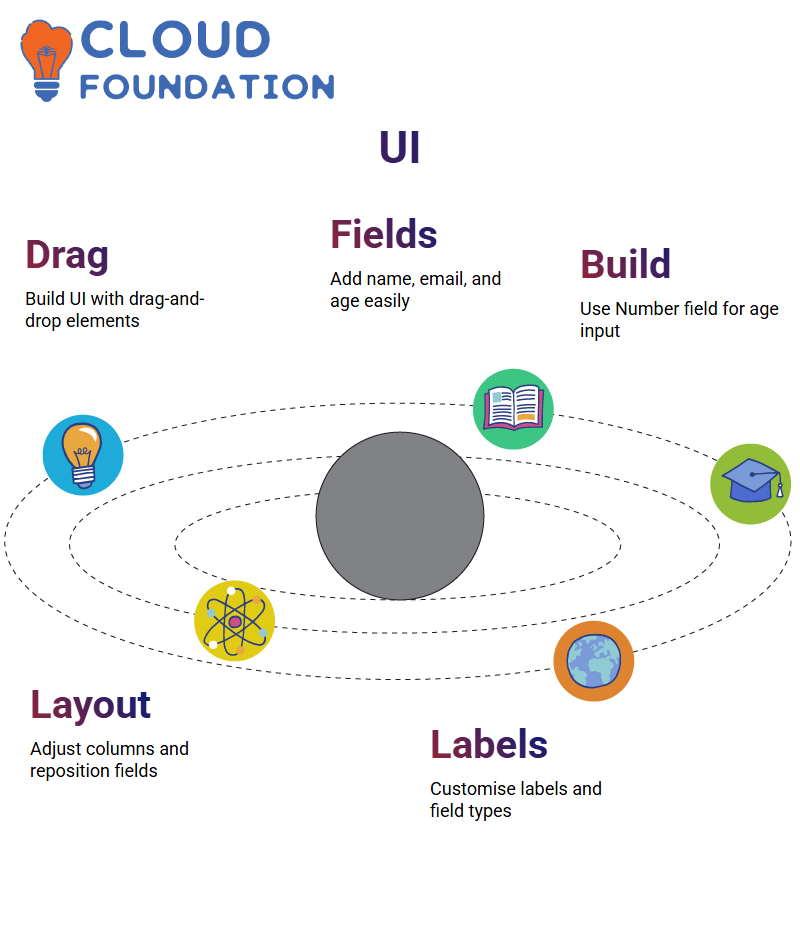
Salesforce Omnistudio also gives me total control of the layout. From adjusting columns, repositioning fields and customising labels – even changing from a number field to age was seamless – giving incredible flexibility!
UI with LWC in Salesforce Omnistudio
Clients sometimes aren’t satisfied with the default UI; one client provided me with a wireframe and requested something different from the standard Omniscript script-wise; using Salesforce Omnistudio, was able to replace this standard Omniscript text with Lightning Web Component (LWC) elements to achieve his vision.
Salesforce Omnistudio empowers users to apply an LWC override directly within Salesforce Omnistudio.
Once done, the properties of Omniscripts are updated accordingly based on the chosen LWC components.
This level of customisation makes a substantial, impactful statement about who can create applications using Omniscript technology. This customisation could make or break an app development strategy.

Working with Data in Salesforce Omnistudio
Salesforce Omnistudio uses a typeahead block to retrieve city data quickly. As soon as a user types two characters, send their input directly into a data adapter; there’s no coding needed!
To import data into Salesforce, the Post Data Adapter from Omnistudio is ideal. Omnistudio offers three types of adapters; using mapping functionality, you can insert records without writing a single line of code.
Response Actions in Salesforce Omnistudio
As part of my experience working with Salesforce Omnistudio, one thing that stands out to me is its emphasis on responsive actions during integration procedures.
Each integration procedure must include at least one response action; otherwise, no information would be returned to the caller of the method.
Consider calling a method from within a class if the process doesn’t return anything useful to its caller.
Salesforce Omnistudio follows this same logic by forcing you to define precisely what the procedure must return before calling it.
Once configured in response action, copy and configure it again in response action to return the desired element.
Upon previewing it, success equals true, indicating your procedure has sent back valid responses.
Over time, I’ve developed some best practices for response actions in Salesforce Omnistudio. Always define exactly what response actions should return, whether that be success flags, deleted record counts, or error messages; make sure each response action captures these needs.
Put response actions carefully. When using loop blocks, configure their response actions to mirror internal actions for accurate feedback and easier debugging.
Salesforce Omnistudio rewards architectures that demonstrate strong design with reliable performance.
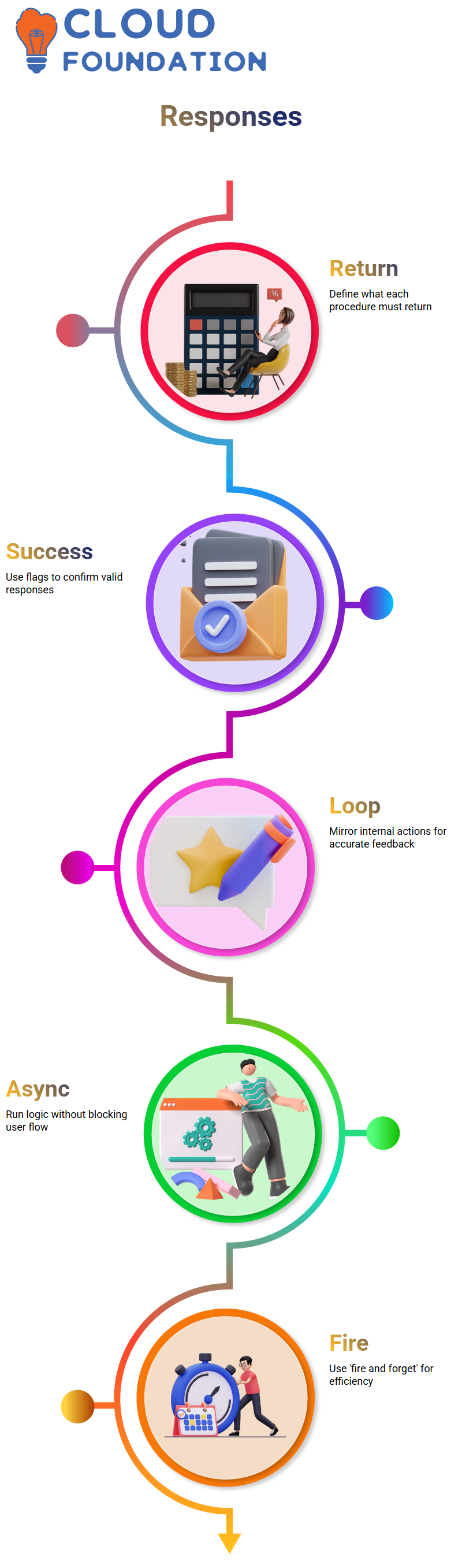
Async Execution and Server-Side Logic in Salesforce Omnistudio
One of the best features in Salesforce Omnistudio is asynchronous execution. Utilise it when my business logic involves sending emails or SMS messages that don’t need to happen instantly.
By configuring my integration procedure to run asynchronously, I ensure that users don’t become immobilised while waiting.
Instead, they receive an acknowledgement message, while the backend handles any remaining details; this method of working primarily assists with premium calculations and notifications.
Setting Salesforce Omnistudio invoke mode to ‘fire and forget’ allows me to execute complex logic without interrupting user flow or impacting performance and satisfaction.
It is an effortless solution that dramatically improves both efficiency and user happiness.
Reducing Payload and Enhancing Efficiency in Salesforce Omnistudio
Payload size reduction is of paramount importance in Salesforce Omnistudio, so always try to limit the data returned from HTTP actions for every HTTP action call to only what’s necessary, to minimise memory usage and speed up processing speeds.
This approach helps save on storage capacity costs and also speeds up processing speeds.
As part of my goal to minimise script elements, aim to reduce their number. Instead of cluttering my user interface with unnecessary fields and actions, logic integration procedures help keep user experiences clean and responsive.
My final tip relates to data extraction: when pulling fields from multiple objects, use one data raptor with defined relationships rather than multiple ones, unless essential.
This approach has proven instrumental in optimising Salesforce Omnistudio performance.
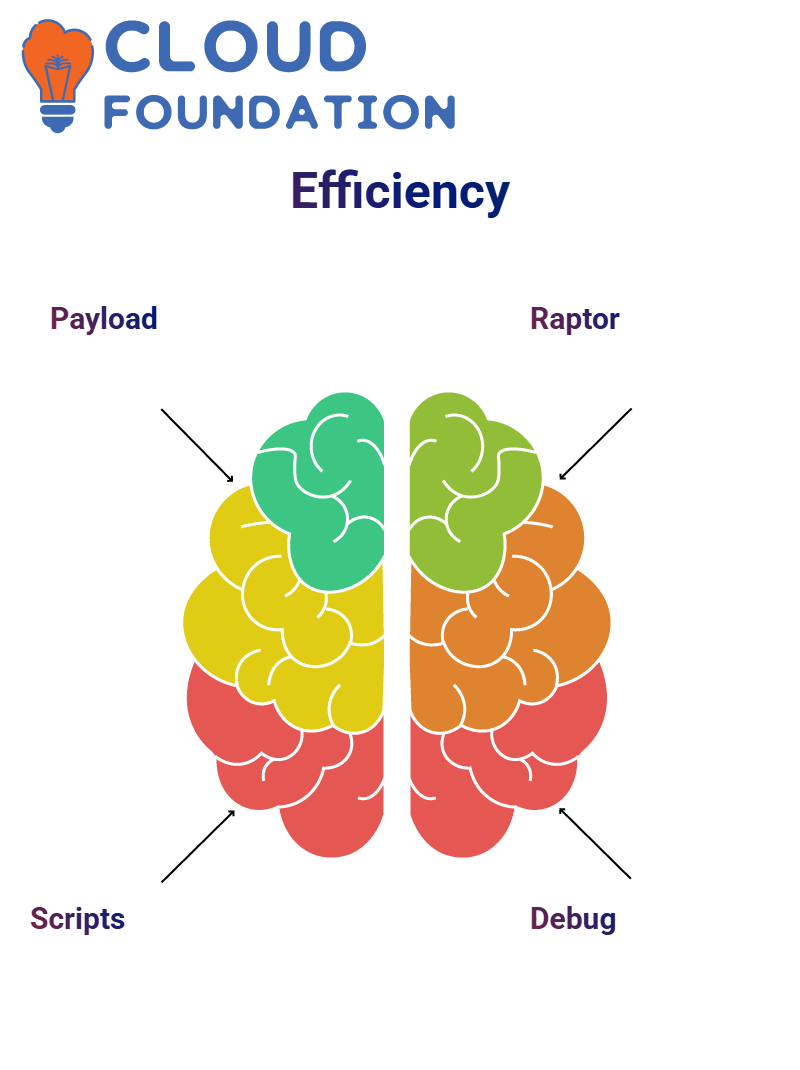
Optimising Performance in Salesforce Omnistudio
Performance optimisation is of utmost importance when dealing with large datasets in Salesforce Omnistudio.
Utilise the debug log to analyse CPU time and execution duration – vital metrics in pinpointing bottlenecks and optimising my procedures.
If a delete action takes too long to execute, check the dataRaptor filters and loop block configuration. Salesforce Omnistudio provides me with all the tools I need to fine-tune every aspect of the integration process.
Transaction Management in Salesforce Omnistudio
Transaction Management is another essential area. Imagine inserting data into Salesforce and needing to retract it in case an error arises. With Salesforce Omnistudio, you can effectively manage such situations.
Here, we demonstrate how to implement checkpoint and rollback mechanisms within Salesforce Omnistudio to maintain data integrity across operations.
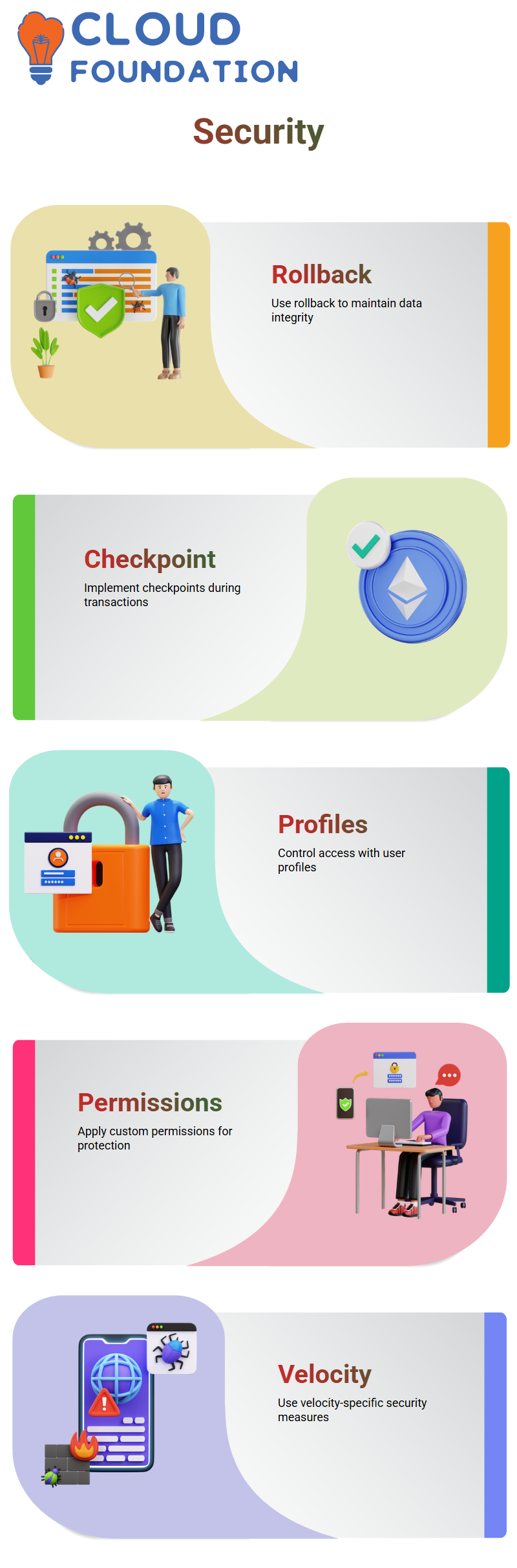
Security Considerations in Salesforce Omnistudio
Security in Salesforce Omnistudio should never be taken for granted. When providing data to clients or launching components from custom buttons, you must protect all sensitive information that may be exposed.
At Salesforce Omnistudio applications, protecting sensitive information requires utilising profiles, custom permissions and other security measures, such as velocity-specific security measures to keep sensitive data secure.
We discuss using profiles, custom permissions and velocity-specific security measures for optimal protection in Omnistudio apps.
Salesforce Omnistudio: Developer vs Admin
As soon as first investigated Salesforce omnistudio, it quickly became evident that it differed significantly from traditional admin certification programs.
Salesforce Omnistudio doesn’t include an administrator track but more closely aligns to developer roles – though without heavy coding requirements; many consider this approach an amalgam between PD1 and admin certification tracks.
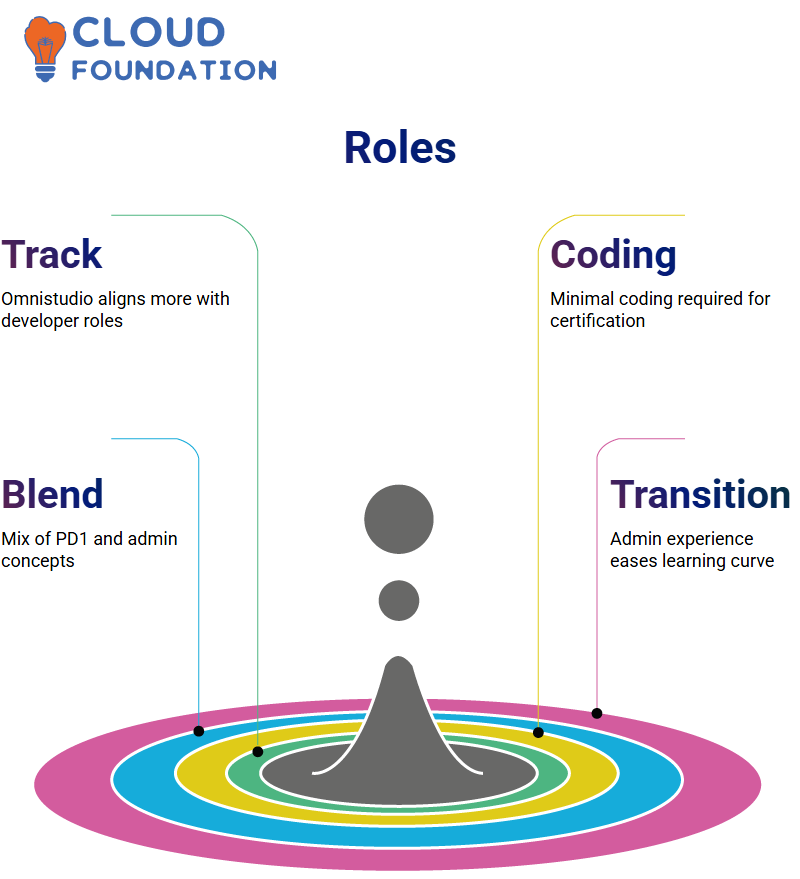
Salesforce Omnistudio developer certification covers the essentials. Although some coding is involved, its complexity remains minimal and straightforward.
If you have experience working with Salesforce admin tools before, our training course can make the transition smooth.
At its conclusion, you will be fully prepared to pursue two certifications – Salesforce Omnistudio Developer and Omnistudio Consultant certifications – on completion.
Release Management and Feature Updates in Salesforce Omnistudio
Salesforce Omnistudio continues to change quickly. Like Salesforce’s seasonal releases, Omnistudio introduces updates and features on a frequent basis.
We explore ways of staying current and taking advantage of Omnistudio updates in your projects using Salesforce Omnistudio.

Building Guided Applications with Salesforce Omnistudio
Let me guide you through a guided application created using Salesforce Omnistudio: it’s a community portal for a health insurance company where users can inquire about policies.
This application features four steps: personal information, address details, policy selection, and terms and conditions, whereby I invite your participation as we walk through them.
Each step utilises different user interface components built using Salesforce Omnistudio, including text fields, email inputs, date pickers, and radio buttons.
A type-ahead block was utilised to quickly choose city locations by auto-populating pin codes into city drop-down lists; policy selection included lookup filters as well as region-based options.
Users select their communication preferences, and the app sends out an estimate via email or SMS.
This flow was constructed entirely using Salesforce Omnistudio’s drag-and-drop interface, which took me approximately four hours; however, an expert could likely complete it within two hours.
When compared to traditional Salesforce development, which can take two days or longer, Salesforce Omnistudio saves significant time due to its intuitive components, such as Omniscript.

Navya Chandrika
Author



