Salesforce Omnistudio for Industry-Ready Development
Why Salesforce Omnistudio Matters?
Salesforce Omnistudio represents more than just another tool; it represents an entirely new approach to application development.
While setting up infrastructure, installing software updates, and managing licenses could take months in traditional systems, Salesforce Omnistudio needs an internet connection and a laptop computer as the means for development.
I have experienced firsthand how Salesforce Omnistudio speeds up development time by automating server maintenance and software upgrades, allowing developers to focus on crafting solutions rather than dealing with infrastructure maintenance or upgrade issues.

Salesforce Omnistudio vs Traditional Development
Let me provide an illustration that truly showcases the value of Salesforce omnistudio: with traditional development methods, one needs to install front-end and back-end software, as well as configure databases and manage licenses—an undertaking that could take six to 12 months or longer.
But with Salesforce Omnistudio development methods, everything can happen much more rapidly – literally in days!
Salesforce Omnistudio simplifies your life by providing built-in data models, such as Account, Contact, Opportunity, and Campaign, that enable you to start building immediately without concerns about infrastructure or software compatibility issues.
Exploring Components in Salesforce Omnistudio
As part of our training sessions, we examine each component of Salesforce Omnistudio in depth – from FlexCards and Integration Procedures to User Flows – each element plays a pivotal role in developing scalable apps.
I will demonstrate their use and show how to implement them effectively in real-world scenarios.
DataRaptors, key components in Salesforce omnistudio for data transformation, are explored as essential building blocks of efficient and maintainable applications. By understanding them better, you will ensure efficient development processes.
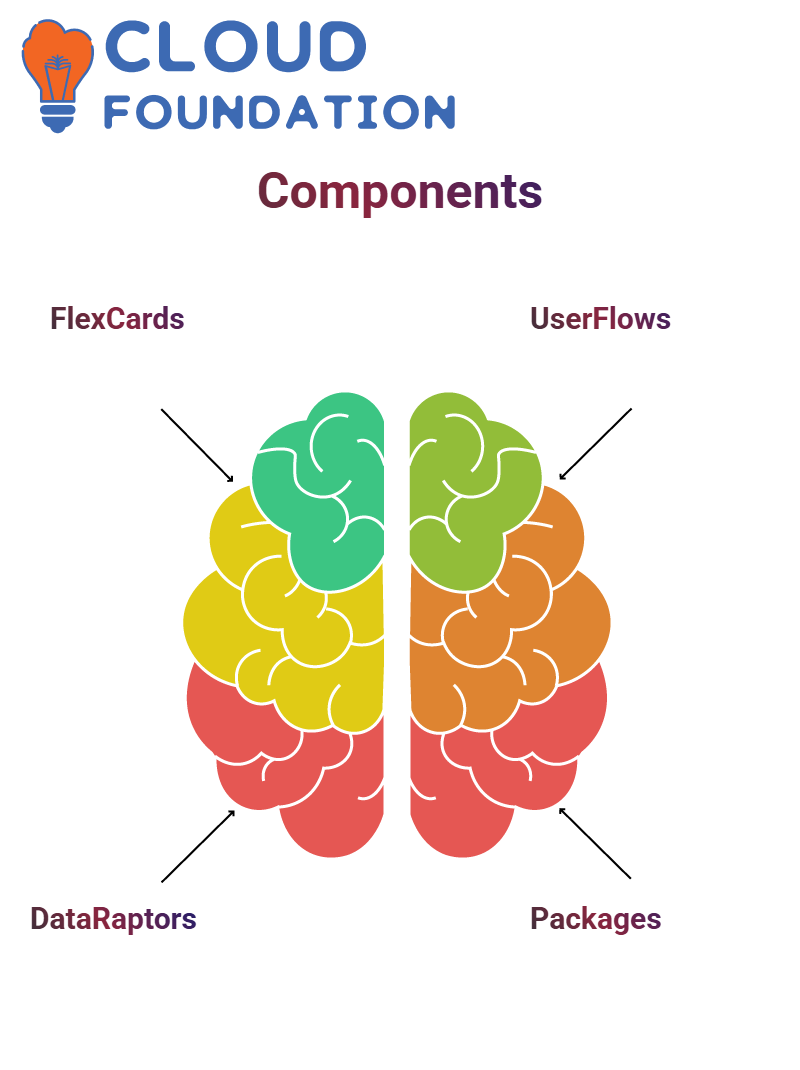
Salesforce Omnistudio Digital Layer Setup
Salesforce Omnistudio sits atop Salesforce’s core platform, by installing one of their managed packages, such as CMD Velociti or INS Velociti for particular industries like telecom and health insurance, respectively. Each managed package brings with it unique data models and components.
Layered architecture makes app development faster for me. I use Salesforce Omnistudio to access pre-built objects such as party plans, mobile devices and billing profiles – it’s like having my toolbox explicitly tailored for every industry!
Salesforce Omnistudio Managed Package Essentials
As soon as a project begins, search for an Omnistudio Managed Package from Salesforce that best fits your needs.
From telecom to healthcare or public sector projects, each package gives a head start with domain-specific objects and flows for quicker implementation.
Salesforce Omnistudio helps me save both time and effort while ensuring consistency in my data modelling efforts, giving me confidence that the models used are industry-standard, so I can focus on adding value through custom logic or user experience design.
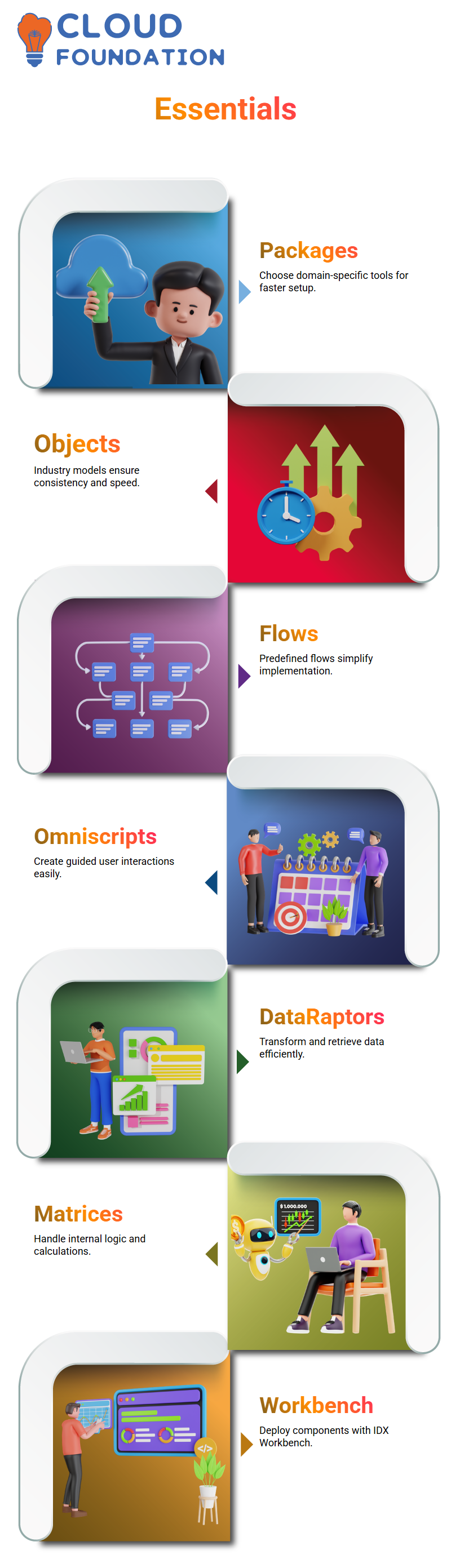
Salesforce Omnistudio Component Layers
Salesforce Omnistudio organises its components into three layers. First is the Digital Experience layer, which contains user interface elements, such as Omniscripts and FlexCards, that comprise user-facing applications.
Next is the Service Management layer, which is home to business logic. Integration Procedures and DataRaptors handle data manipulation and external calls while Calculation Matrices and Procedures take care of any internal operations necessary.
Digital Developer Experience layers focus on deployment. Instead of using Salesforce’s native tools for moving components between sandboxes, IDX Workbench provides an alternative option explicitly tailored for Omnistudio development environments.
Salesforce Omnistudio UI Components
At first, was amazed to discover just how intuitive Salesforce omnistudio’s UI components were.
No need for complex codes when building user interfaces — simply drag-and-drop elements like text boxes, email fields and phone number inputs for user interactions!
Email verification features, such as those offered in EmailCleaner, are helpful because they automatically validate formats without requiring manual application of rules like ‘@gmail.com’ and ‘.com’.
Salesforce Omnistudio makes designing interfaces incredibly straightforward. Regardless of whether you work with HTML, Lightning Components, or LWC platforms, drag-and-drop remains consistent across them all for ease of design.
Salesforce Omnistudio stands out for its ease of use, which is one of the reasons it should be recommended as an entryway into low-code development.
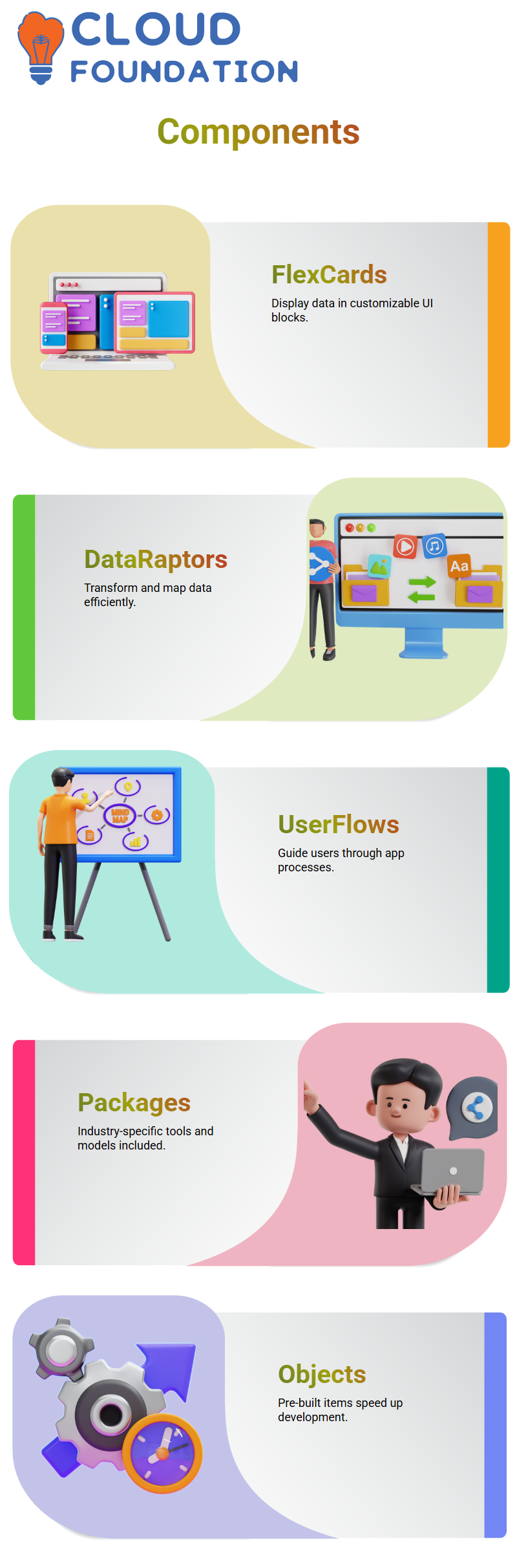
Salesforce Omnistudio Integration Without Code
One of the outstanding features of Salesforce Omnistudio is its seamless integration capabilities.
If you need to access data from third-party services, traditionally, you would write HTTP request objects manually, managing credentials and payloads based on payload parameters.
Now, with Salesforce Omnistudio, you no longer have to manually write HTTP request objects with credentials for third-party providers, making data retrieval seamless.
With Salesforce Omnistudio, using HTTP Action components makes all the difference: simply drag and drop, and configure them, and you are good to go!
Salesforce Omnistudio can easily handle multiple data formats. If a third-party system accepts only XML documents, an OmniStudio DataRaptor transformer allows for JSON conversion directly to XML if required – no coding needed, map your fields and let OmniStudio handle everything for you!
Debugging Made Easy with Salesforce Omnistudio
Debugging used to be difficult. Setting breakpoints, writing console logs, and poring over external log files were time-consuming tasks.
Still, Salesforce Omnistudio makes debugging much simpler as each component features its debugging panel where you can see all aspects of application performance in real-time – no extra setup necessary!
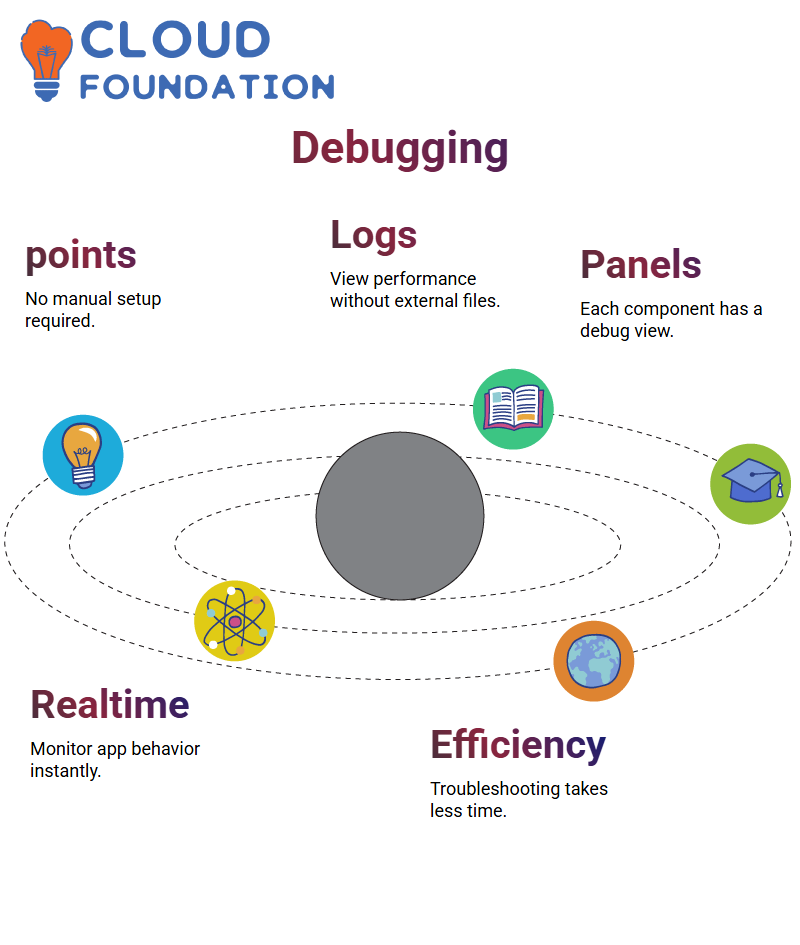
Salesforce Omnistudio’s built-in debugging tool saves me hours in troubleshooting complex integrations or user flows, thereby saving time. It makes working much more manageable.
Real-Time Applications with Salesforce Omnistudio
One of the best parts about working with Salesforce omnistudio is seeing your applications come alive!
I have created demos using Salesforce omnistudio that showcase its speed and flexibility; these demos help show how best practices and optimised solutions can work together seamlessly.
We discuss how Salesforce Omnistudio integrates with industry clouds, such as healthcare and insurance, enabling the faster development of tailored solutions than ever before.
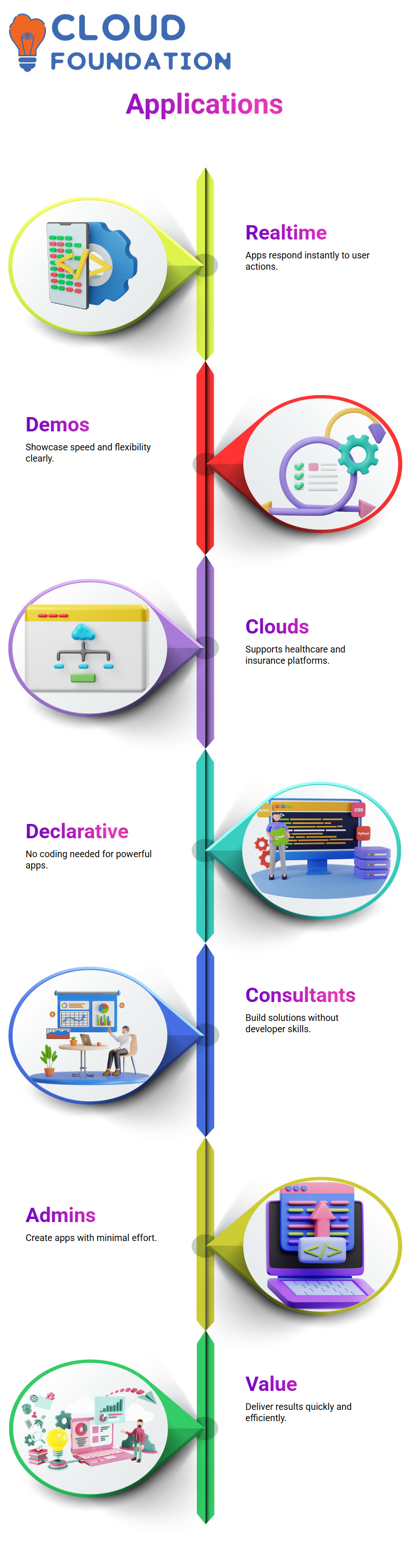
Salesforce Omnistudio for Non-Developers
Salesforce Omnistudio was built for non-developers just like me: My skill set is more declarative, yet this tool remains accessible enough for me to build powerful applications without writing complex code.
Salesforce Omnistudio provides consultants and administrators with a powerful new tool for developing solutions quickly, which previously required extensive coding efforts.
By capitalising on its features to maximise value quickly, Omnistudio allows consultants and admins to take control over delivering solutions without incurring long-term development costs.
Industries Benefiting from Salesforce Omnistudio
Salesforce Omnistudio is making waves across various industries. We have witnessed its widespread adoption across healthcare, insurance, telecommunications, as well as media, entertainment, energy, and government sectors, with healthcare, insurance, and telecommunications leading the charge in its adoption.
Salesforce Omnistudio’s ease in simplifying complex workflows and integrations has earned them the trust of clients across various domains, making them a go-to solution among my peers working within enterprise environments.
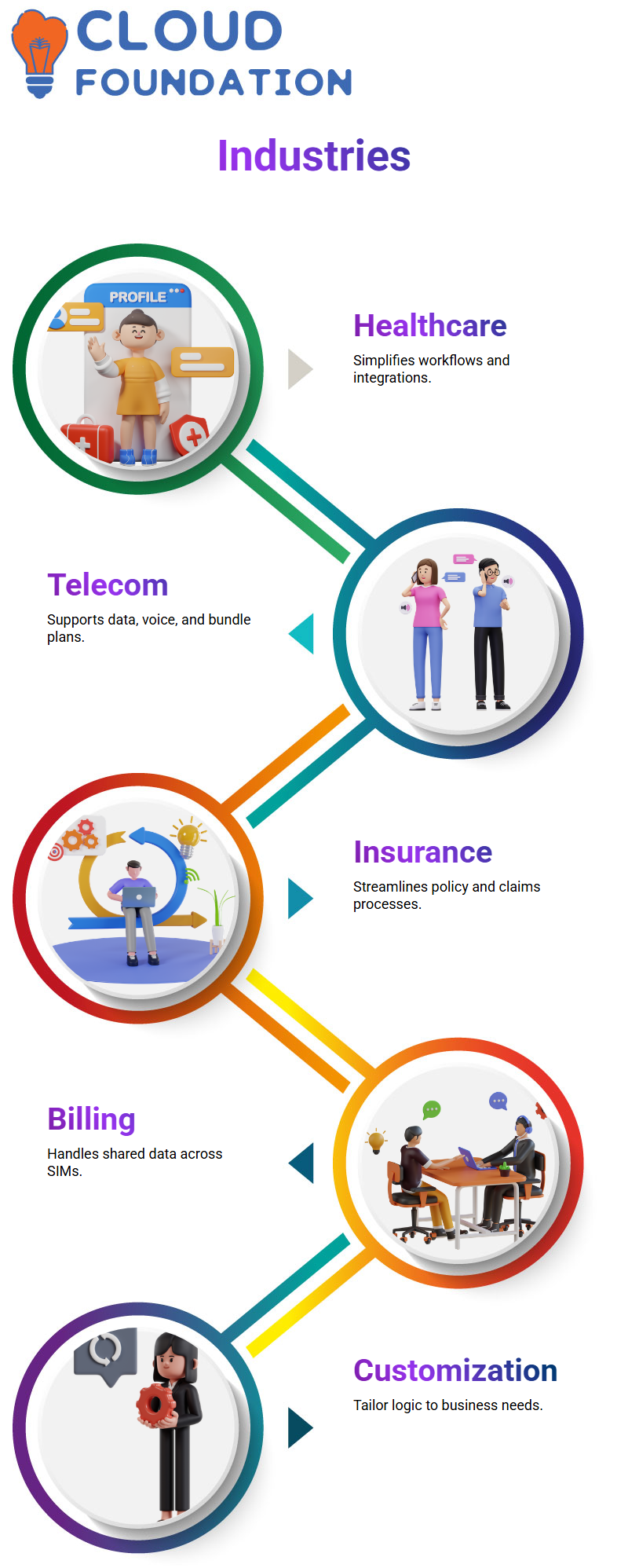
Salesforce Omnistudio for Telecommunications
As we began developing applications for telecom clients like Jio and Airtel, we quickly recognised how critical domain-specific data models were for success. Salesforce Omnistudio makes this process extremely efficient.
As part of our telecom services industry business model, we offer various plans: data-only plans, voice-only plans, or bundle packages – this creates a unified model.
Additionally, consider billing models: some families share data across multiple SIM cards. With Salesforce Omnistudio, you can quickly build these models by using basic Salesforce objects as building blocks, while layering on additional domain-specific logic on top.
Do not reinvent the wheel every time; focus instead on customising business logic to meet specific requirements.
Salesforce Omnistudio for Media and Entertainment
Within the media and entertainment sector, we have collaborated with platforms such as Netflix and Amazon Prime, each with unique subscription, billing, and loyalty programs that require management using Salesforce Omnistudio models that account for renewals, offers, user engagement, and more.
Salesforce Omnistudio makes building user journeys effortless: simply drag-and-drop components to create them.
From renewal reminders and rewards programs to subscription renewal and loyalty rewards programs, every aspect is covered within this platform to provide rich, interactive experiences for my audience.
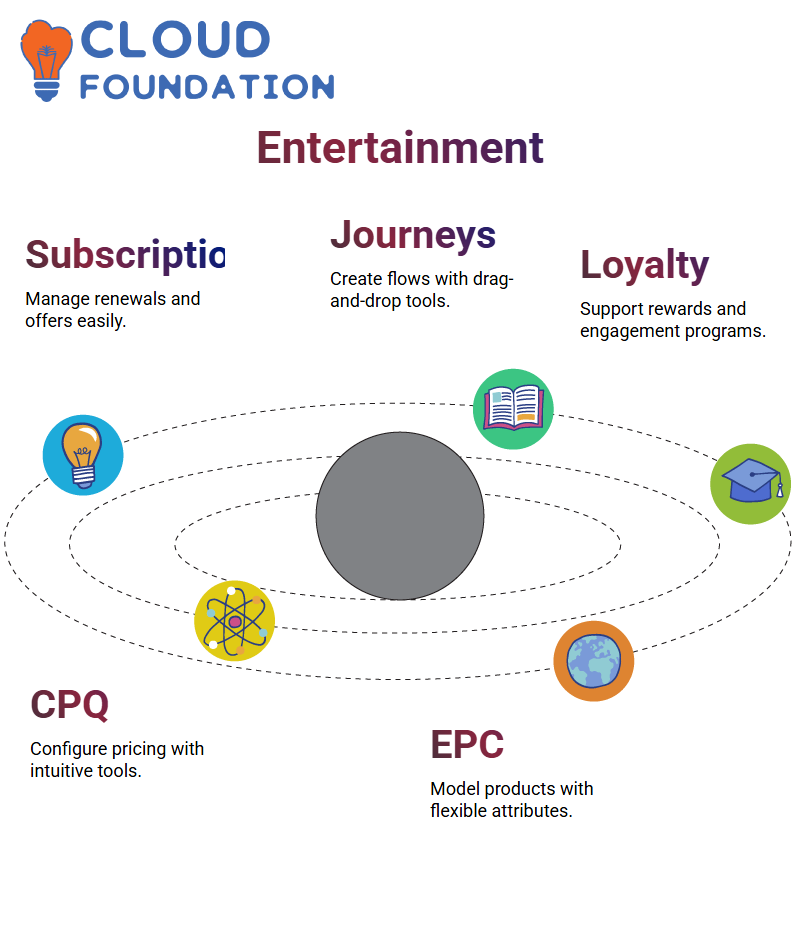
CPQ and EPC in Salesforce Omnistudio
Salesforce Omnistudio includes its own Configure Price Quote (CPQ) layer that works seamlessly with the Enterprise Product Catalogue (EPC).
When building telecom apps with Salesforce Omnistudio, each data pack or product was treated like an item in EPC, with easily configurable attributes such as plan durations and features defined.
Salesforce Omnistudio makes complex CPQ accessible, even to novice users. The product modelling tools are intuitive, enabling you to tailor them specifically to industries such as telecom, insurance and healthcare.
Training and Learning Salesforce Omnistudio
At our school, we offer free technology courses using Salesforce omnistudio as part of the curriculum.
Providing learners with guidance throughout every component, sharing insights and practical examples. Recordings and data packs can also help learners practice independently.
Learning Salesforce Omnistudio can be a challenging journey, and I am here to support you every step of the way.
From beginners just getting started up to experienced professionals looking to deepen their expertise.
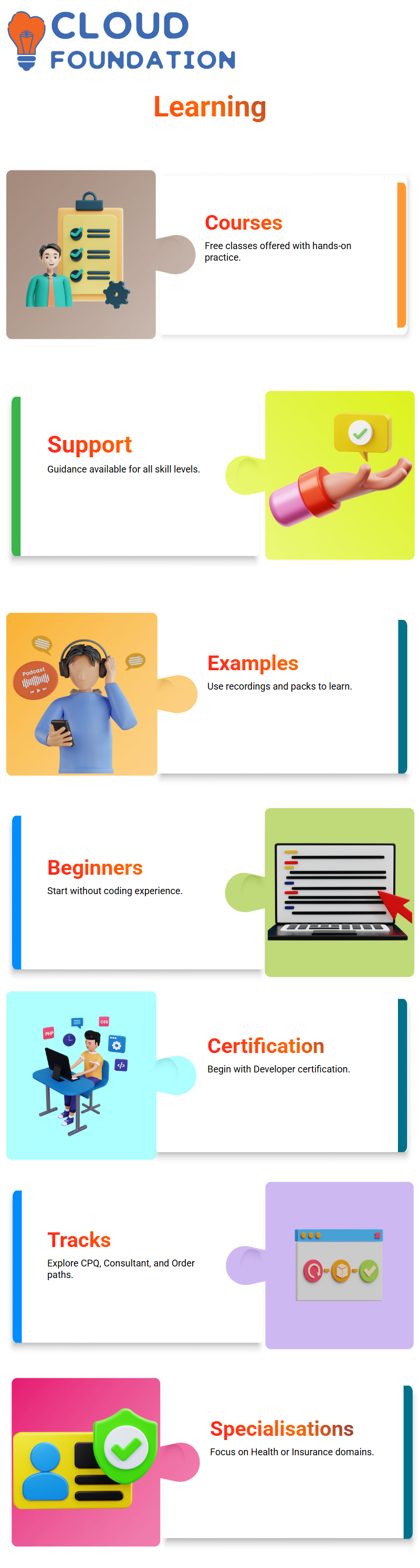
Salesforce Omnistudio Certifications and Career Path
Begin your certification search with the Salesforce Omnistudio Developer certification.
Beginning your career here is both accessible and provides a solid foundation; once you’re comfortable, you can explore other tracks, such as Consultant, CPQ, and Order Management, as well as industry-specific specialisations, like Health Cloud or Insurance.
The Salesforce Omnistudio Developer certification is similar to Salesforce PD1 in that you must understand basic code fundamentals; however, you aren’t expected to create complex scripts during testing.
It provides an ideal opportunity to explore this platform while not diving too deeply into programming.

Navya Chandrika
Author



