Hands-On Salesforce Developer Training Course
Salesforce Developer Workflow
As a Salesforce developer, creating new classes requires simple commands: name, make, and place them in their default directory before adding code, such as debug statements, for testing purposes.
Deploying is then as straightforward as pressing Ctrl + S and hitting ‘Deploy’: seeing the class appear confirms the setup’s smooth workings.
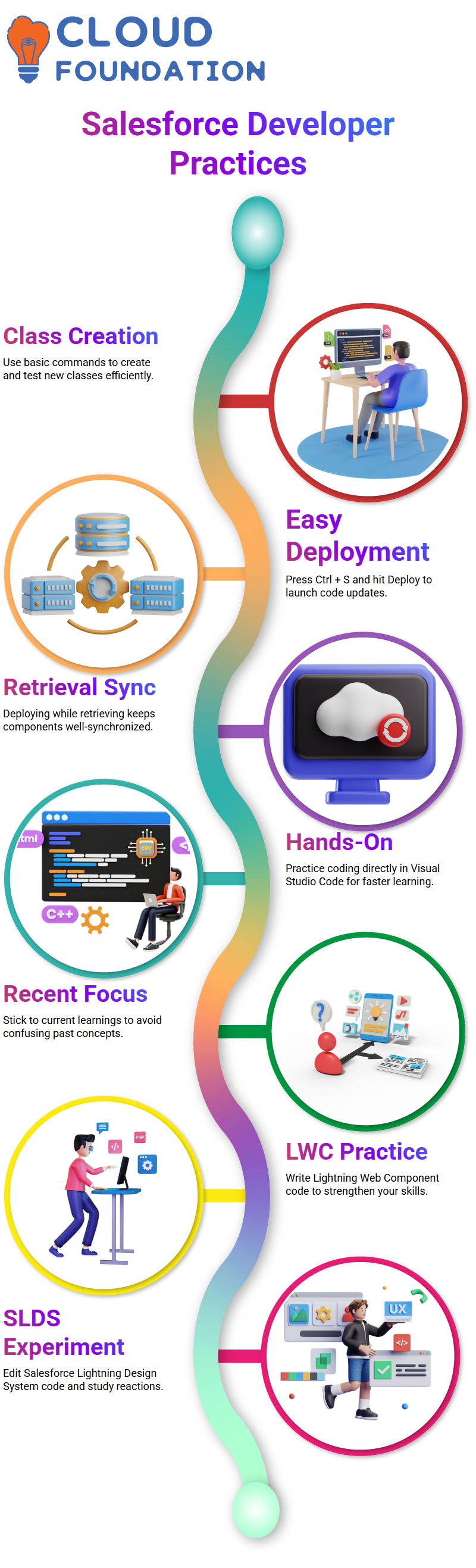
The ability to deploy while retrieving is crucial in the process, as it provides complete control over the organisation while helping to maintain component synchronisation.
Hands-On Practice for Aspiring Salesforce Developers
As you embark on your career as a Salesforce developer, advise diving right in. Launch Visual Studio Code, revisit lessons and start writing some basic LWC code – this hands-on approach will allow you to internalise concepts more rapidly.
Focus on what you have recently learned particularly Lightning Web Components. Going too far back could erode the progress you’ve made; stick with LWC for now while exploring Salesforce Lightning Design System (SLDS).
Copy and paste some SLDS code, make changes, and observe the changes that occur with user interaction. This experimentation could spark fresh ideas and deepen understanding.
Using Git and GitHub Like a Pro Salesforce Developer
Version control is an integral skill of Salesforce Developers.
Introduce Git and GitHub early in their training because every project requires code tracking and collaboration whether it’s pushing updates, creating branches, or handling merge requests. Git is there as your partner in crime.
Learners will gain hands-on experience creating and using Git commands, such as ‘add’, ‘commit’, and ‘push’, as well as Git Flow diagrams – skills that make any Salesforce Developer stand out among their team.
Version Management for Salesforce Developers
As a Salesforce Developer, never forget the importance of version control. Before making changes to an organisation, always retrieve its current state to ensure that no overwriting occurs from other colleagues working on it simultaneously.
Communication and retrieval become especially essential in shared org environments.
As a Salesforce Developer, working collaboratively means respecting others’ contributions. Retrieving before deployment ensures code integrity and keeps the team’s efforts aligned.
Target Configuration as a Salesforce Developer
Lightning Web Components (LWC) as a Salesforce developer was how to make specific components visible based on user roles or needs.
We don’t create multiple components per user type; instead, we utilise one flexible component with target properties for customisation purposes.
As part of the setup process for components, use an XML configuration file to define their visibility.
Here, specify where they’ll appear — Lightning App Pages, Record Pages, or Home Pages are among several targets where they should appear, giving control over where and how the component will be utilised across Salesforce’s platform.
Inside an XML file, use tags to define configurations specific to each target user. For instance, one person might want their greeting message to say ‘Hello Manager,’ while someone else might want it to say ‘Hello Colleague.’
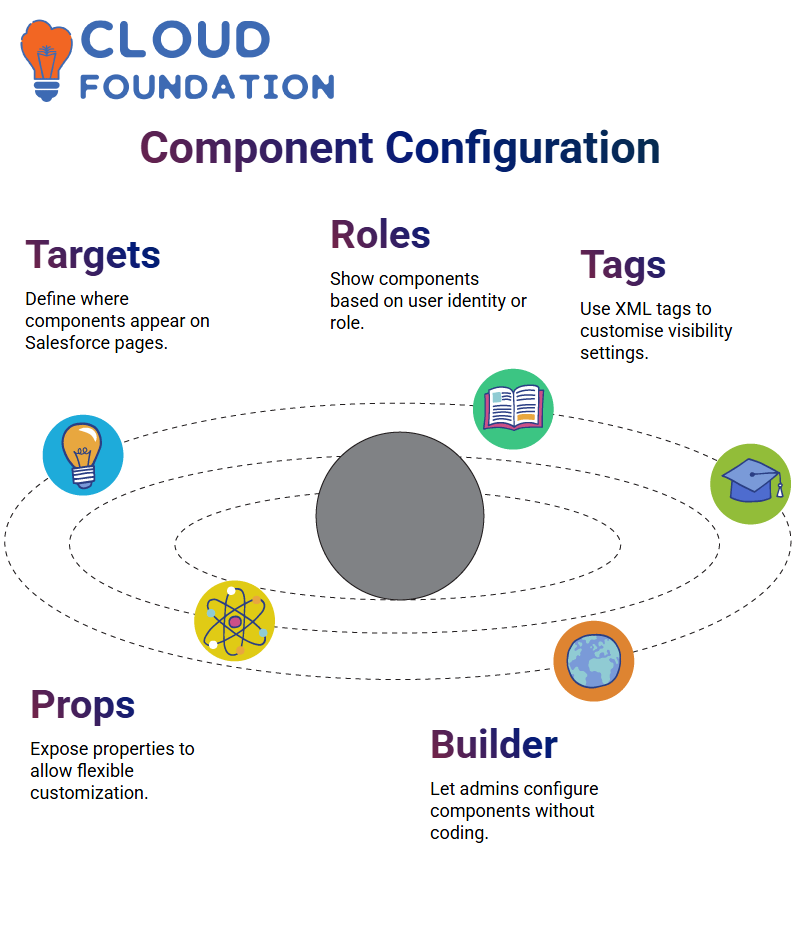 Instead of hardcoding these values into an application builder component or a coder tool like Lightning App Builder, expose these options as configurable properties to keep the component dynamic and reusable.
Instead of hardcoding these values into an application builder component or a coder tool like Lightning App Builder, expose these options as configurable properties to keep the component dynamic and reusable.
App Builder in Salesforce Developer
What elevates this approach is its integration with Lightning App Builder. As a Salesforce Developer, expose properties from component XML files directly in the App Builder interface, allowing admins to set values such as currentStep or variant without writing code themselves.
It defines a property for this component that allows admin users to change its value in App Builder based on the user’s identity, making the component highly flexible and user-friendly.
As a Salesforce Developer, I rely on this technique for building scalable and maintainable components that focus on logic while providing non-developers with tools to customise the experience.
This collaboration between developers and administrators makes Salesforce a compelling platform.
Visualforce in Salesforce Developer
As a modern Salesforce Developer, Visualforce (VFP) will likely never be necessary. Instead, Lightning Web Components are generally preferred.
However, Visualforce may still prove helpful for specific use cases for instance, when creating PDFs or sending styled emails.
Visualforce may help render user interface elements within emails or PDF documents; however, as an overall development platform, it has limited use.
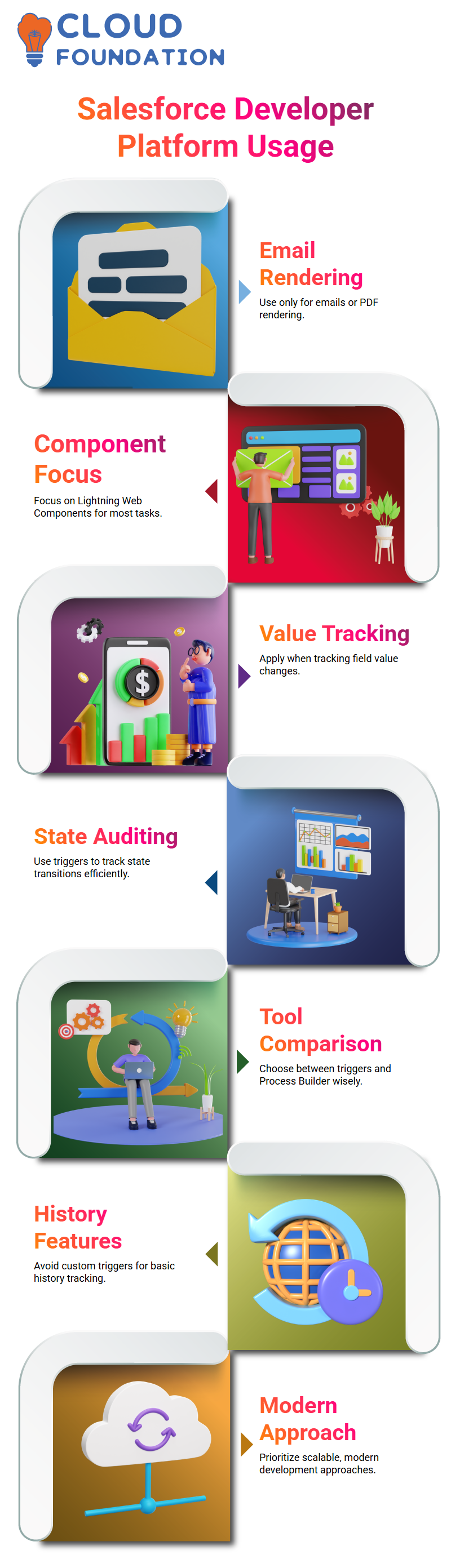
Its focus should instead be placed on mastering LWC rather than legacy systems or PDF/email features.
Understanding Triggers as a Salesforce Developer
As a Salesforce Developer, they often struggle to decide when it makes more sense to employ triggers over built-in tools like Process Builder.
Triggers enable us to track field changes when comparing old and new values efficiently. However, for basic field history tracking features on Salesforce, custom triggers are usually not necessary.
However, when checking both prior and current values — for instance, when auditing state transitions — triggers become invaluable.
When choosing when and how best to utilise one as part of a Salesforce Developer’s role, understanding each situation thoroughly plays an integral part.
Trigger Logic as a Salesforce Developer
As a Salesforce Developer, It prefer not to put logic directly within triggers; instead, in service classes for business logic processing, making the code cleaner and more modular.
For instance, when updating total contacts associated with an account, create helper methods outside the trigger that handle this logic instead.
Created an automated system to track contacts associated with an account. If an account already had 10 contacts but then deleted one or added more later on, its count was updated immediately based on this change.
Similarly, adding more contacts increased it again; all managed through a service class called from within a trigger.
Trigger Context Data in Salesforce Developer
As a Salesforce Developer, ensure the trigger context is handled effectively by declaring variables for the new and old lists of contacts and creating maps accordingly.
Maintaining this structure enables us to isolate functionality into methods while keeping the codebase readable, effectively, regardless of the project’s scale.
As you prepare for trigger events such as insert, update, and delete actions, pass any relevant lists and maps directly into a helper method that encapsulates the required functionality, making future updates more straightforward while keeping the code more concise and manageable.
Why a Salesforce Developer Must Consider Bulkification
Every Salesforce Developer must design for scale. Triggers are powerful tools; however, without proper consideration of bulkification logic, they will quickly break down under heavy usage.
Know first-hand, as one’s experience shows. What works well when only handling one record suddenly becomes unstable once fifty come through – that’s where an Apex trigger with its bulk-safe logic excels.
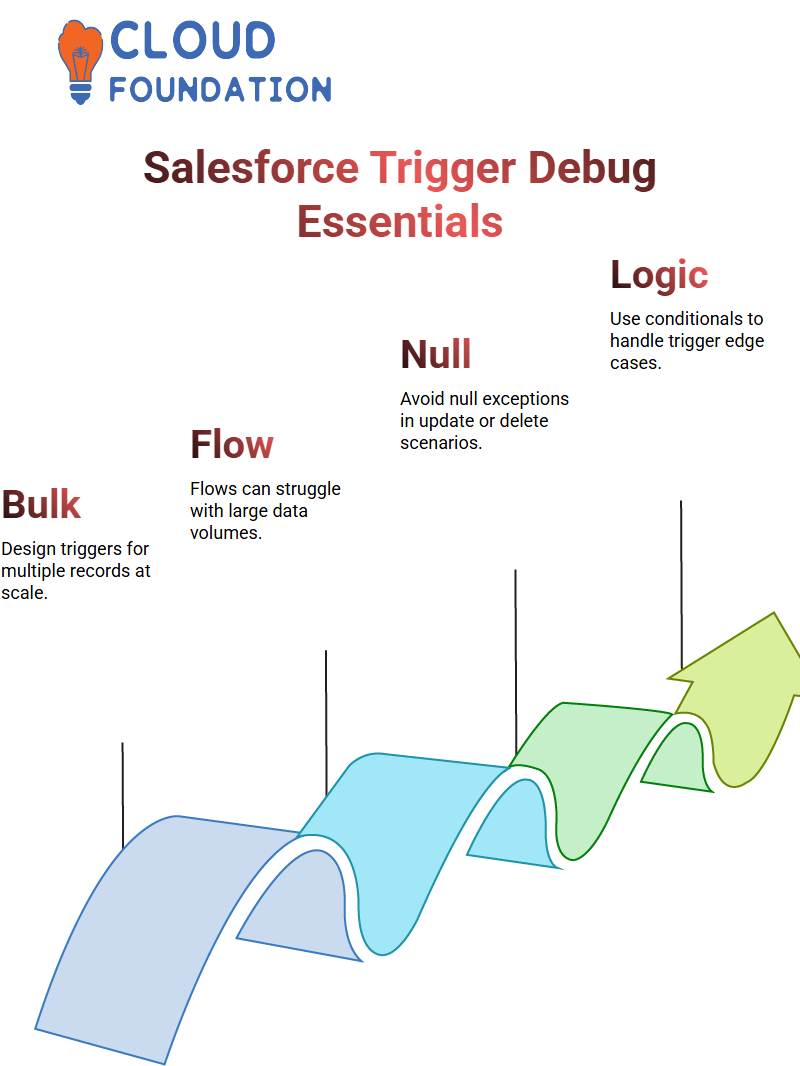
However, here’s the problem: flows and process builders don’t always handle bulk operations gracefully, which requires developers aiming for enterprise-level efficiency to design all aspects with bulk behaviour in mind.
Trigger Debugging for a Salesforce Developer
As a debugger, they led everyone through some common errors that a Salesforce Developer might encounter. One typical instance involves null pointer exceptions when working with old Map in trigger contexts.
Explained that it only works during updates or deletes, but not inserts; therefore, it must only ever be available during updates or deletes/, not inserts. This is part of the knowledge that a Salesforce developer should have.
Adjusted our logic to handle delete scenarios properly by checking whether old Map was null. A Salesforce Developer must always ensure their code is protected against possible exceptions, such as these.
By fine-tuning our conditional logic, we were able to verify accurate behaviour in both insert and delete cases.
Querying and Updating as a Salesforce Developer
After running our initial query, we demonstrated how our account displayed a list of related contacts—a foundational skill essential for Salesforce Developers.
Instead of iterating through all contacts one by one to perform efficient updates, concentrated on extracting the size of this list for efficient updates, and kept any unnecessary looping within triggers to a minimum.
After we added each account object to a list and verified whether its size exceeded zero, we began the update logic for those objects that qualified.

Every Salesforce Developer needs to understand when batch operations can improve performance and reliability.
Salesforce Developer Querying Related Contact Data
Salesforce, particularly contact relationships, Contacts are children of accounts; when you want to identify all contacts linked with an account, use a subquery like: “SELECT Id, Name from Contacts (where ID=accountSetID).”
This query returns all accounts with their associated contacts. Then, it loops through each one to identify the number of contacts related to that account and updates a custom field with their count, ensuring that records always reflect the actual relationships between accounts and contacts.
Account Associations as a Salesforce Developer
One of the daily duties of a Salesforce Developer involves finding account associations among new contact records.
To do so, create a list of accounts from each new contact’s AccountId field along with their associated IDs, so that we can efficiently retrieve related Account records later.
Inserting records with valid AccountIds ensures that relationships are acknowledged. Make an explicit check of this condition: if an AccountId isn’t null, add it to the ID set.
These values provide guidance for logic that updates the total number of contacts in an Account object.
Maintaining Logic Separation as a Salesforce Developer
It emphasise with students is not overloading one method with every potential use case. Separating logic into distinct methods provides benefits in terms of clarity and maintainability.
We wrote everything into a single function to illustrate this flow, but in production situations, this approach would likely not be the best practice.
Instead, advise creating dedicated methods for each operation type — insert, update, and delete — to ensure code that remains readable and testable.
Salesforce Developer Tricks for XML Configuration
Salesforce developers know that customising component usability requires modifying XML target configurations by changing labels, values, and variants in XML files.
By altering labels, values, or variants within an XML document, they can control how components behave on pages, such as the contact or home page.
As a Salesforce Developer, ensure the path and base configurations reflect the intended navigation flow.
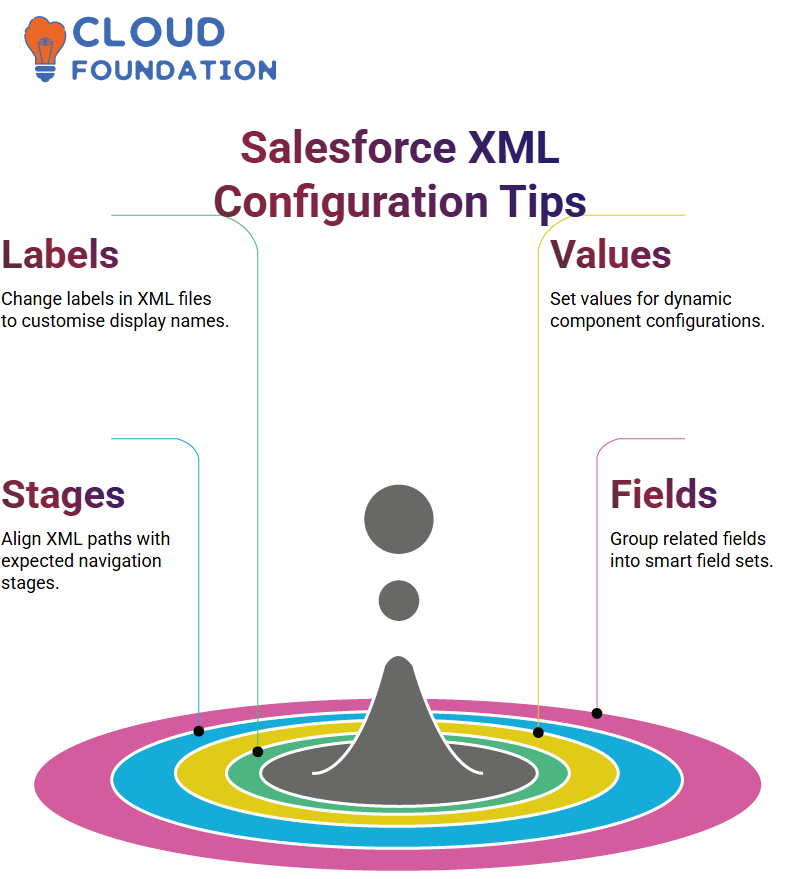
This enables the presentation of different steps — for instance, Step 1: Contacted or Step 5: Closed, depending on the user’s stage or role, accordingly.
Salesforce Developer Approach to Field Sets
Creating Field Sets is another effective Salesforce Developer technique. Field sets enable the bundling of related fields, such as Account Name, Owner, and Number, in meaningful combinations that support the business case.
Define one field set with five key fields that matter the most for the case. As design pages for various objects (Accounts, Contacts, and Orders), ensure that only relevant fields are present on each page.
This reduces UI clutter while enriching the user experience—something any Salesforce Developer should aim for when building intelligent yet minimalist interfaces.
Reusable Generic Components in Salesforce Developers
explored how to create generic components – an essential skill for any Salesforce Developer.
A generic component means building once and reusing across different contexts; whether displaying alerts or user data, its behaviour remains constant while its usage varies.
As a Salesforce Developer, the value of this technique lies in saving both time and increasing maintainability.

By centralising logic in one location and tailoring its functionality accordingly, it can adapt components for multiple users without duplicating work.
Salesforce Developer Component Reusability
Amazingly, one component can serve multiple functions in Salesforce Developer workflows. Use design attributes and XML properties to modify how that same component appears across objects or business scenarios.
At its heart lies magic: maintaining reusability while giving each user interface its visual presence, an essential factor for any Salesforce Developer aiming to reduce development effort.
Salesforce Developer with Reusable LWC Components
As a Salesforce Developer, efficiency is of utmost importance. Instead of developing individual Lightning Web Components for various objects, consider building a single reusable component that not only saves time but also keeps your codebase clear and manageable.
To do so, we utilise a generic component with a target configuration and define properties, such as the field set name, within its configuration.
When working with objects like Contact, Account or Lead, for instance, field sets such as ContactFieldSet(r) ‘ContactAccountFieldSet'(r) ‘LeadAccountFieldSet’ can be defined – their names must match those defined within Salesforce objects.
Once the field sets have been created, your component will automatically render fields on the user interface (UI).
This technique provides Salesforce Developers a convenient method of streamlining development processes; one component will adapt dynamically across objects using field sets offered as criteria for dynamic adaptation.
Dynamic Components as a Salesforce Developer
Let me show you how to create dynamic components as a Salesforce Developer. First, start by creating an element and its associated XML file.
By default, it isn’t visible, so change its visibility settings from “hidden” to “visible.” Finally, define targets, such as Lightning Record Page or App Page, where the component should appear for easy accessibility.
After using the tag to define properties that can be set from App Builder, these properties make the component more flexible. Can set properties like currentStep, which controls which step of a progress bar is active, or set properties like type or variant to customise its behaviour further.
As a Salesforce Developer, this approach has proven highly useful to me. It enables the construction of one component and its reuse across various contexts without duplicating code.
Additionally, its properties are displayed directly within App Builder, allowing administrators to configure it quickly without modifying its codebase directly.

Salesforce Course Price


Vinitha Indhukuri
Author

