Salesforce Developer Training Guide
Salesforce Developer
As a Salesforce Developer, one of my first lessons was in how important it was to deal with exceptions correctly.
Coding can sometimes go wrong due to issues like missing required fields or records not existing – this causes problems within the code that cause it to break, creating what’s known as an exception.
Salesforce exceptions are events that disrupt the normal flow of execution and require error-handling techniques. Developers often use try-catch blocks as an effective solution to address them gracefully and ensure smooth-running applications.
Salesforce contains two broad types of exceptions, known as system and custom exceptions, respectively. Salesforce predefines system exceptions.
For instance, if an attempt is made to insert data without filling out all required fields correctly, and Salesforce throws a DML exception, this is an example of a system-defined exception that any Salesforce Developer encounters frequently.
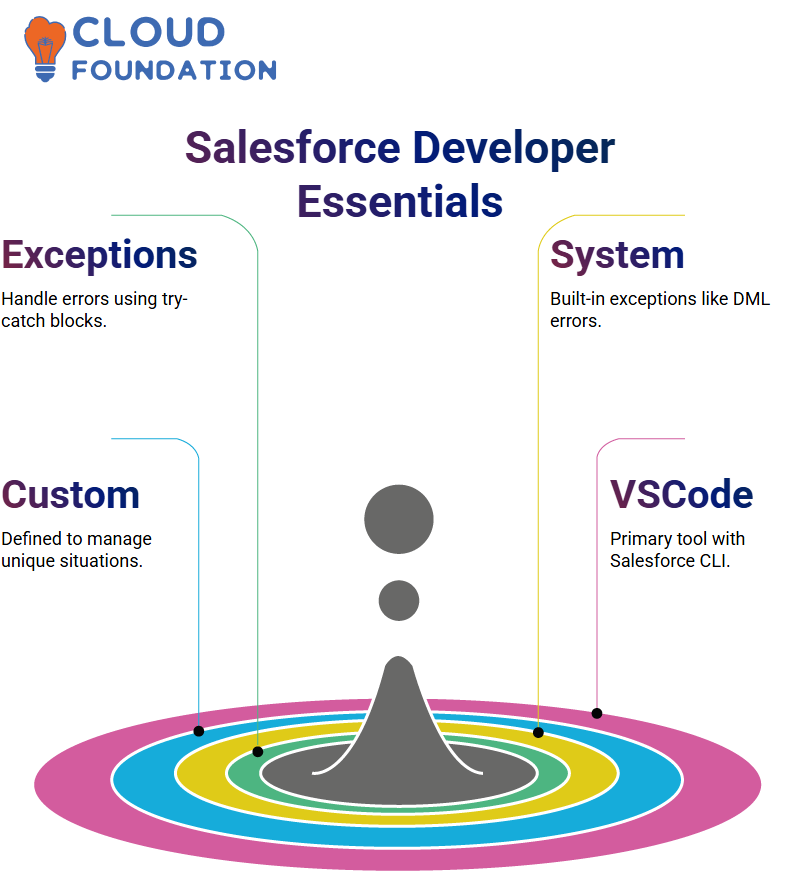
Custom exceptions, on the other hand, can be defined manually.
As a Salesforce Developer, sometimes needing to generate specific error messages or handle unique situations can necessitate creating custom exception classes to override standard behaviour and provide more meaningful feedback to users.
Visual Studio Code as a Salesforce Developer
As a Salesforce developer, starting can be overwhelming due to the installation of tools, the proper configuration of environment variables, and managing dependencies between applications.
They used Visual Studio Code on Windows with Salesforce CLI installed for quick startup of projects. The challenge lies not only with installing tools but also with correctly configuring my environment variables.
Launch your program files, navigate to your Java JDK bin path, and set the JAVA_HOME variable. As an excellent Salesforce Developer, understanding tools is more important than writing Apex code.
Environment Variables in Salesforce Developer
The Salesforce Developer encounters is understanding environment variables. Trust me; it’s simpler than you think: just set path variables correctly, particularly Java and CLI versions, and you are good to go.
No matter if it be debugging triggers or deploying metadata, an ideal environment setup is key to being an efficient Salesforce Developer.
An appropriately configured system provides developers with everything they need.
Common System Exceptions in Salesforce Developer
Salesforce Developer is one of the many List Exceptions. Imagine having an empty list; when trying to access its first element with an index, Salesforce throws an exception because nothing exists there.
Null Pointer Exception is another frequent error message generated by Salesforce when trying to access data that doesn’t exist; for instance, when trying to retrieve keys that don’t exist from within a map. Salesforce throws this error as a reminder that data must exist first before being used or relied upon.
Understanding these exceptions is part of life as a Salesforce Developer and allows them to develop more reliable, robust code.
Try-Catch Blocks as a Salesforce Developer
Salesforce Developer, always place my critical code within a try-catch block to handle errors gracefully if something unexpected goes awry.
For instance, when inserting new Account records with incomplete required fields, the try block code may fail. However, instead of crashing, the catch block intervenes to handle errors gracefully, preventing a complete system crash.
Use Salesforce’s Exception class when debugging complex code. It includes practical methods such as getLineNumber() and getMessage(), which help pinpoint exactly where an error has taken place and its cause – an invaluable asset when trying to trace down errors quickly.
Use finally blocks as well, since these run regardless of any exception occurring or not; these blocks are ideal for cleanup tasks that must always happen, like closing connections and recording activity logging, making their use an intuitive part of Salesforce development.
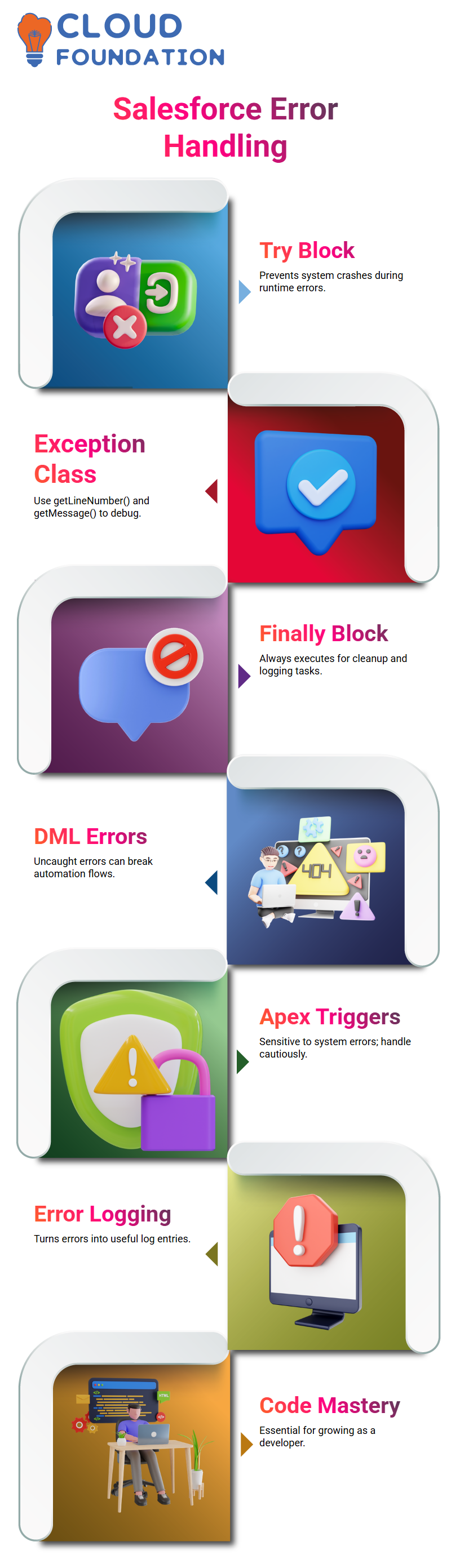
As an experienced Salesforce developer,find these three types of blocks natural.
Why Every Salesforce Developer Should Master Try-Catch Blocks
Make no mistake about it – mastery of try-catch blocks is essential to any Salesforce Developer’s skill set.
Working within an environment where system limits are absolute can make error recovery impossible when dealing with DML operations, Apex triggers and batch jobs – one uncaught exception can break entire automation flows due to system limitations.
Implementing proper exception handling and logging measures allows developers to ensure errors become informative log entries rather than system-breaking roadblocks, providing an essential foundation to grow as Salesforce Developers.
This proactive mindset has contributed significantly towards our professional success as Salesforce developers.
Creating Custom Exceptions as a Salesforce Developer
Sometimes standard exceptions just aren’t enough; that’s when Salesforce Developers must create custom exceptions.
As part of a business rule violation scenario, such as when someone tries to approve records without fulfilling specific criteria, custom errors with clear messages might need to be set off when someone violates a vital business rule.
Create custom exceptions by extending the built-in Exception class. Define my constructor and message before using my exception in my code as needed, giving more control over how errors are displayed and handled.
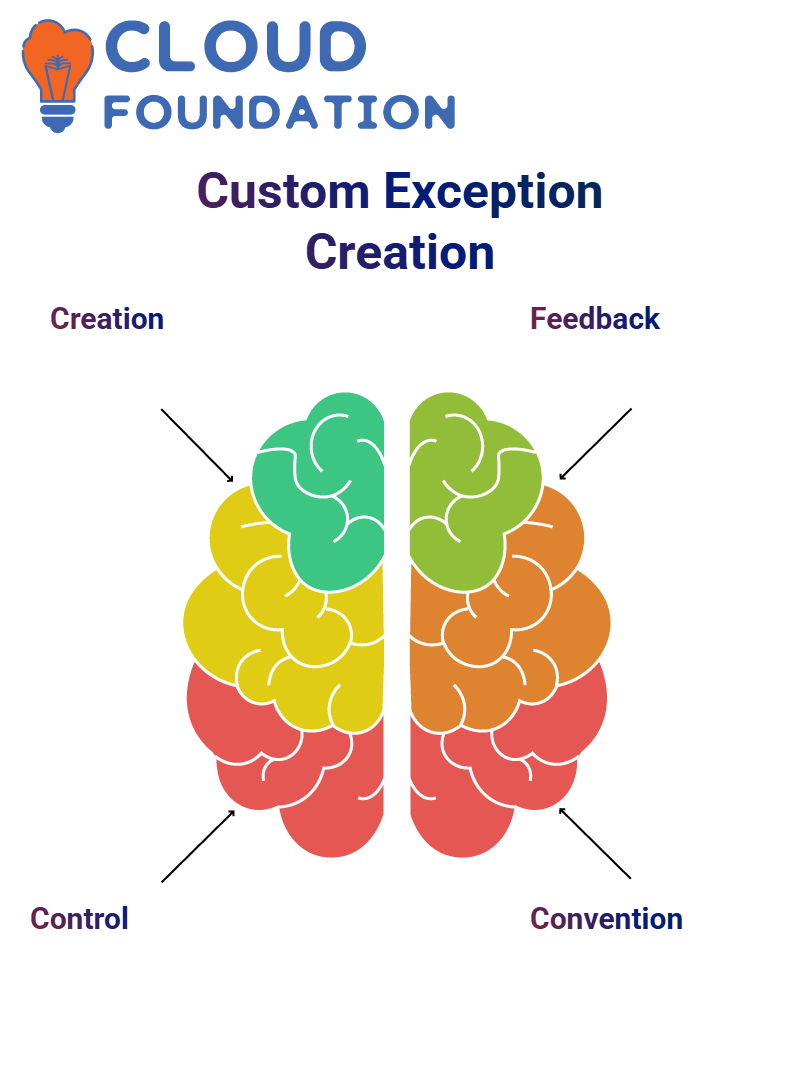 Custom exceptions are an indispensable tool in my Salesforce Developer toolbox, helping reinforce business logic while providing superior feedback to users.
Custom exceptions are an indispensable tool in my Salesforce Developer toolbox, helping reinforce business logic while providing superior feedback to users.
Custom Exceptions as a Salesforce Developer
Here’s where things start getting advanced–and exciting. As a Salesforce Developer, sometimes you require greater control than system exceptions can provide.
That’s when writing custom exception classes can come in handy: they allow me to extend standard Exception classes to build custom logic, messages, and manage specific error scenarios efficiently.
Create a class called CustomException that extends Salesforce’s built-in Exception class, inheriting its properties and throwing descriptive exceptions using the throw new syntax.
One rule here: All custom exception classes must end with “Exception”. Salesforce developer life requires some form of convention!
Throw a new CustomException(‘My Error’), catch and log its message without breaking your entire application – that kind of precision separates an amateur coder from an experienced Salesforce Developer.
Logging Errors as a Salesforce Developer
As a Salesforce Developer, I have come to appreciate the importance of error logging. When an exception arises, don’t simply catch it; log it.
Usually, we create a custom object specifically dedicated to error logs, which allows us to keep an overview of everything wrong: what happened, when, and where in the code it happened.
If an insert operation fails due to missing required fields, log the error message and line number to enable my team to quickly troubleshoot issues and create a historical record of problems for long-term maintenance purposes.
Logging should become part of every Salesforce Developer’s practice if only to ease debugging efforts and enhance application quality.
Logging not only saves time when debugging issues arise, but it can also provide insight into potential errors within an app and further aid its improvement.
Mastering Error Logging as a Salesforce Developer
One of my first habits as a Salesforce Developer was breaking free of relying solely on System. Debug for error logging.
Recognising that robust projects require robust logging mechanisms,developed my log object to capture key details such as message, status code, line number, and method name whenever an error occurs.
This tool provides better control and enables quick issue tracing, thanks to log inserts being marked up with details like component name and line number, and stored neatly for later review – truly transformative for long-term Salesforce Developer work.
Debug Logs Salesforce Developer
Salesforce Debug Logs are another invaluable asset to any Salesforce Developer’s toolbox. Always enable debug logs before deploying test users.
This allows SoCan to pinpoint precisely where my code is failing, often down to its individual Apex statements!
Once enabled, one can either view or download these logs to either access them directly or share with my teammates for R&D or revisit during retrospectives.
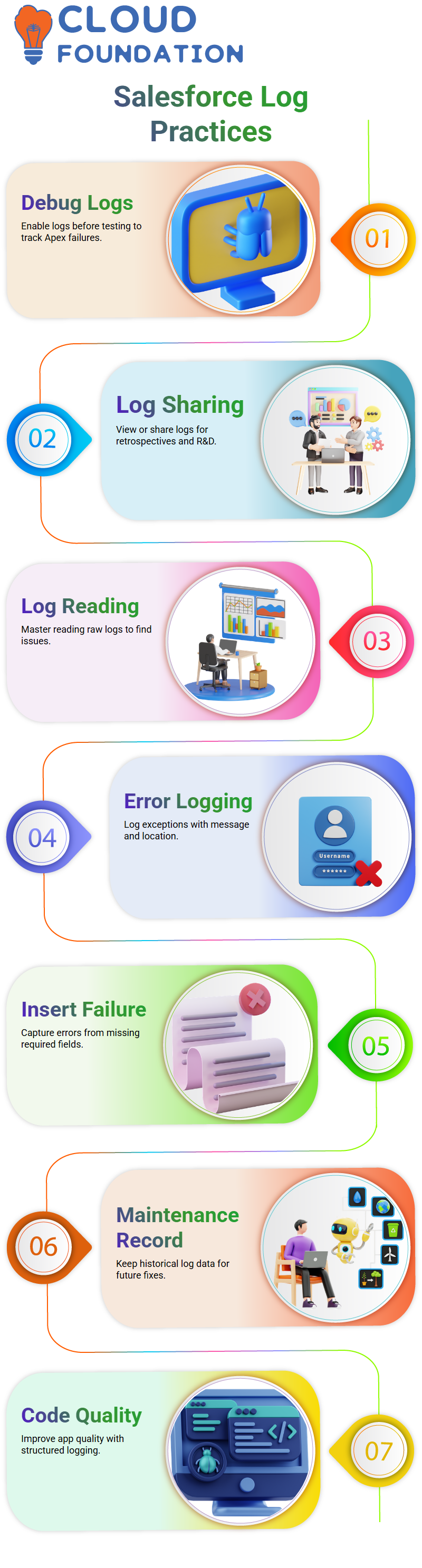
Being adept at reading raw debug logs is one of the most excellent skills a Salesforce Developer should master. Often share logs for R&D purposes among my team or revisit them later during retrospectives.
Logging Errors as a Salesforce Developer
As a Salesforce Developer, one thinghave come to appreciate is the importance of error logging. When an exception occurs, rather than immediately reacting by trying to catch it, log it instead and create a custom object specifically dedicated to error logs, so that we can keep an overview of exactly what went wrong, when and where in code it took place.
If an insert operation fails due to missing required fields, log both the error message and line number to facilitate faster troubleshooting and provide long-term maintenance records of problems.
Logging should become part of every Salesforce Developer’s regular practice if only to simplify debugging and increase the overall quality of application development.
Logging can make debugging much simpler while improving the quality of an application overall.
Salesforce Developer for Try-Catch Logging
Salesforce Developer understands that error handling is essential, which is why my logic always includes try/catch blocks to catch any mistakes before they cause crashes and provide insight into where issues lie.
This practice helps prevent crashes while giving insight into where something went wrong in real time.
Within the catch block, log specific error messages and stack traces resulting from system issues to help debug faster and ship higher-quality code.
Avoiding Redundancy for Salesforce Developer Testing
As a Salesforce Developer, one technique frequently utilised is setting up all test data at the beginning of class. I
t have to insert or recreate records during every test method, but simply query as required, making development more streamlined and efficient overall.
Avoiding Common Pitfalls as a Salesforce Developer
One standard error Salesforce Developers make is using @isTest(SeeAllData=true), even though it might work when in development mode; once deployed to production, where the data landscape may differ significantly, it could break.
Always create mock test data within the class itself for reliable, portable, and scalable mock testing data.
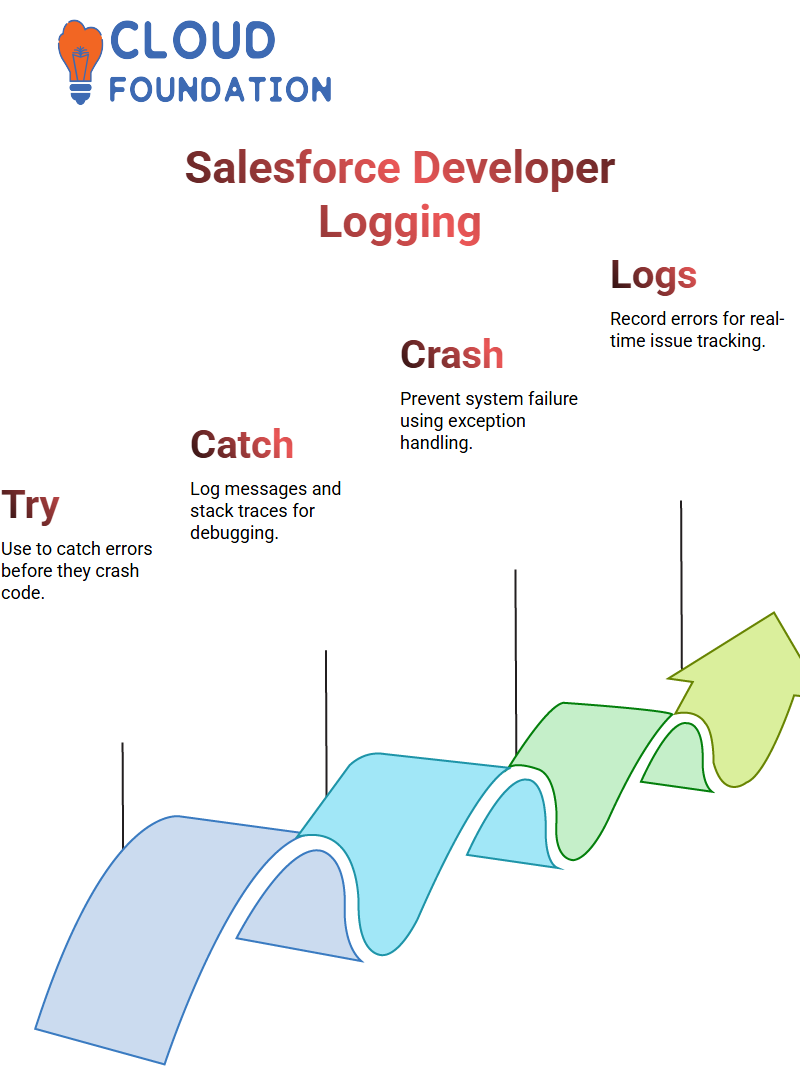
If you want to become an experienced Salesforce Developer, get used to working without production data during tests.
Why Salesforce Developer Should Embrace Automation Testing
It consider test classes as automation tests: each time you run them, they check that your logic still withstands different data inputs and system conditions.
As a Salesforce Developer, this gives me confidence before every release – instead of hoping my code works properly, demonstrate its performance, catching errors early. Hence, they cost less to correct later.

Salesforce Course Price


Vinitha Indhukuri
Author

