SAP MDG Master Data Governance Training
SAP MDG Implementation
Once I began exploring SAP MDG, its architecture can seem intimidating, but once broken down, it makes perfect sense. SAP MDG, or Master Data Governance, plays a significant role in shaping how businesses manage critical master data across various systems.
My experience taught me three key components of SAP MDG: Central Governance, Consolidation and Data Quality.
SAP MDG’s Central Governance ensures that data remains consistent and validated throughout creation and modification processes.
Once I set up these workflows, I noticed an enormous improvement in data accuracy and audit compliance.
Consolidation was particularly fascinating to me in SAP MDG. Imagine having to combine data from several systems that store vendor or material records in different formats; MDG allows you to bring all this together, apply rules that select only the optimal records, and create a single master dataset – truly amazing.
As part of an SAP S/4HANA implementation project, I successfully transitioned legacy systems onto one common platform for consolidation.
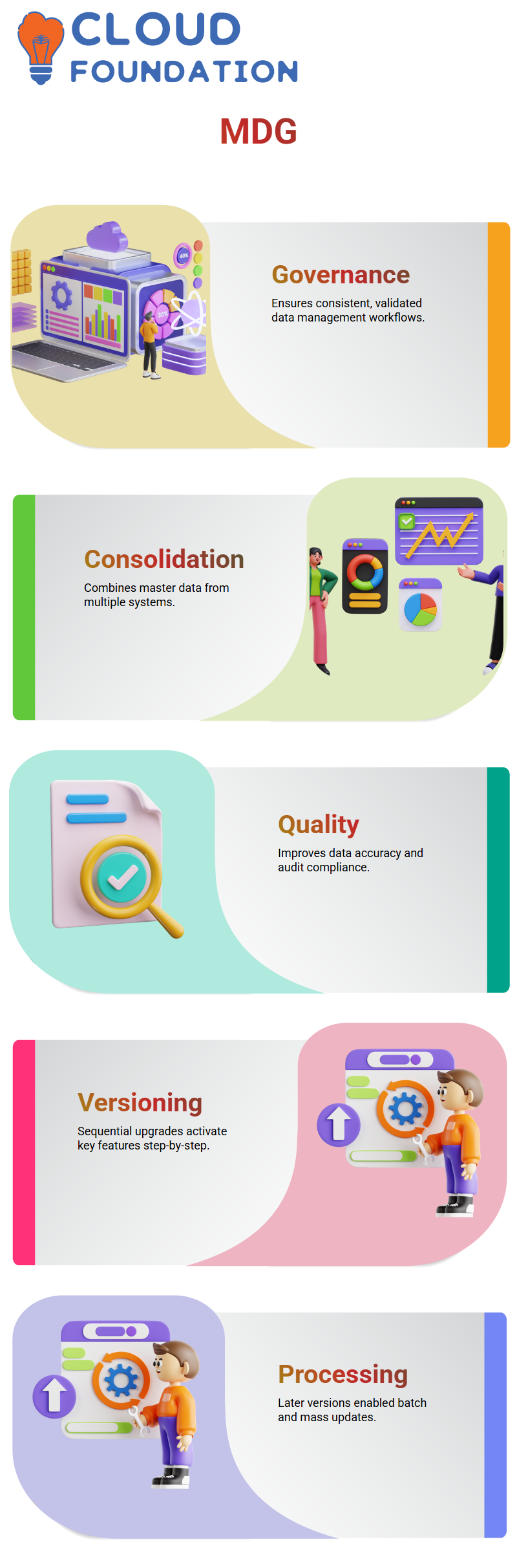
SAP MDG Version Journey and Functional Activation
As I first began using SAP MDG, the versioning structure was extremely confusing – versions such as 6.2, 7.2 and 9.2 all introduced new functionalities that I found confusing and unexpected.
My initial step in activating business functions in our system was to identify which version was available and activate each function stepwise – I couldn’t go directly from version 1 to 10.
As part of my effort to utilise SAP MDG for supplier data management, I first had to activate its material foundation before activating supplier-related business functions based on BC sets and workflows.
Each time SAP releases a patch, new capabilities become available that enhance how we govern master data within SAP MDG.
Mass processing also became much smoother. Initially, with central governance alone in place, no standard tool existed to modify fields across various views — such as plant or sales updates — for mass processing updates.
Later versions of SAP MDG allowed batch processing and allowed me to define mappings between input files and backend fields.
SAP MDG Installation
Installation choices play a crucial role in planning to launch SAP MDG, so I am often asked which deployment approach would work better: co-deployment versus hub deployment.
Co-deployment refers to a scenario where SAP MDG shares the same system instance as your S/4HANA system, resulting in reduced hardware requirements, simplified integrations, and a unified data model.
I opted for co-deployment on one rollout because my organisation preferred faster integration and fewer interfaces.
Large enterprises may opt for hub deployment for its system independence and improved performance management; SAP MDG is flexible in either approach.
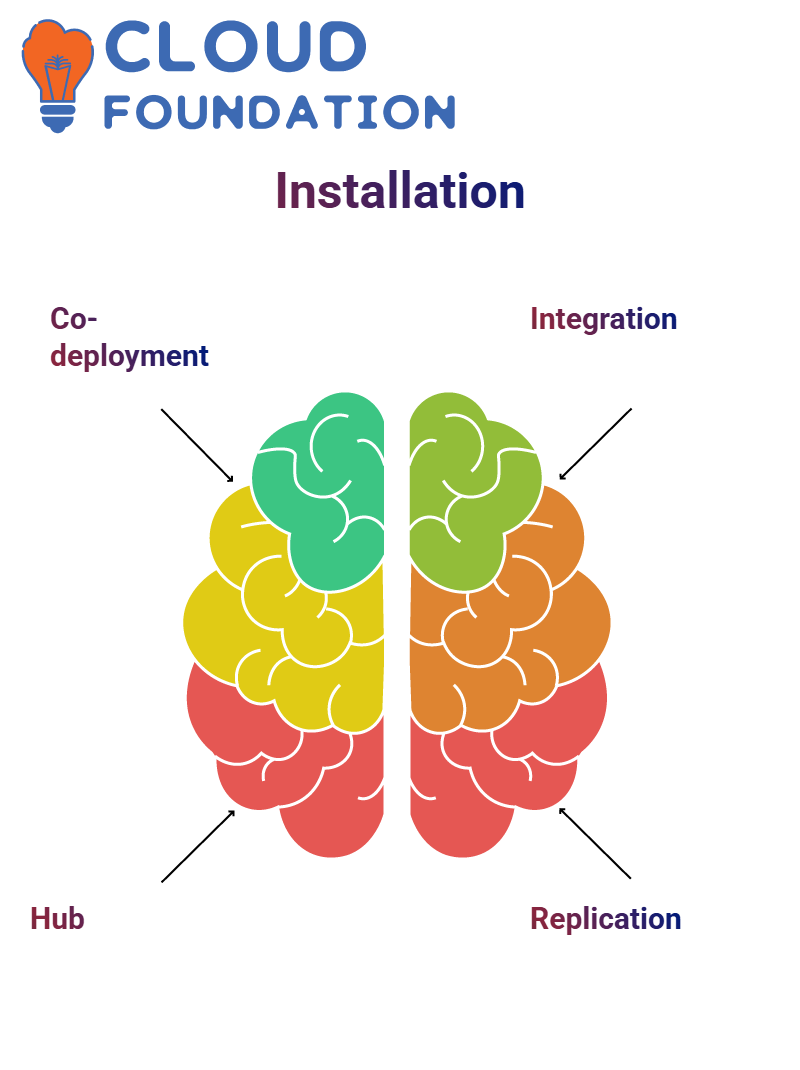
Integrating SAP MDG System Boundaries
One thing I have come to appreciate about SAP MDG is its seamless integration across system landscapes.
You don’t have to compromise on its integration capabilities if your goal is to sync SAP MDG with CRMs, legacy ERPs, or third-party solutions; APIs, ALE, and IDOCs make this possible.
At SAP MDG, I set up automatic data replication rules so that when vendors were approved in SAP MDG, they were instantly visible across other dependent systems.
SAP MDG Deployment Strategies
As I work with SAP MDG, one of my initial priorities is emphasising deployment strategies.
There are two primary ways that MDG can be deployed: co-deployment or hub deployment, each with its respective advantages and consequences for replication and configuration.
Co-deployment involves installing SAP MDG directly on an S/4HANA system and automating configuration: any changes, such as adding a material group, become automatically available in MDG environments.
Hub deployment requires managing configurations more frequently; this time-saver makes managing master data much more manageable.
But to be effective, it must involve replicating configuration and master data between the SAP MDG system and operational systems, which means more work for IT administrators when considering hub deployment as opposed to co-deployment options.
Although complex, managing data across various systems offers greater flexibility.
SAP MDG and Centralised Governance
SAP MDG provides a centralised approach to master data governance that supports multiple lines of business such as product development, supply chain management and finance. Utilising such an approach streamlines approval processes while assuring consistent data management practices.
My experience suggests that most organisations use SAP MDG primarily for governance, with consolidation and data quality features utilised less.
Yet, all three components—governance, consolidation, and quality — should form part of any comprehensive data management strategy.
Master Data Consolidation in SAP MDG
Master Data Consolidation in SAP MDG involves unifying disparate datasets into a single, comprehensive view, whether by merging or onboarding new acquisitions.
Consolidation helps ensure that your information is accurate and complete.
Performing data hygiene exercises before uploading or merging new business units can be immensely helpful in identifying duplicate records, merging them where applicable, and creating a clean baseline of master data.
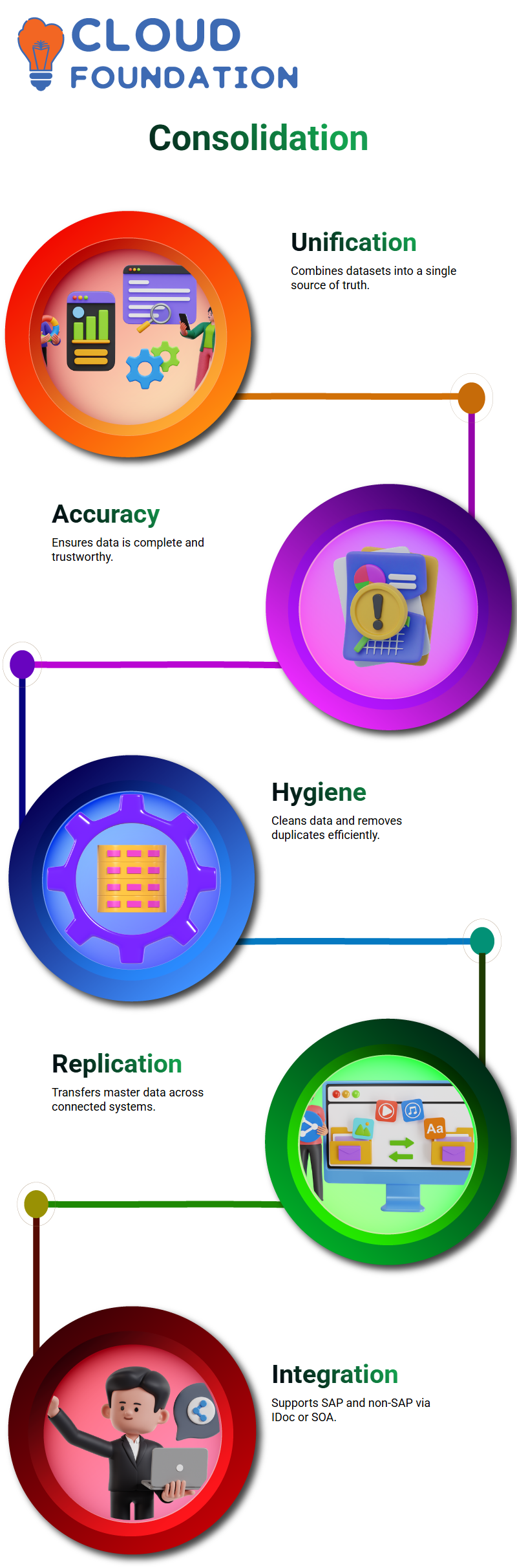
Why Replication Matters in SAP MDG?
Replication is an essential aspect of SAP MDG co-deployment and hub deployment scenarios, regardless of whether using SAP systems or non-SAP ones; replication ensures that master data transfers smoothly across systems.
Replication is typically managed internally when creating finance data, but for other types of data that need to integrate with third-party systems, replication becomes indispensable.
SAP MDG supports replication through IDoc or SOA services, depending on your strategy.
SAP MDG Automatic Replication
Replication in SAP MDG begins as soon as activation is completed, handling data transfer between partners, materials or vendors seamlessly.
Configurations are managed through DRF IMG while SAP MDG ensures data reaches both SAP and non-SAP systems.
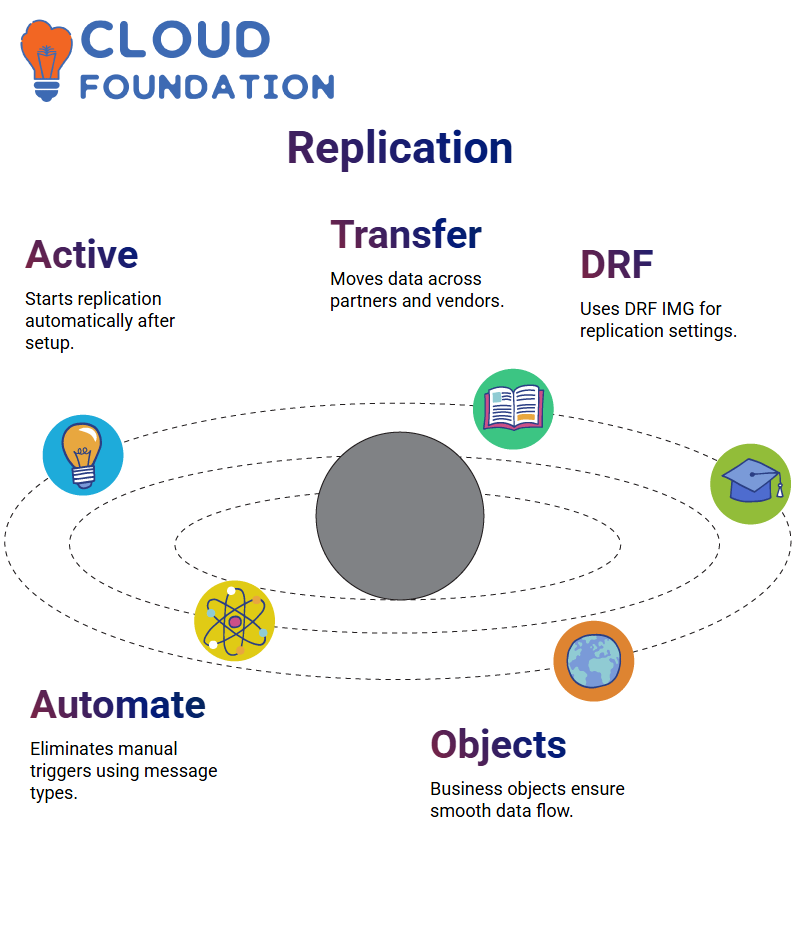
SAP MDG makes replication highly efficient by utilising message types configured in the backend as guides for replication, eliminating the need for manual triggers; everything happens seamlessly and automatically.
SAP MDG uses business objects and classes behind the scenes to ensure everything flows as intended – it truly stands out for its efficiency in this respect!
SAP MDG Activation and Replication via Backend Triggers
SAP MDG integrates activation directly with backend triggers. Once a change request has been activated, information updates in the relevant active tables.
Behind the scenes, SAP MDG utilises business objects related to materials (194) as well as specific classes tied to message types to initiate replication processes.
Previous to SAP MDG’s arrival, I relied heavily on transactions such as BD10 for materials or BD12/BD14 to manage customers and vendors, respectively. Now, however, their replication models make my work much simpler!
Replication begins as soon as data is inserted into backend tables through change pointers and message-type triggers, making SAP MDG indispensable for modern master data governance.
SAP MDG Local System
Once SAP MDG completes replication, data begins its journey in local systems. If I’m working with materials, for instance, purchasing records such as purchase information records, source lists, or condition records are created outside of MDG — in the ECC system or transactional platforms.
SAP MDG ensures that master data reaches its destination while leaving transactional records, such as purchase orders, to local systems for execution. This separation of roles makes SAP MDG’s functionality all the more impressive.
SAP MDG Data Quality
SAP MDG excels particularly in data quality. I’ve used it successfully to develop custom business rules, such as flagging missing mandatory fields or cross-validating values according to specific conditions.
SAP MDG allows organisations to easily scan active or newly arriving data and alert if any violations of set standards occur.
One project involved setting rules in SAP MDG that checked whether a material had an active sales organisation before saving.
SAP MDG then ran these checks automatically and flagged old inconsistencies across all material master databases, acting like its own data steward.
Data quality is at the core of effective master data management. With SAP MDG’s tools for defining, enforcing, monitoring and improving it, such as mandatory fields to ensure completeness during material creation, SAP can create effective master data solutions.
I regularly utilise these features to set rules that monitor data consistency and detect anomalies, helping maintain high standards and support effective decision-making across my organisation.
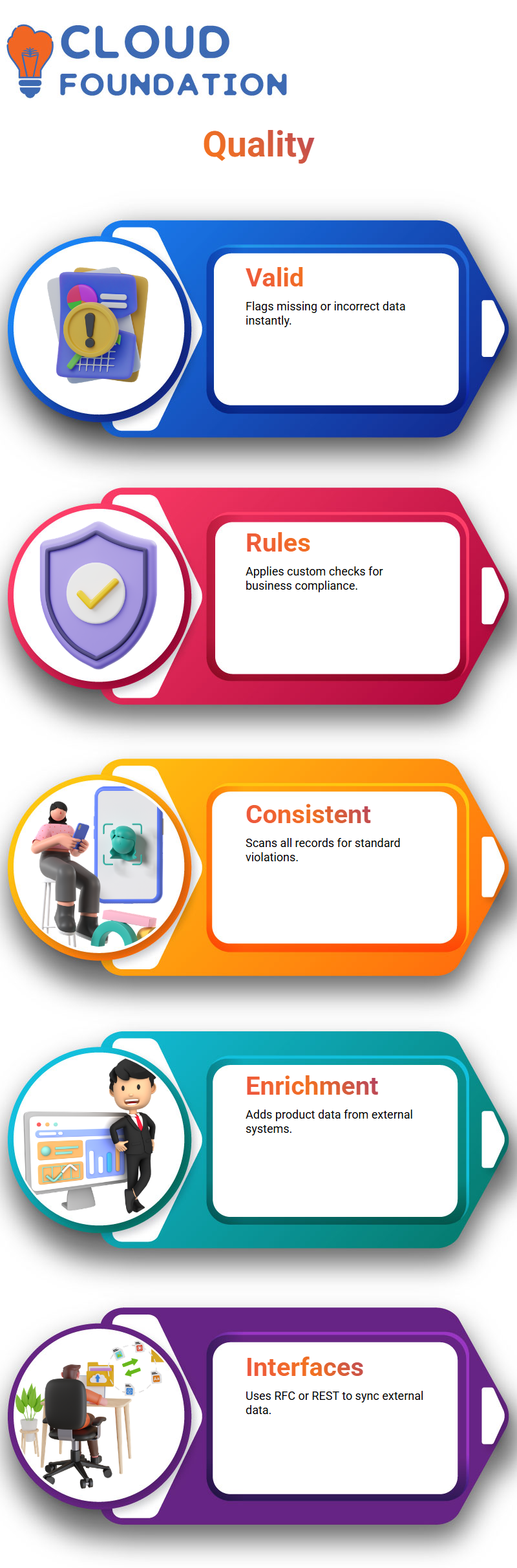
SAP MDG Data Enrichment from External Services
As part of my SAP MDG change request process, I rely heavily on external services for data enrichment to collect all pertinent information accurately, eliminating the need for manual entry when completing my request form.
This ensures that my form is filled accurately without error and saves me valuable time during submission and tracking processes.
SAP MDG enables me to quickly access product specifications stored in an external system by simply entering the product number. One click retrieves base unit, description and group details – how time-saving!
SAP MDG seamlessly integrates these external services, which utilise RFC or REST interfaces, during the initial request phase and operates them together seamlessly during the response.
Once I clicked submit, SAP MDG automatically validated and enhanced my data – an intuitive yet powerful way of managing master data.
SAP MDG Change Request Workflow
Creating an SAP MDG Change Request follows four distinct steps. Once I enter and validate data, either through internal system checks or external services as appropriate, after everything checks out without errors, I choose whether to save or submit my change request.
Approvals in SAP MDG depend on business needs; approval can take the form of parallel, sequential, or entirely bypassed approval processes. Each path can be easily configured through its respective workflow in SAP MDG.
Once approved, requests are automatically activated and reflected in master data tables; this activation triggers replication due to how SAP MDG manages backend operations.
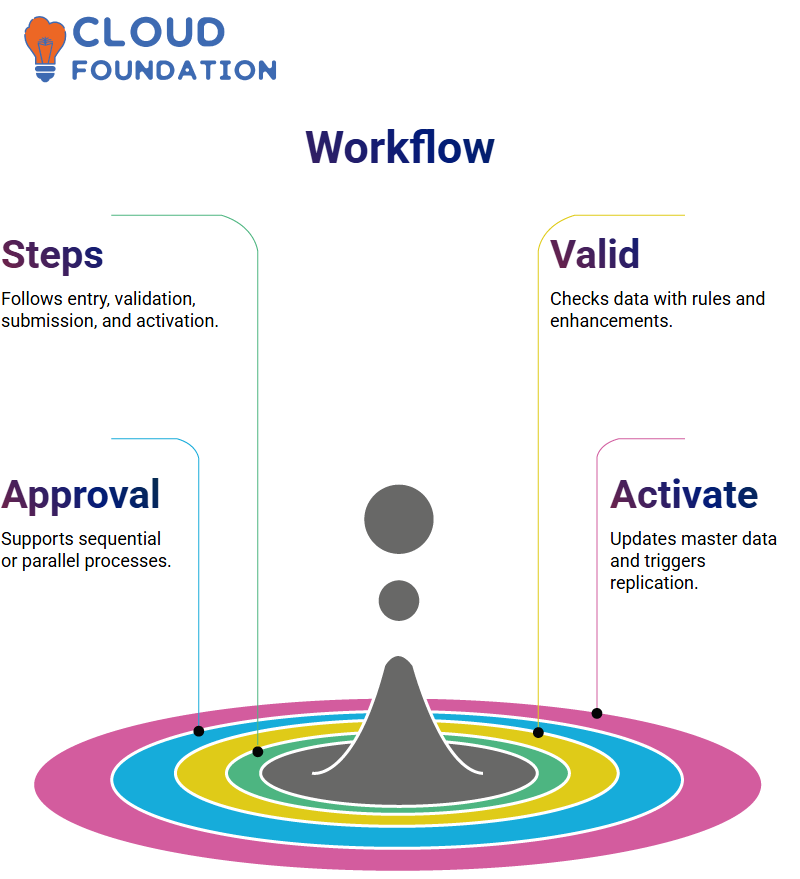
Validation Rules and Approvals in SAP MDG
Validation rules in SAP MDG are often necessary to maintain data quality. I demonstrate how to find relevant BAdIs for writing validations, as well as the steps to take when no standard code exists for validations.
When this occurs, technical development steps in and the SAP MDG platform provides strong support for such enhancements.
Sequential auto-approvals are another topic we tackle when training on SAP MDG.
I simulate various approval scenarios using user inputs and guide participants through configuration steps that mirror real-world approval flows, helping them grasp SAP MDG’s primary purpose: master data governance.
Advanced Filtering Techniques in SAP MDG
Filtering target systems within SAP MDG is an invaluable asset. I lead students through scenarios in which specific plant codes (for instance, plant 1000 and 2000 but not plant 3000) may be needed in material creation processes.
SAP MDG allows us to dynamically define filters using standard methods or write custom code as required. For deeper customisation at the field level, we use BAdIs (Business Add-Ins).
Through BAdIs, I assist my students in writing logic that determines whether a field should be replicated to downstream systems or not. SAP MDG allows us to custom-tailor this logic with precision and reliability.
BAdIs in SAP MDG
At times when working with SAP MDG, custom enhancements may become necessary. For instance, suppose you want to create the same business partner in three systems, but only two require it. I show how BAdIs can help by writing logic based on criteria or field values in each unnecessary system to prevent its replication and block its creation.
SAP MDG doesn’t always provide standard fields to address every situation, making BAdIs essential in this respect.
By incorporating static or dynamic checks into our add-ins, we can handle data replication for fields not provided by default in SAP.

Navya Chandrika
Author



