SAP PMGM Training Guide
Understanding Goal Libraries
At first, one of the most fascinating concepts I discovered while working with SAP PMGM was its goal library.
In real library full of prewritten goals, rather than books! That is precisely what SAP PMGM provides – an environment in which employees and administrators alike can select, customise and align goals to the organisation’s vision.
SAP PMGM features a Goal Library as a repository of predefined goals that can be imported directly into goal plans.

Ideal for creating personal goals as well as assigning team goals, the Goal Library streamlines the goal creation process while keeping goals aligned across departments and disciplines.
Deep Diving into SAP PMGM Goal Library
Now that our export is complete, let’s open up our downloaded file and explore it further. SAP PMGM displays all goal categories as spreadsheet columns, arranged alphabetically.
Typically, it starts in column F to review types before proceeding through each main topic’s subtopics. It is truly remarkable just how many hidden subcategories exist under each main topic.
Want your filters to function more smoothly? Make sure column headings are visible. SAP PMGM spreadsheets can often confuse users when filters appear blank it could simply be due to formatting errors. Restart the file and reapply filters to efficiently explore all goals and metrics.
SAP PMGM encourages you to take some time to explore its categories. From interview preparation and performance reviews to selecting individual categories, taking time out now can give clarity and boost confidence.
Understanding Goal Setup in SAP PMGM
Every individual sales entry in SAP PMGM receives its own GUID. When creating goals under individual sales entries, their GUID serves as the parent GUID; goals associated with that sales entry appear in the goal library.
Typical examples are daily lead generation goals like ‘Leads per Day’ connected directly under individual sales records in SAP PMGM.
Once goals have been created, even when adding additional goals, the parent GUID remains constant, while each new goal receives its own GUID; SAP PMGM maintains clarity in this manner.
Once organised under categories such as Sales Management or Other Sales-Related Goals, SAP PMGM assigns each category a UID while keeping an eye on parent GUIDs, allowing me to monitor performance efficiently.
Mastering Goal Libraries in SAP PMGM
SAP PMGM makes use of an excellent goal library, offering features like exporting and importing CSV goal files directly into SAP PMGM’s Success Goal Library when setting new goals.
In particular, Sales is divided into subcategories, such as Channel Sales and Individual Sales, which makes the entire structure seamless and user-friendly.
SAP PMGM utilises GUIDs to track parent-child relationships between categories and goals, making it simple to locate each goal within its broader performance context.
Downloading a goal library from SAP PMGM makes these connections clear, starting with line 8 of its CSV report; here, you’ll notice delete, move, or modify actions taking place within each goal’s hierarchy.
SAP PMGM Goal Library Structure and Accessibility
SAP PMGM makes its goal library far from static; instead, it offers flexibility, customisation, and accessibility via the appropriate permissions, which include administrators and certified consultants.
These permissions can be shared or modified using an XML language explicitly designed to facilitate such configurations.
With SAP PMGM’s goal-setting feature, there’s no need to start from scratch when creating goals for your organisation.
Configure predetermined sets that correspond to specific organisational categories, such as Finance, HR, or IT, before preconfiguring sets that align with those needs based on predefined XML templates.
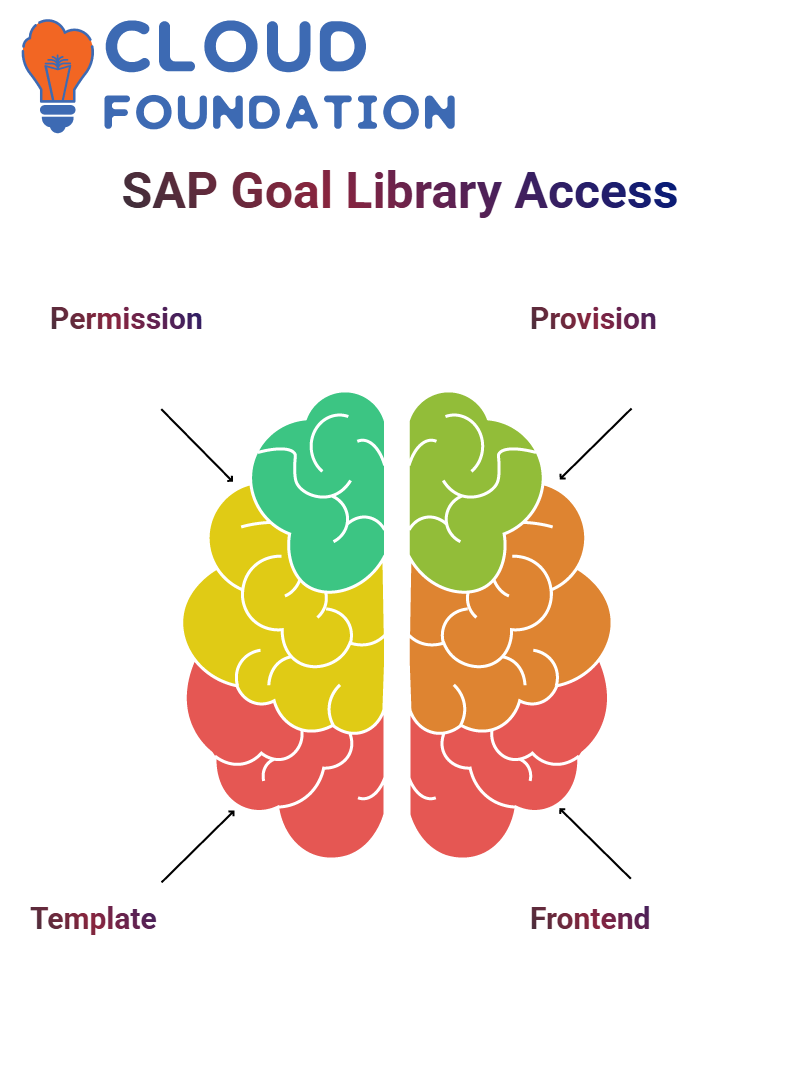 These templates can be easily edited using provisioning tools.
These templates can be easily edited using provisioning tools.
Access and Limitations in SAP PMGM
One thing we always emphasise to new users of SAP PMGM is this: access provision is exclusive for certified consultants.
So, if you’re just getting started or attending a training demo, only the frontend instance will be visible; the backend configuration remains with professionals.
From provisioning, goal templates can be exported or imported directly into SAP PMGM for technical configuration; here, most of the setup work occurs, from validating goal structures to assigning templates across business units.
SAP PMGM Goal Wizard Enablement
SAP PMGM introduced the goal wizard as part of its goal-setting process to facilitate the efficient creation of goals.
You can activate this wizard within template configuration in the SAP Success Factors Store by toggling fields such as name, matrix size, and status. Setting required=true ensures they appear in XML provisioning as well.
The SAP PMGM goal wizard helps me assist users in setting smart goals that are specific, measurable, attainable, relevant and time-bound.
A goal like “Achieve 500 units in production profits” fulfils each criterion: specific, measurable (500), attainable, applicable to our performance metrics and time-bound (set a deadline).
Working directly with SAP PMGM templates, use the Managed Goal Wizard Interface to design user-friendly experiences.
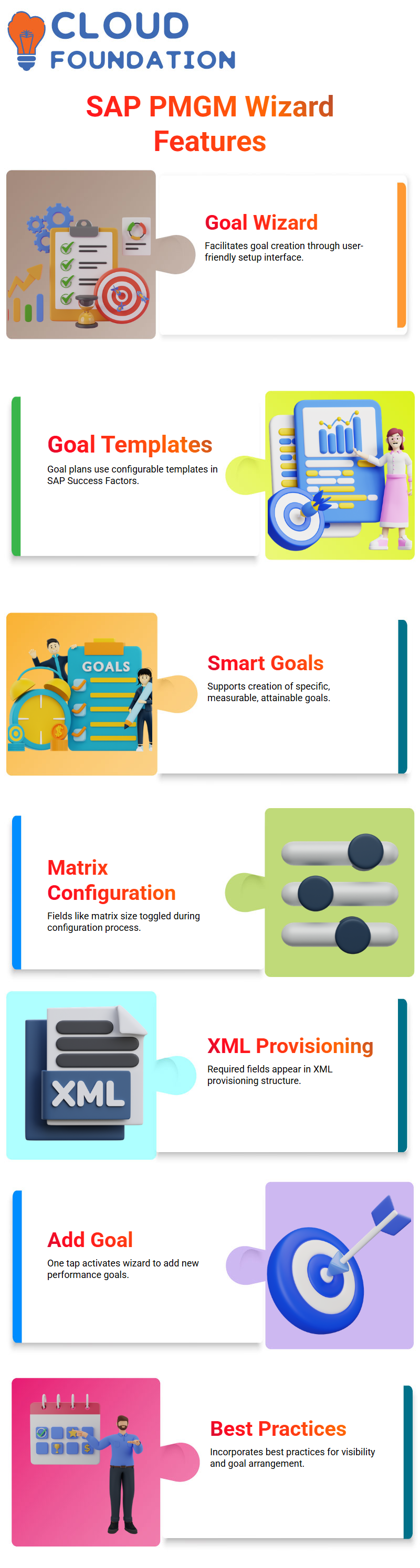
Additionally, referring to best practices and XML variations can ensure that visibility, editing rights, and goal arrangement options are appropriately addressed.
Smart Goals with SAP PMGM
SAP PMGM makes setting smart goals easy thanks to the Goal Wizard.
When accessing a goal plan as a user and tapping ‘Add Goal,’ just one tap activated this wizard; for instance one of my teammates set an ambitious goal to open 400 customer accounts within 30 days: this goal would meet criteria such as specificity, quantifiability, attainability, business relevance and time boundness.
SAP PMGM makes setting meaningful goals easy. Coach learners to set smart, targeted objectives, such as ‘reduce printing costs by 20% by negotiating contracts with vendors,’ effectively meeting every smart goal criterion while utilising SAP PMGM’s template-based structure to set meaningful objectives.
Goal Alignment in SAP PMGM Libraries
SAP PMGM stands out due to the way it organises goals and sub-goals through its goal library, making progress tracking more transparent and more efficient.
When creating a Finance Goal, for instance, embedded subgoals, such as “Optimise Q2 budgeting” or “Audit expense reports,” become accessible directly underneath it, making tracking progress much more visible and efficient than before.
All enhancements within SAP PMGM are managed using its Administrative User Interface, which allows for setting default values and controlling visibility across departments.
Everything can be accomplished quickly using this comprehensive console.
Workflow: Adding a Goal via SAP PMGM
To add goals from the SAP PMGM library, follow these steps: log in, navigate to the Performance Module, and choose ‘Create Goal.’
From here, you have two options for goal types: personal goals or goals from our goal library, which align with professional focus. Just pick what speaks to you and embed it in your plans.
SAP PMGM features an intuitive workflow designed to reduce effort. There’s even a pop-up where you can filter library goals based on department, such as Finance, IT, or Admin.
Managing Goals and Outputs within SAP PMGM
Deleting goals in SAP PMGM is straightforward – select them and click ‘Delete.’ Also explored how SAP PMGM allows for goal downloads in PDF or HTML formats, suitable for offline access or formal records.
SAP PMGM offers the ‘Generate CSV Header’ function to simplify bulk goal creation. You can use this template to ensure that all necessary fields are present before uploading.
Once uploaded, SAP PMGM parsed through and created goals exactly as planned.Experience has taught us a valuable tip when designing PDF output layouts.
When using SAP PMGM provisioning to design PDFs, sensitive information can be concealed from view using XML layout settings.
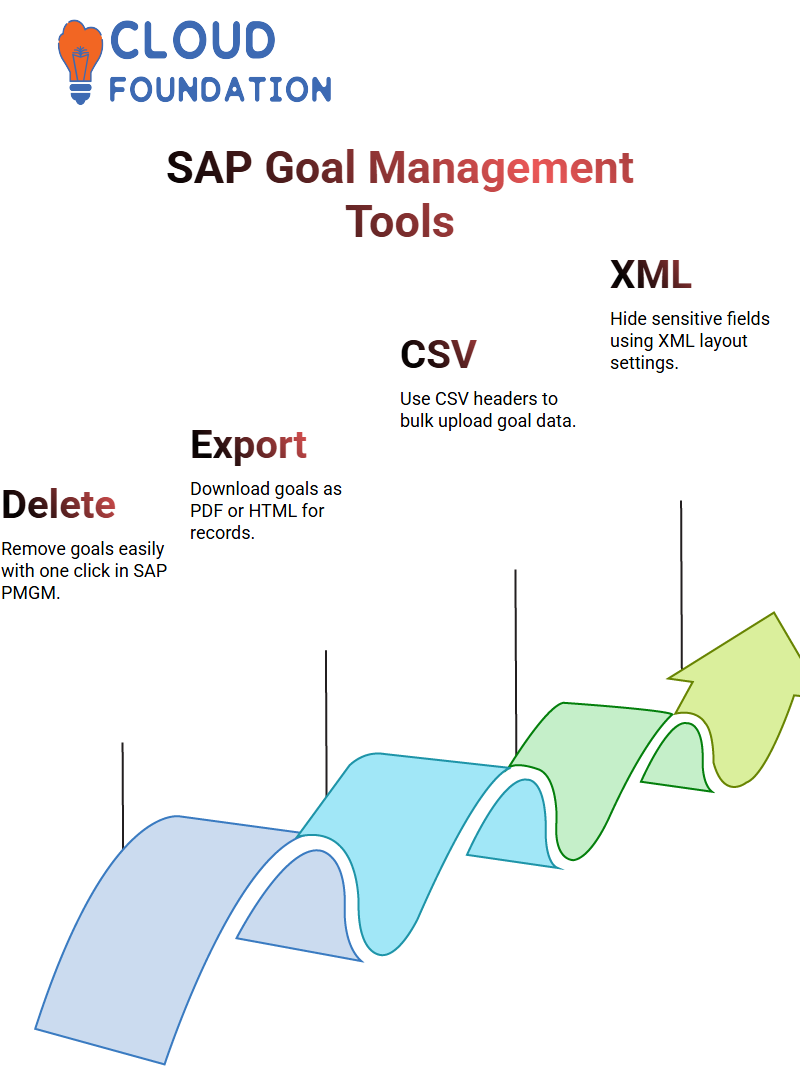
We configured these settings to protect confidential fields before creating the document in PDF format, ensuring a secure document.
Using SAP PMGM to Customise and Deploy Goal Templates
SAP PMGM makes goal plan templates extremely powerful. When managing these plans, starting by clicking ‘Manage Template’ under the Performance or Goal Management modules should usually suffice; if there is any doubt about the configuration settings of any goal configurations.
Assign goal templates based on department or role. For example, IT professionals may have different goals than HR staffers; if that changes, SAP PMGM allows users to add or delete goals using its library feature.
Within SAP PMGM, each primary category can have its subcategories.
For example, under Sales, we have worked on subcategories such as Sales Volume or Channel Outreach, each of which is tied back to a unique GUID number that ensures relationships are transparent and unbiased.
SAP PMGM provides clarity and structure as it develops learning modules or prepares students with job-ready skills for specific job roles or organisational objectives.
SAP PMGM Goal Libraries: Import and Export
Management of goal libraries in SAP PMGM involves bulk import and export operations.
However, with its intuitive Admin UI, you have clear options available to download existing templates, make changes, and reupload. So, whether it’s to create goals in bulk or revise outdated ones, this is how it should be accomplished.

The export functionality generates an XML file, which is fully readable with tools such as Notepad++. Furthermore, its language features tag-based structures for efficiently structuring data that is processable by SAP PMGM.
Understanding goal library templates was key to SAP PMGM. Importing files is made effortless; hit ‘Import’, with UTF-8 as the preferred encoding to ensure smooth reading, unless specific country requirements apply.
Furthermore, SAP PMGM requires CSV format files when managing goal templates or objective libraries, which is my standard method for goal library management in SAP PMGM.Always review file properties before uploading.
SAP PMGM cannot accept files exceeding 5MB; if one attempts and fails, double-check the embedded image data or content volume. Furthermore, double-check that its filename matches an actual CSV, rather than being a misnamed Excel format misnomer.
SAP PMGM goal templates typically feature training-grade goals designed for practice and import.
Download and import them regularly as a practice. When import errors arise due to misconfigured values, making corrections within SAP PMGM provisioning helps me circumvent them altogether.
Navigating SAP PMGM Goal Import and Export
Let me demonstrate how SAP PMGM handles goal import and export. From the home page, navigate to Groups, then to the Import/Export Goal Library.
These libraries form the core structure. It may take some trial-and-error before finding what you are searching for; once in, however, you’ll see all kinds of goals. Export the English version by selecting all categories and downloading.
SAP PMGM’s goal library typically comprises 500 entries organised under major and subcategories; take time to explore this library – you might find its usefulness helpful, especially for interviews or team workshops.
SAP PMGM Goal Transfer
One feature of SAP PMGM that makes goal transfer so valuable is goal resourcing—setting goals that require resourcing but don’t want to add them yourself—no worries here.
Once transferred, you no longer see them as part of their template, but see progress being made toward reaching those objectives.
To do this in SAP PMGM, navigate to Admin Centre > Goal Management > Transfer Goals Between Users.
After entering names into respective fields, search for and select relevant goal plans before clicking ‘Transfer. The system updates instantly while maintaining clear and organised goal ownership.
Transferring Goals Between Employees in SAP PMGM
SAP PMGM simplifies goal transfer for those leaving an organisation, providing an efficient means for goal ownership to change entirely, as opposed to cascading, where goal ownership remains shared among multiple employees. Select both users to transfer goals.
The goals will then be transferred directly, rather than being divided by cascading rules.
SAP PMGM records this move seamlessly while transferring full ownership to a newly appointed employee, who now assumes full responsibility.
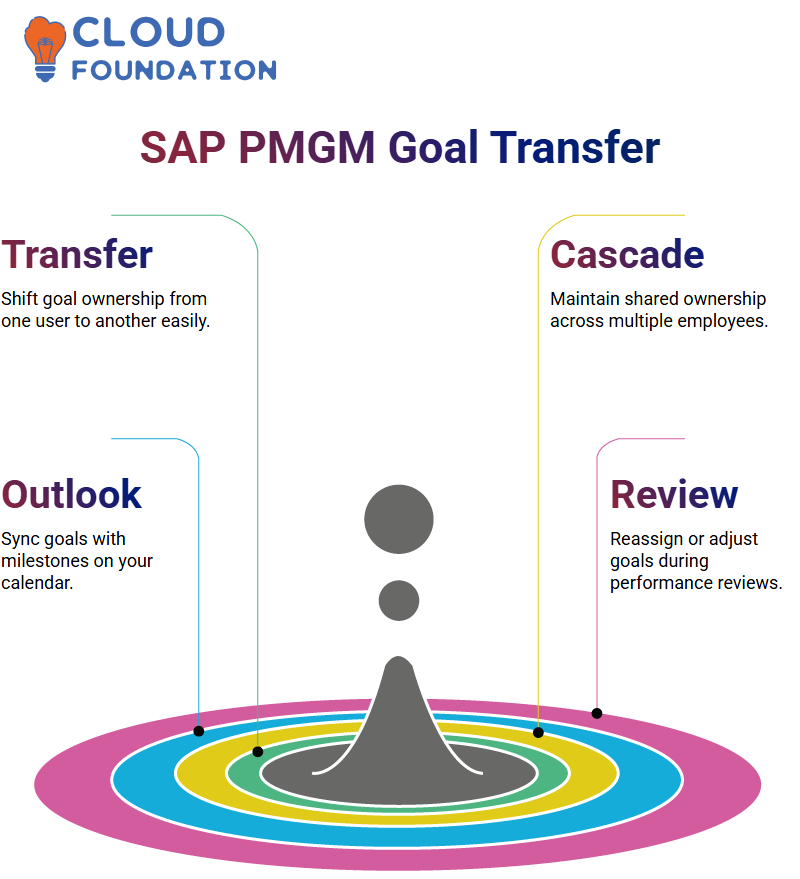
Understanding this distinction between transferring and cascading goals is integral when managing user transitions.
Outlook Integration in SAP PMGM
SAP PMGM goes beyond simply setting goals; it also promotes collaboration. A beneficial feature is “Add Goal to Outlook,” which enables you to synchronise key targets with your Outlook calendar and organise them based on milestones set within SAP PMGM.
This way, you can schedule one-on-one meetings or plan reviews based on these milestones and meet milestone targets as part of SAP PMGM.
Simply accessing your SAP PMGM dashboard will allow you to delete goals, move or reassign them, without getting bogged down in menus, making goal adjustments smooth during real-time reviews.
Audit Trails with SAP PMGM
An early hurdle encountered was verifying goal completion percentages. SAP PMGM can solve this with its transparent audit trail, which logs every action completed, allowing you to see who made changes and when.
This encourages accountability among employees while strengthening employee-manager dialogues. SAP PMGM allows us to explore experimental features like Intent Goal without impacting its core functionality, providing space to test and learn from experimentation.
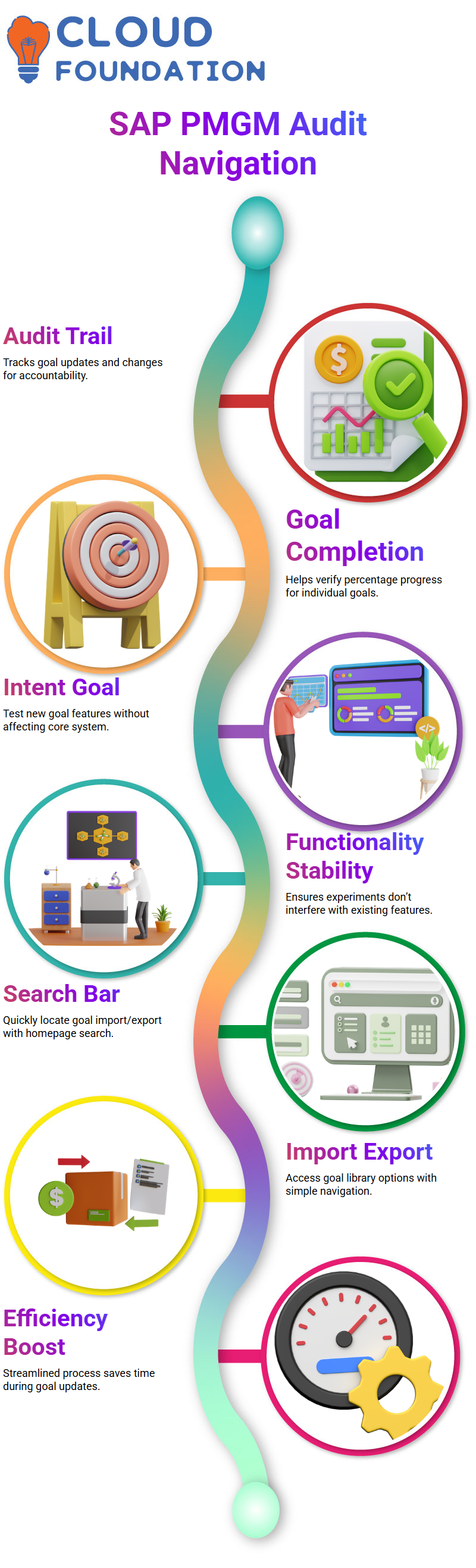
It gives us room to take risks without impacting core features, providing flexibility. This space provides us with room for experimentation without impacting core functionalities, ensuring that SAP PMGM’s functionality never compromises our testing and learning.
Real-Time Navigation Tips for SAP PMGM Goal Management
As soon as it’s time to update or explore your SAP PMGM goal library, use the search functionality on the homepage.
Typing “Import and Export Goal Library” will take you directly to this section; it’s a fast search that returns options neatly organised under Download, Import, and Export for easy reference.
This simple navigation tip saves both time and ensures you’re operating within the appropriate part of the system. Trust me; once you learn SAP PMGM, these routes become second nature!
Navigating SAP PMGM Documentation and Support
Worked with SAP PMGM for some time, experienced some confusion regarding where session documents should be stored.
Shared screen to clarify issue; initially, the document section appeared empty, prompting further inquiry whether something had gone amiss with the process change or had something changed unexpectedly.
SAP PMGM LMS platform organises trainer-specific folders where session recordings and related documents are kept, making it essential to understand its folder hierarchy and track learning materials accurately.
When in doubt, consult the support team, since screen sharing with them helps direct you towards the right path quickly and efficiently.

Vinitha Indhukuri
Author



