SAP Ariba reporting and dashboard training
User Management Function in SAP Ariba
Now, it’s our time to explore SAP Ariba in detail, including topics related to user management.
Yesterday, we went through the elementary steps of setting up users and assigning them to groups, but we didn’t touch the main point—the leader data assignment.
In SAP Ariba, user management is not only about assigning a name; it is more comprehensive than that. After the new user is created, the system no longer asks for essential details, such as the general ledger account or purchasing organisation, as it did initially.
Thus, it is not a problem; we can do this manually via the user settings.
You can use the user management tool in SAP Ariba to modify user profiles, manage access levels, and assign data.
This procedure not only enhances the speed of work but also makes the company’s compliance with regulations more trackable and, thus, more convenient.
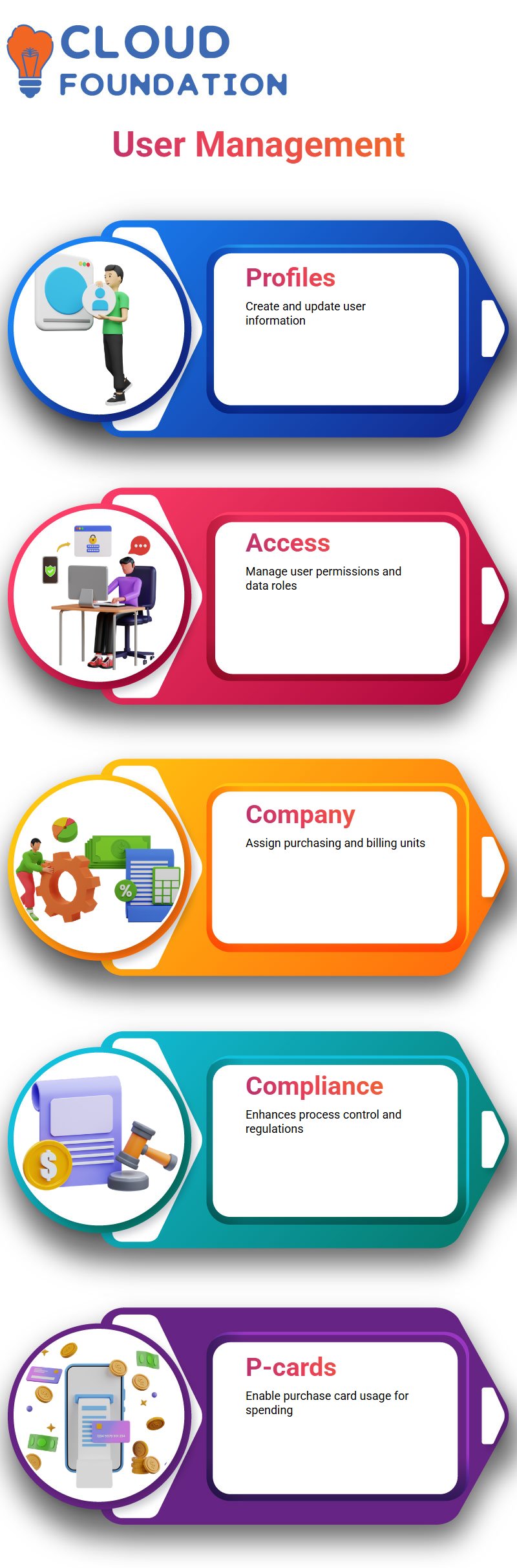
Assigning Company-Distinct Facts in SAP Ariba
Imagine that we have a new user and we are now tasked with allocating company-specific details.
These details include purchasing units, shipping places and insight related to billing, which can be found under ‘Other User Info’
The first, and one of the most essential aspects of SAP Ariba, is the central purchasing unit, which is also part of the company’s assignment.
When registering a user, ensure that the purchasing units are correctly set up, as they are the heart of all purchasing processes. Configuring these units is what the procurement needs to be structured around and later processed.
Moreover, the scheme permits the use of purchase cards (P-cards). The latter are cards loaded with money that are presented to potential buyers, encouraging them to spend within the available amount.
This is a safe and easy way to fulfil transactions, with financial control being maintained.
Delegation in SAP Ariba
Picture a situation where a user plans to be away for ten days and another user must take on their work.
Should the need arise, the person in question can, through SAP Ariba, as shown above, temporarily hand over duties to a colleague, thereby ensuring a smooth workflow.
This action is also the primary way for one user to assign three duties to another user, the first being the approval switch and the other two being the oversees and requests.
However, when a user does not allocate delegates, system administrators must carry out a task or duty as a backup and execute it manually.
If you want to ensure procurement and financial approvals proceed smoothly in the absence of the decision-maker, SAP Ariba has the delegation capabilities to authorise accordingly.
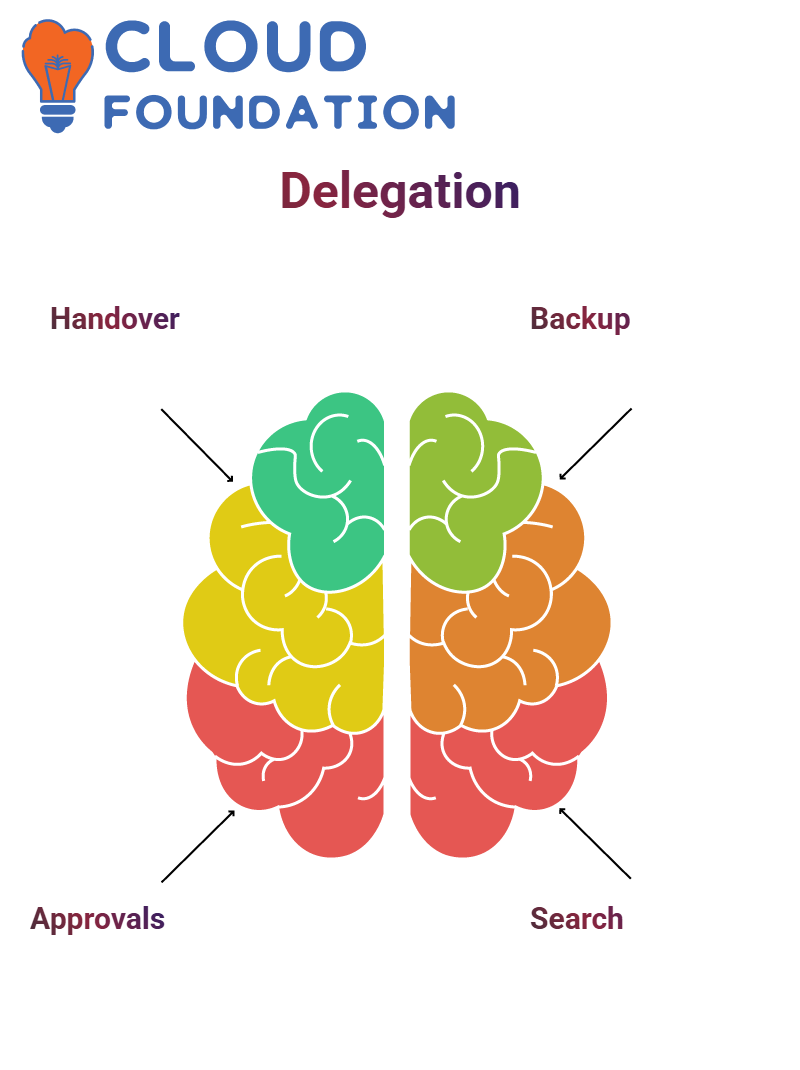
Locating User Statistics in SAP Ariba
If users cannot access essential data, such as user IDs or connected statistics, there are specific examples when nothing helps.
In SAP Ariba, you can find a person in several ways, such as searching for their name, email address, or employee ID.
With the help of the search function provided in the admin panel, you can at once get hold of the right pieces of statistics and consequently accelerate the switch to SAP Ariba.
This idealised and fast trace function is the best way to keep companies’ international operations at exact levels and enables them to operate users between systems in the most user-friendly manner.
SAP Ariba Dashboards
Dashboard management in SAP Ariba is simple. You can alter only the elements of the screen that are in edit mode; therefore, the transitions are done proficiently.
Provided that it involves moving, deleting, or adding items, this system offers a convenient and flexible interface to modify your dashboards as desired.
The dashboard can quickly redirect any notification to a different location, and all variations have been completed before we can proceed to the publish button.
By doing this, we ensure that updates and configurations are always the latest and that every user has the necessary access.
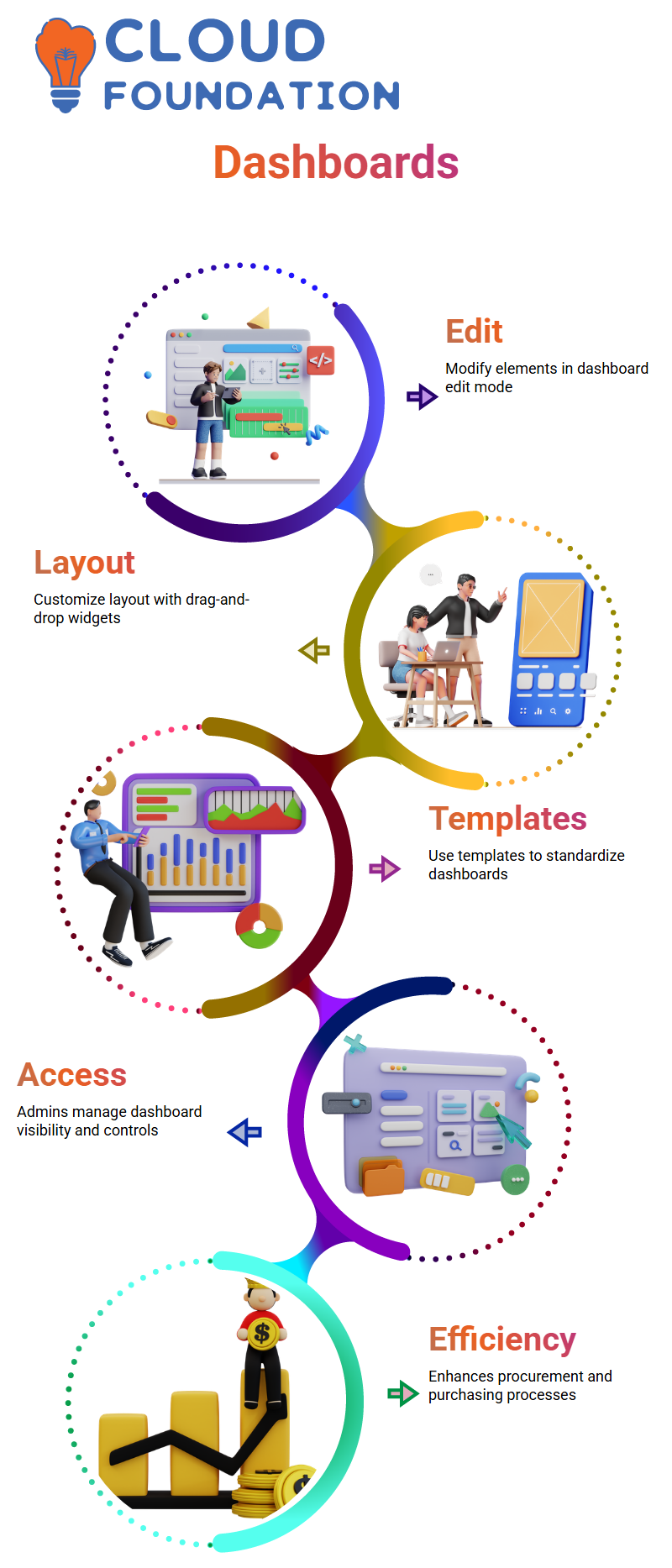
Systematic Management of SAP Ariba Dashboards
The dashboard manager in SAP Ariba is the place where you can manage the appearance of your workspace.
You get to create the widgets, add comfort, and configure the layout that you need for your activities, all of which are realised here.
For example, if you wish to adjust the dashboard settings, you can input pie charts, favourite folders, or saved searches.
The drag-and-drop action allows you to change the order of components and create space for an elevated view.
The dashboard manager for all company users can be mobilised and managed by administrators.
The use of templates can lead to the publication of standardised dashboards for individuals holding specific assignments, such as sourcing managers.
If a template is set to ‘none,’ it is available to all users
By providing choice, SAP Ariba makes sure that the adaptation courses adhere to the business stipulations, thus giving access to the settings of both one and company-wide dashboards to the users
Proper settings in SAP Ariba dashboards help in fine-tuning the whole purchasing process, thus making the procurement and buying management more competent
SAP Ariba ICM Portal
This article aims to introduce SAP Ariba and illustrate its practical application.
The SAP Ariba ICM portal is the place for connecting to contract sourcing and contracts, implying that when following the downstream route, you’ll realise the buying section.
For instance, one of the most frequent parameters can be taken as an illustration, and we can examine its features.
The parameters of SAP Ariba can be either self-service parameters, which you can modify, or control parameters that are specific and require SAP approval to be changed.
While you can view these values, any amendments must be made with great caution. To update a parameter, start the process by launching SAP Ariba from the test site.
You need to resist the temptation of making transformations directly in production because the production process does not.
As soon as you have decided to change a parameter, the next thing to do is:
- Add it to a package,
- Go through the approval process, and
- Then head to the point of testing.
If your exam is successful, the package will proceed through the approval stage and then to the production phase. By clicking the ‘Deploy to Production’ button, the process is completed.
SAP Ariba offers the ability to establish clear parameters, such as ‘auto registration.’
For illustration, when you activate the parameter, the supplier registration requests get automatically processed after approval.
This will recognise manual invitations as no longer indispensable. If you are modifying anything, it is good to know that the parameter you intend to use and the situation are already in place.
If this is true, you may need to dismiss the current package or try an alternative approach. With SAP Ariba, the approval process enables the management of sourcing and procurement settings through a well-organised structure, where every change is thoroughly reviewed before implementation.

Intelligent Configuration Manager (ICM) in SAP Ariba
The topic we are about to examine is the SAP Ariba tool Intelligent Configuration Manager (ICM), which enables businesses to make flexible and smooth configuration changes, from the source to the buy side.
Administrators can fine-tune the settings to match the precise needs of their establishment when using SAP Ariba’s ICM, depending on whether it is for procurement approvals, agreement rules, or automation; thus, this is a key capability in effective management.
With SAP Ariba, businesses standardise their purchase activities, which has the effect of securing cost benefits. At the same time, it becomes an outstanding tool in the hands of the Procurement Team.
Pursuing SAP Ariba Data Dictionary
The The Data Dictionary of SAP Ariba serves a primary function, allowing you to control all related tasks with greater ease.
In the event of an actual emergency, the dictionary contains the correct parameters for all duties, which are saved so that when the role is triggered, it can execute smoothly and automatically.
Users who can download the data dictionary, first and foremost, are professionals who want to compare upstream and downstream tasks; thus they will get a clear idea of the several levels of administration.
The index helps one to gain a greater cognisance of the location of the specified assignments, thus it becomes simple for the user to run the data than before.

Importing Data in SAP Ariba
To import data into SAP Ariba, all mandatory domains must be included. Commodity codes need to be verified by users to ensure that the respective columns are correctly filled, for example, the domain’ one-of-a-kind name’, etc.
While the data dictionary is a beneficial reference point, users can also download the current files within the bounds of their catalogues in SAP Ariba. The method also reduces mistakes and hastens the import process.
Currency Conversion in SAP Ariba
In SAP Ariba, a change to the method used in currency conversion is observed. Previously, users were required to create files on which they would manually calculate the conversion rates.
With the new system, the application is capable of automatically updating the files used for the shifts, which reduces human effort.
Both SAP Ariba users can now equip the element that facilitates daily currency rate updates provided by SAP Ariba.
With the introduction of this inventiveness, the operation of monetary movements is much easier, and the operations of the accounts office are error-free.
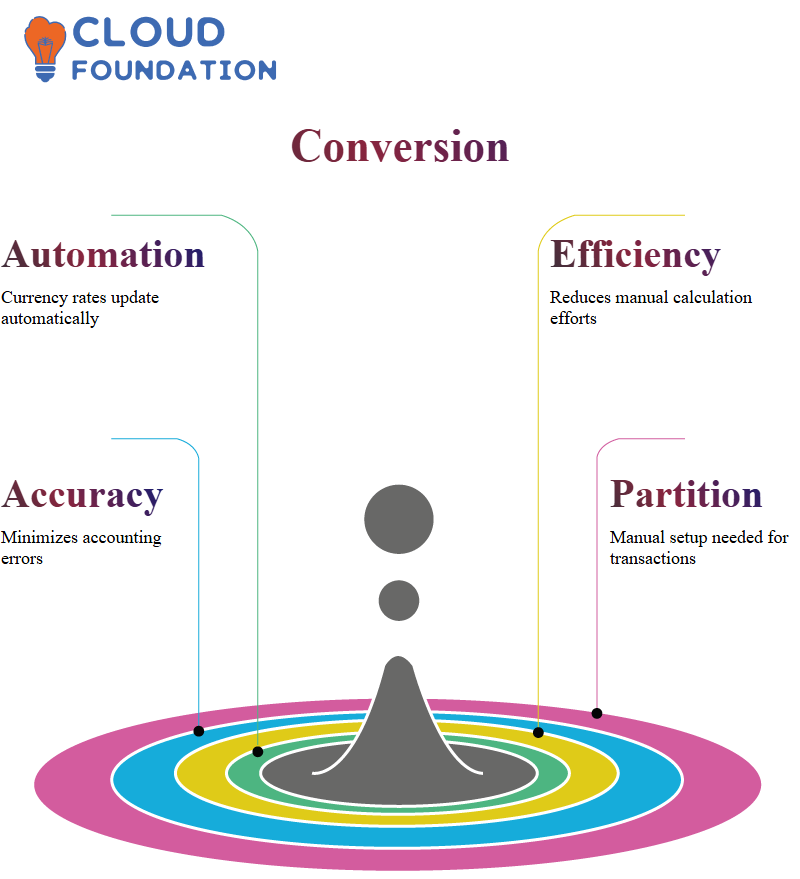
Common Supplier Issues in SAP Ariba
Supplier management in SAP Ariba involves several steps. A supplier, once created in SLP, is registered in the upstream system and sourced to the downstream.
Nevertheless, the partition must be manually managed to perform transactions.
It is very regular for users to face an issue where they cannot see suppliers when trying to add catalogues.
This happens when the partition is lost. The clients need to double-check the purchase organisation details to ensure that the suppliers are indeed extended and within reach of procurement.

Navya Chandrika
Author



