Training on SAP Ariba Risk & Compliance
SAP Ariba Network and Supplier Onboarding
The SAP Ariba Network is a separate platform where providers can not only create an account but also access it, view purchasing orders, and submit invoices.
It is a network that integrates buyers and suppliers. The supplier gets an exceptional Ariba Network ID (ANID) after signing up, which corresponds with their profile in the buyer systems.
When a supplier is requested to be registered on the SAP Ariba Network, businesses can easily connect via the instant and proper system.
Through a system-provided email, suppliers are given a registration link that enables them to connect their work with the business.
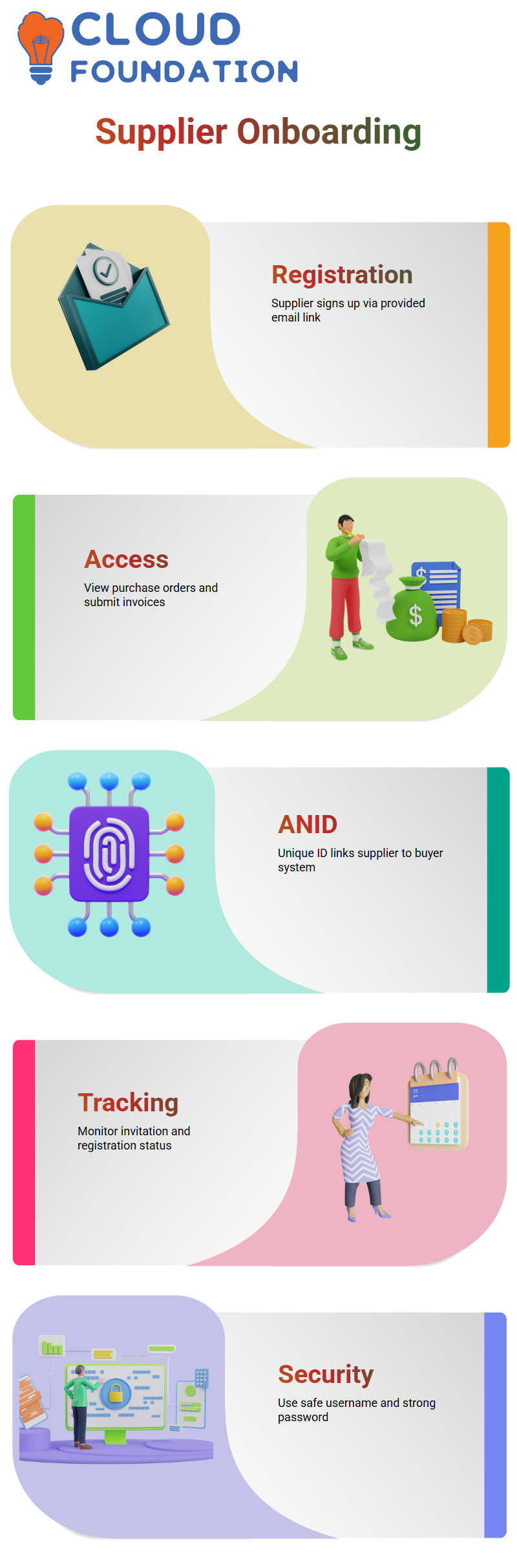
Following the Registration Process in SAP Ariba
From the very beginning, SAP Ariba provides comprehensive reports on the status of supplier registration.
We initially start with an invitation and then watch the changing status. If the “Invitation” is “Delivered”, then the status can be changed to “Invited.”
‘This perfection makes it possible to keep all the steps of the supplier onboarding process correctly.’
After a supplier has registered, their special ID will be visible in the SAP Ariba system, allowing for smooth handling of any future discussions.
It is essential to formulate a safe username and password to access the SAP Ariba supplier profile.
Supplier Activation in SAP Ariba
When a supplier becomes registered in SAP Ariba, there may be a situation where the supplier needs to be deactivated.
Traditional systems differ in this regard, as deletion of suppliers is allowed in them.
At the same time, suppliers could be blocked, so that their records can’t be used in future purchases by the company.
Various methods can be used to inactivate suppliers in SAP Ariba. The first way (One plan is) the internal restriction questions, where users can specify if the supplier should be centrally blocked.
Suppliers opt not to participate in the procurement process when they are marked as inactive.
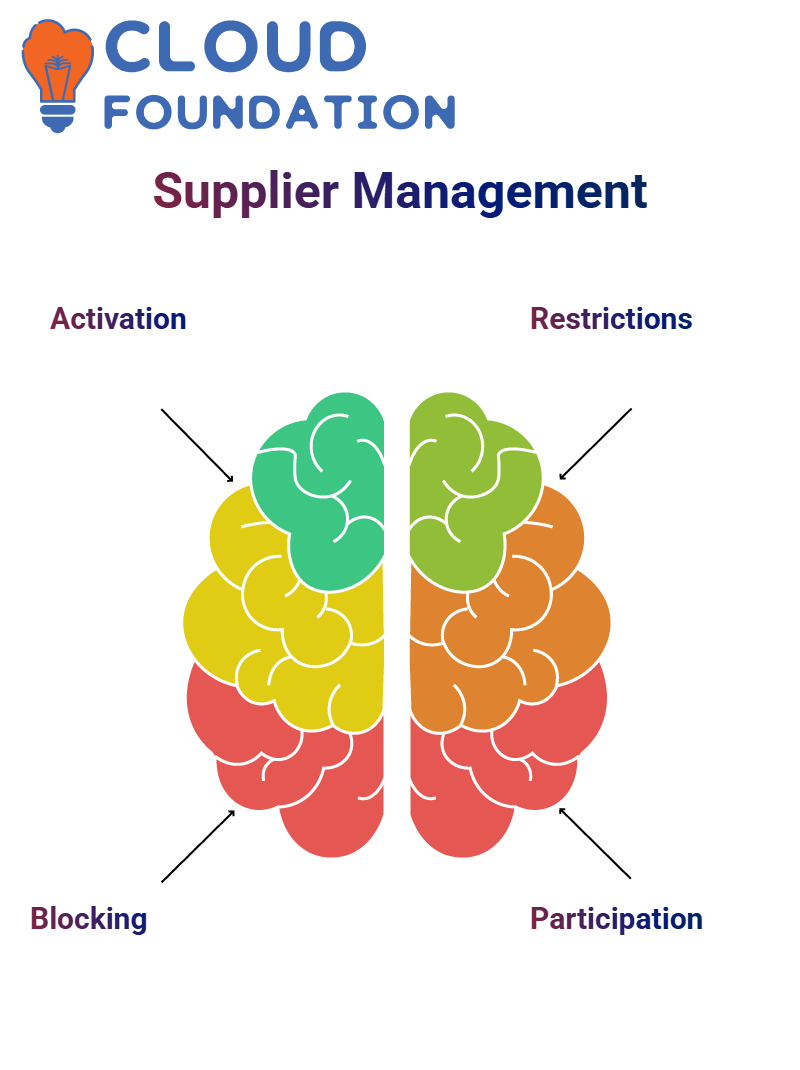
SAP Ariba Supplier Qualification
Do you ever ponder how SAP Ariba transactions are qualified with suppliers? Well, I’m happy you asked, allow me to explain!
Supplier qualification is one of the most important features of SAP Ariba, which enables the system to confirm suppliers for various items.
One can say that problems will arise during the middle of that process.
On the one hand, Ariba leads to the improvement of the supplier relationship, as the supplier community is professionally presented.
On the other hand, the implementation of the process might lead to the failure of qualifying supplier knowledge.
That is, if that is your problem and your qualification process is not being saved, you can relax, as it happens to all of us, SAP Ariba gets the eligible suppliers who only proceed by expanding and cutting down the steps quickly.
What is the Worthiness of Certification in SAP Ariba?
SAP Ariba strongly supports the use of modular questionnaires.
Why? Since suppliers fill out a certification module in the SAP Ariba system, it automatically becomes visible in certificate tasks.
With buyers and suppliers securing messages to renew their certifications, it is not a trivial matter to say how much sooner the nascent-but-greatly-possible expiration can be addressed.
Manual tracking can be replaced with the exact, automated procedure of SAP Ariba, making compliance an easier task with the new rule of law.
Before we address the question: How is a modular questionnaire in SAP Ariba transmitted? First, access the ‘Operate’ section and find ‘SM Modular Questionnaire’ in the provided list.
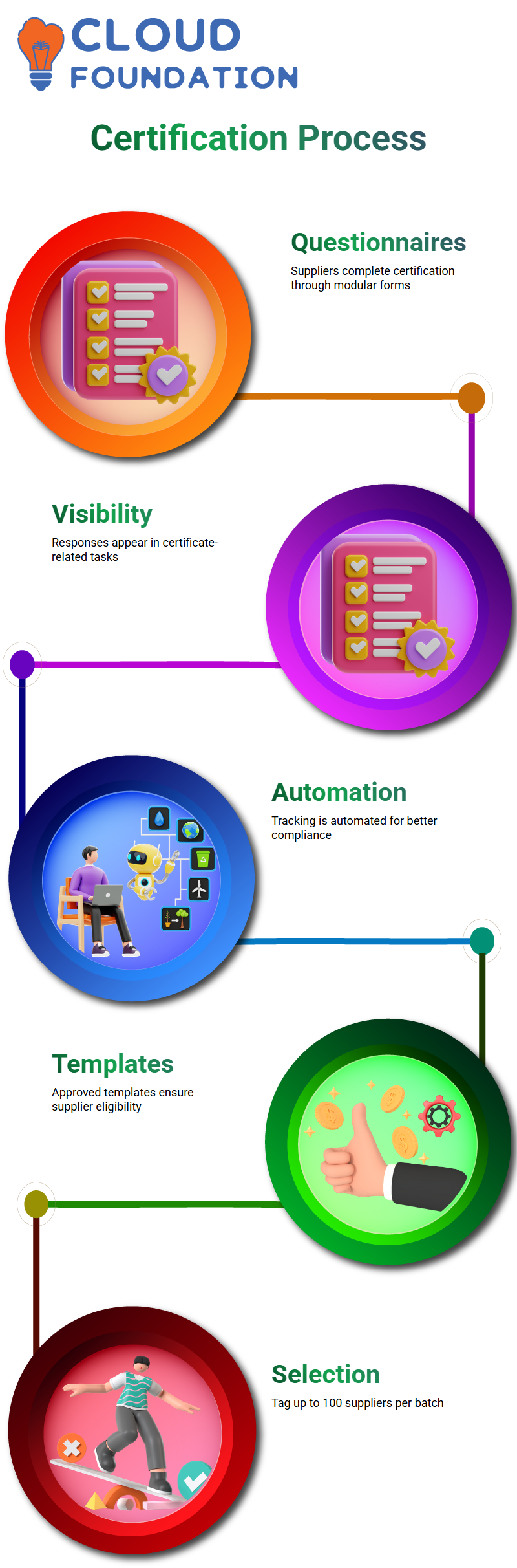
Several template alternatives will be available to you once you are inside your account’s walls.
The right templates will thus guarantee that only approved suppliers receive such questionnaires.
After selecting the templates, one can begin tagging the suppliers who will be the recipients of the questionnaires.
The tool of choice in this regard is SAP Ariba, which offers the option to select up to 100 suppliers.
Once sent, the suppliers will be able to review and respond as necessary. This process of data collection becomes elementary, and at the same time, the tracking of qualifications is enhanced.
Supplier Profile Creation in SAP Ariba
A supplier profile known as the 360-degree profile is created in the SAP Ariba system once the supplier request is approved.
This profile will become the foundation for all future supplier-related operations.
It is essential to understand that the supplier is not onboarded during this stage; only the profile is onboarded.
The vendor management team will be notified, and they will take the indispensable action to register the supplier.
Supplier registration in SAP Ariba is conducted through a structured process, ensuring that all relevant data is collected, verified, and approved before the onboarding process commences.
Supplier Profile Updates in SAP Ariba
Regular updates are requisite for the supplier profiles in SAP Ariba.
Changing a supplier’s address, PIN code, commodity type, or any other details can trigger extrinsic approval at the ERP level to verify that these updates are correct and can be implemented live.
As a result, data integrity remnants and supplier details are still accurate.
Parent-child supplier in SAP Ariba
SAP Ariba is programmed to handle complex parent-child supplier connections effectively. Suppose an organisation has one parent entity and multiple child suppliers.
SAP Ariba ensures that communication between them remains smooth.
In cases where multiple downstream systems require unique company codes, SAP Ariba ensures seamless functional coordination.
If there are several ERP systems, an MDG (Virtuoso Data Governance) system can be used to help store all relevant ERP data in a centralised manner.

Creating Company Codes in SAP Ariba
SAP Ariba enables suppliers to be linked with multiple company codes that may be in use. This is essential to prevent and support the systematic structuring of data.
With SAP Ariba, you have the option to change the company code that is already pre-set. This way, you achieve the regularity of all your purchase processes.
Advantages of ACM ID in Supplier Identification
The ACM ID in SAP Ariba is used to quickly identify the correct suppliers, even if their names are identical.
This number is system-generated during supplier registration, which safeguards that there are no duplicates.
By generating supplier ACM IDs, organisations can easily maintain accurate records and avoid duplication in cases where multiple child entities exist.
Additionally, this mechanism enhances the process’s productivity and prevents data mixing. Thus, this method helps the sharing of statistics and prevents unwanted data errors.
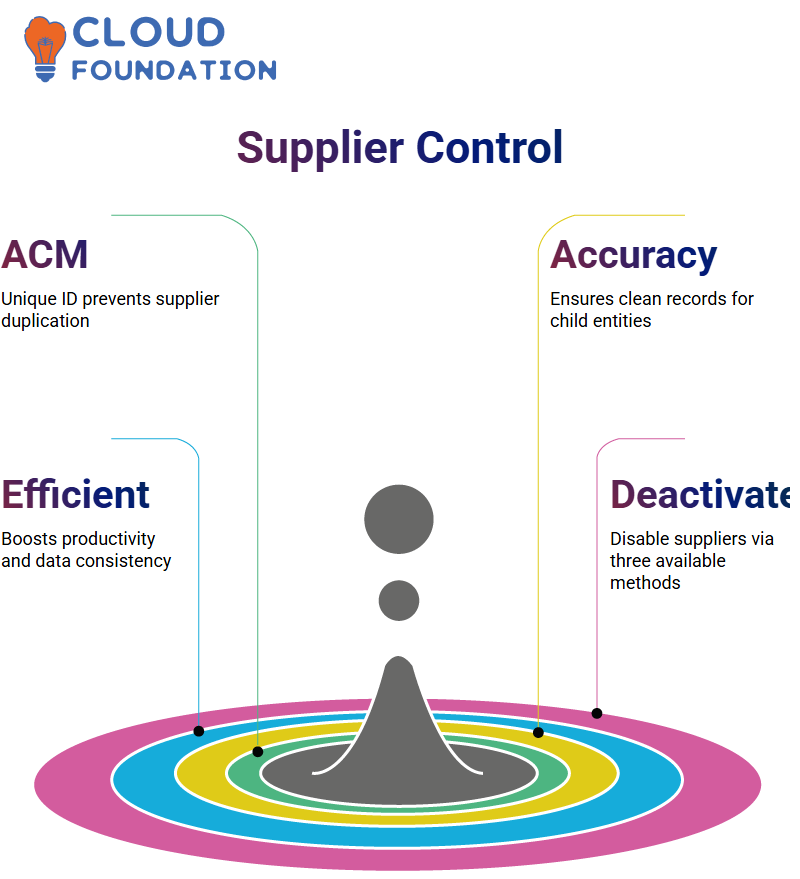
Methods to Direct Supplier Status in SAP Ariba
There are three ways in SAP Ariba that you can follow to deactivate a supplier, and we will give the details of the same:
It also gives the vendor the option to be a Quick Edit User or send the Supplier to another Delegated Admin.
- Import/Export Method** – Regardless of whether the SAP system is used, the method still involves outsourcing supplier data services externally to the SAP system.
Suppliers can be deactivated by employing import/export processes in a manual way or through batch execution.
- User Interface (UI) Method** – The manual deactivation of SAP Ariba is performed by utilising the Supplier Manager interface. This method is functional and straightforward, and is very good for quick updates.
- SLP Forms Method** – If SAP Ariba is your backend, using Supplier Lifecycle and Performance forms is the most effective method. The procurement department can render suppliers’ data obsolete through their internal form registration.
SAP Ariba and ERP Integration
The most significant divergence between SAP Ariba and ERP systems is that data in SAP Ariba is transmitted to the ERP system.
Registration details can be seamlessly integrated into the ERP system, resulting in a smooth flow of statistics.
Regardless of how the questionnaires are designed, any data collected by the modular questionnaires will always be stored in the SAP Ariba system, even if it means no data flow to the ERP system for modular questionnaire responses.
This setup is privacy-preserving and safeguards the internal control of the stored data.

ERP ID and SAP Ariba Integration
SAP Ariba integration with ERP supports the same vendor data from different sources, confirming it’s spot-on and error-free.
At SAP Ariba, the system initially generates a vendor ID, but this ID is replaced by connecting to an ERP system, which signifies an ERP-generated numeric identifier.
Suppose you are capitalising on SAP HANA; the ERP software will allocate a numerical vendor ID, which will replace the vendor ID that SAP Ariba initially assigned.
In doing so, it will ensure the consistency and absence of divergence between SAP Ariba and your ERP database.
How ERP ID Communicates with SAP Ariba?
While a supplier is being onboarded on SAP Ariba, the ERP ID plays a crucial role in the process. It is the one that ensures the vendors’ records are not compromised.
In the case of complicated workflows, the ERP ID must never be left out, thereby verifying that the data is coherent across the systems.
While checking the supplier data, one of the things that SAP Ariba does with the ERP ID is to conclude that it is correct.
In the event of a mismatch, the system flags this point and allows you to correct it as an administrator before it is too late.
SAP Ariba Supplier Data Integration with ERP
If a supplier is entered into the SAP Ariba system, their data is simultaneously transmitted to an ERP system.
In the event that the company has a standalone SAP Ariba system, the supplier’s data will be restricted to the scope of SAP Ariba.
For companies with direct integration with the ERP, a payload is sent by SAP Ariba that holds the supplier data, which is then used to create a new vendor in the ERP system.
This real-time data synchronisation will ensure that nothing is overlooked, allowing the procurement process to proceed smoothly and with fewer errors.
ERP Integration Status in SAP Ariba
Without a doubt, tracking the status of ERP integration is essential in SAP Ariba. The system follows data flow through these two channels from the supplier to the customer, pinpointing the issues that related parties were facing.
Users can be confident that the suppliers have been onboarded smoothly, as evidenced by the monitoring of message types such as ‘Request In,’ ‘Request Out,’ ‘Confirmation In,’ and ‘Confirmation Out.’
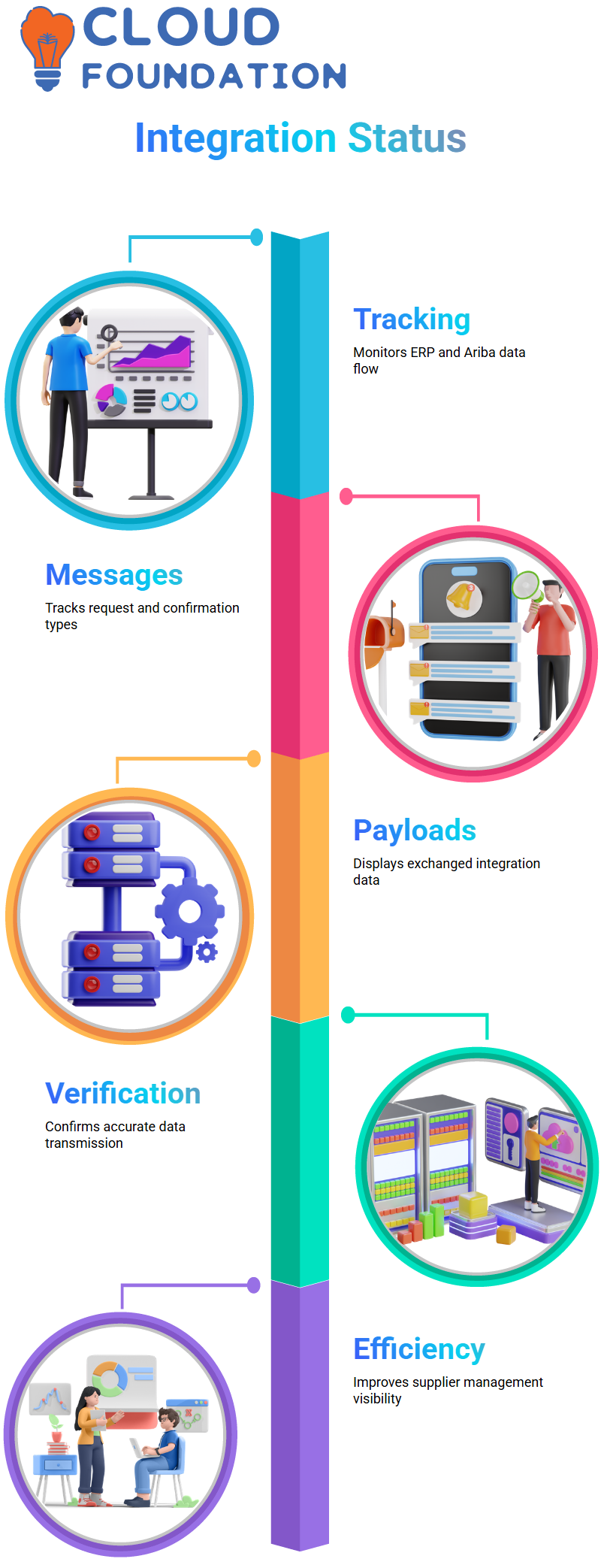
Payloads and ERP Integration in SAP Ariba
SAP Ariba can display the integration status by tracking the payloads exchanged between SAP Ariba and ERP systems.
Users can, through this process, confirm that the data flow is correct and simultaneously keep the supplier data up to date.
In SAP Ariba, the transmission status can be reviewed, allowing users to confirm that the data has been transmitted successfully.
The result is that this kind of visibility improves resource efficiency and, at the same time, could be the solution to prospect errors in supplier management.
API and Endpoints in SAP Ariba
On the technical side, SAP Ariba utilises APIs and endpoints to integrate with other services.
The need for a connection between SAP Ariba and platforms such as PIA or CAG is to facilitate the use of respective client IDs and endpoint configurations for the work to be carried out.
This attribute of SAP Ariba ensures that data synchronisation is error-free and enables the consistent and accurate execution of business processes.
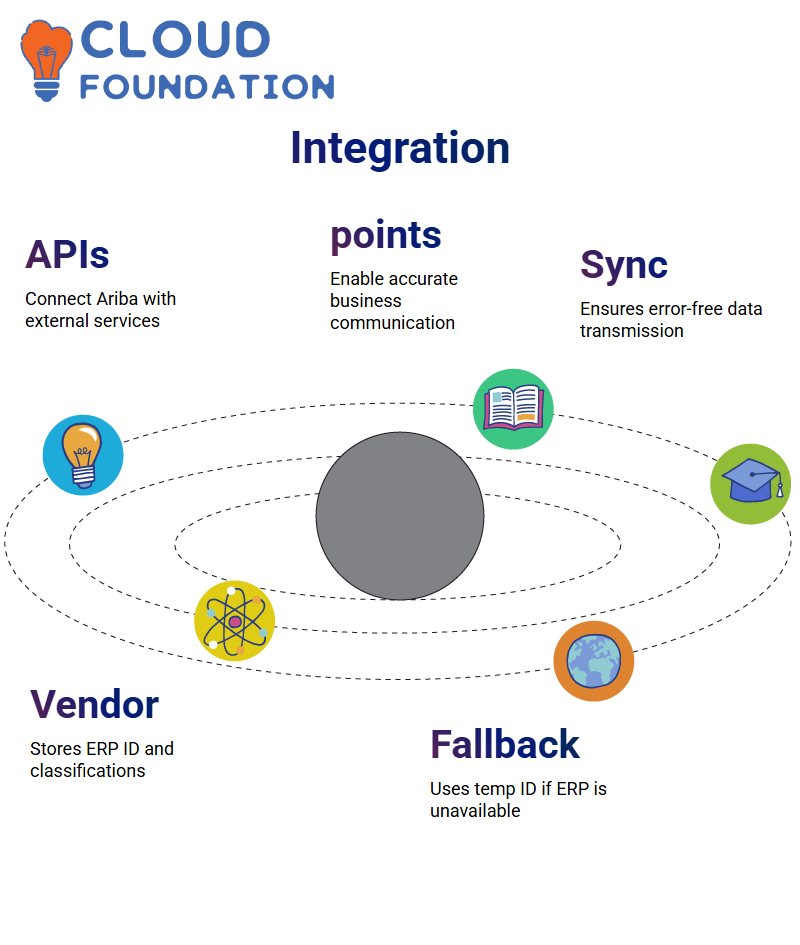
Supplier Data and Data Swap Support in SAP Ariba
Vendor data in SAP Ariba is used to store, for illustration, the vendor’s ERP vendor ID, their tax details, or category classification.
The status of the integration between the supplier and the ERP depends on whether the supplier’s statistics are updated in the ERP system.
If integration is not enabled, SAP Ariba will assign temporary vendor IDs instead of procuring them from the ERP System.
360-Degree Supplier View in SAP Ariba
SAP Ariba supplies the buying organisation with an in-depth 360-degree supplier profile covering registration status, preferred status, ERP integration details, and qualification data
By adopting this combination perspective, procurement teams can view the code of all suppliers at a glance.
The suppliers registered on the SAP Ariba roster have been approved through a specific process, which enables companies to adhere to higher procurement standards more effectively.

Activity Log Tracking in SAP Ariba
Data about every action carried out in SAP Ariba is stored in the activity log. This enables users to track the whereabouts of supplier adjustments, procurement events, and transactional alterations.
SAP Ariba ensures that supplier communication is transparent and clear. By not licensing the activity log for deletion, the possibility of the supplier retaining the records remains.
Deactivation of Supplier in SAP Ariba with ERP
SAP Ariba is integrated with the ERP software, allowing the former to control supplier deactivation.
If a vendor is tagged for deletion, the system communicates with the ERP to set the deletion indicators simultaneously.
The ERP executes the request, and SAP Ariba gets back a confirmation of the change.
A frictionless process of combining efforts ensures that supplier records maintain uniformity across platforms.
This way, discordance in the procurement workflows can be avoided. SAP Ariba’s supplier organisational expertise can help multiple entities maintain data fidelity in supplier management functions while also developing their procurement processes.
Human-like Variability and Imperfections:
Supplier management in SAP Ariba involves designating a supplier manager within the system.
This person is responsible for managing supplier alliances and resolving procurement-related issues.
Supplier contacts may be added in Ariba during the procurement process. It is required to select the primary contact of the supplier with whom the regular communication will be held.

Navya Chandrika
Author



