Learn AWS Load Balancing
Amazon Web Services for Load Balancing
Amazon Web Services (AWS) has revolutionised cloud computing, enabling businesses to scale and manage workloads efficiently.
One of the essential components of AWS is Elastic Load Balancing, which helps distribute traffic among multiple instances to ensure reliability and optimal performance.
Amazon Web Services provides solutions to automate this process, eliminating the need for manual intervention and downtime.
With Elastic Load Balancing in Amazon Web Services, we can set threshold values to prevent overutilisation of resources.
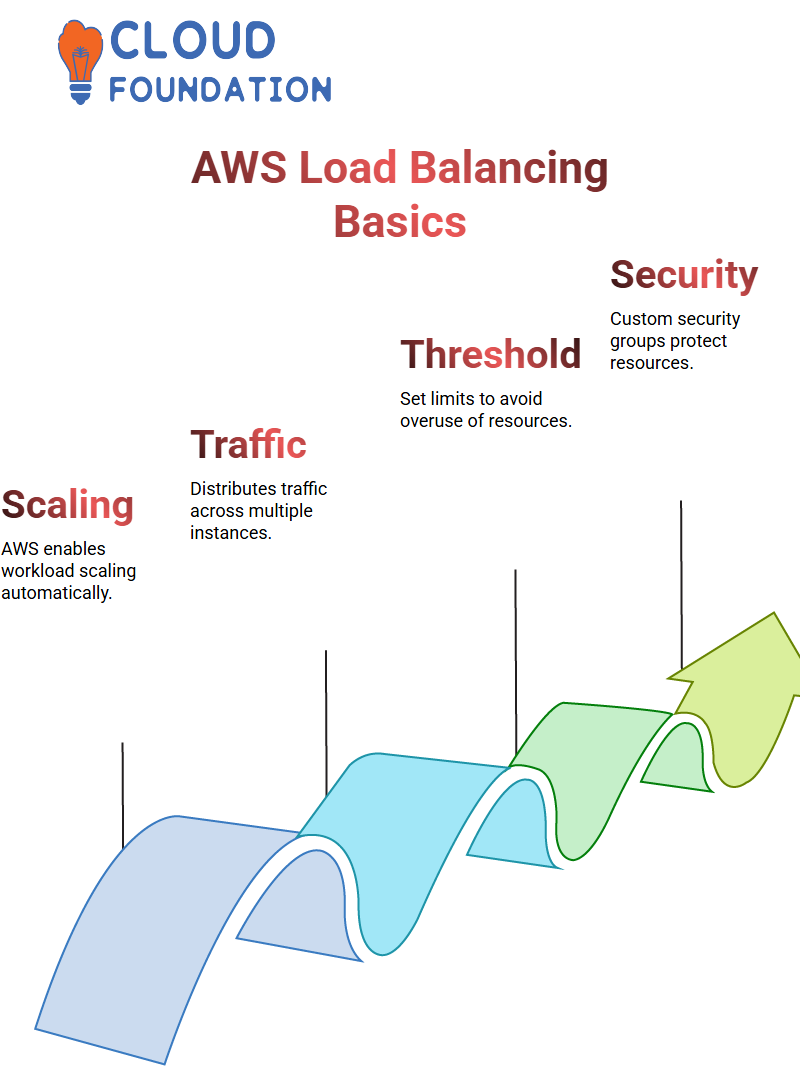
When a server reaches a specified limit, AWS can launch new instances to handle the excess workload seamlessly, ensuring high availability.
Understanding Amazon Web Services Load Balancing
Amazon Web Services (AWS) provides robust solutions for efficiently managing web traffic.
If you’re working with AWS, setting up load balancing correctly can make a significant difference in performance and reliability. In this blog, I’ll walk you through the process of implementing an Amazon Web Services load balancer and optimising traffic flow.
With Amazon Web Services, you begin by mapping the infrastructure to a specific region, ensuring that subnets are aligned correctly.
Security is crucial, so selecting the appropriate security group is a vital step in protecting your resources. Amazon Web Services provides default security settings, but customising them enhances security even further.
How Amazon Web Services Implements Load Balancing
Amazon Web Services provides different types of load balancers, including Application Load Balancers, Network Load Balancers, and Gateway Load Balancers. Each has a unique role in handling traffic efficiently.
Application Load Balancers in Amazon Web Services are best suited for handling HTTP and HTTPS traffic, ensuring that requests are routed to the most suitable server based on predefined rules.
Network Load Balancers, on the other hand, excel in managing low-latency traffic while supporting TCP and UDP protocols.
By leveraging Amazon Web Services for load balancing, businesses can maintain steady performance without worrying about traffic spikes.
AWS auto-scaling features ensure that instances are created automatically when demand increases, distributing workload efficiently.
Elastic Load Balancing in Amazon Web Services
Elastic Load Balancing in Amazon Web Services involves creating a target group, defining instances, and specifying protocols such as HTTP or HTTPS. AWS security groups provide additional protection, ensuring only authorised traffic is processed.
The flexibility of Amazon Web Services enables users to implement custom configurations tailored to their specific infrastructure needs. Whether scaling manually or automatically, AWS ensures optimal resource allocation.
With Amazon Web Services, businesses can minimise downtime and improve fault tolerance by evenly distributing requests across multiple instances. This enhances system stability, ensuring seamless user experiences.
Target Groups and Load Balancer Setup in Amazon Web Services
In Amazon Web Services, target groups determine how traffic is distributed. Before creating a load balancer, selecting the correct security groups and subnet mappings is essential.
Amazon Web Services requires at least two subnets, though selecting three subnets improves availability.
Once provisioning is complete, the Amazon Web Services load balancer is linked to target groups. Monitoring these connections ensures a seamless flow of traffic.
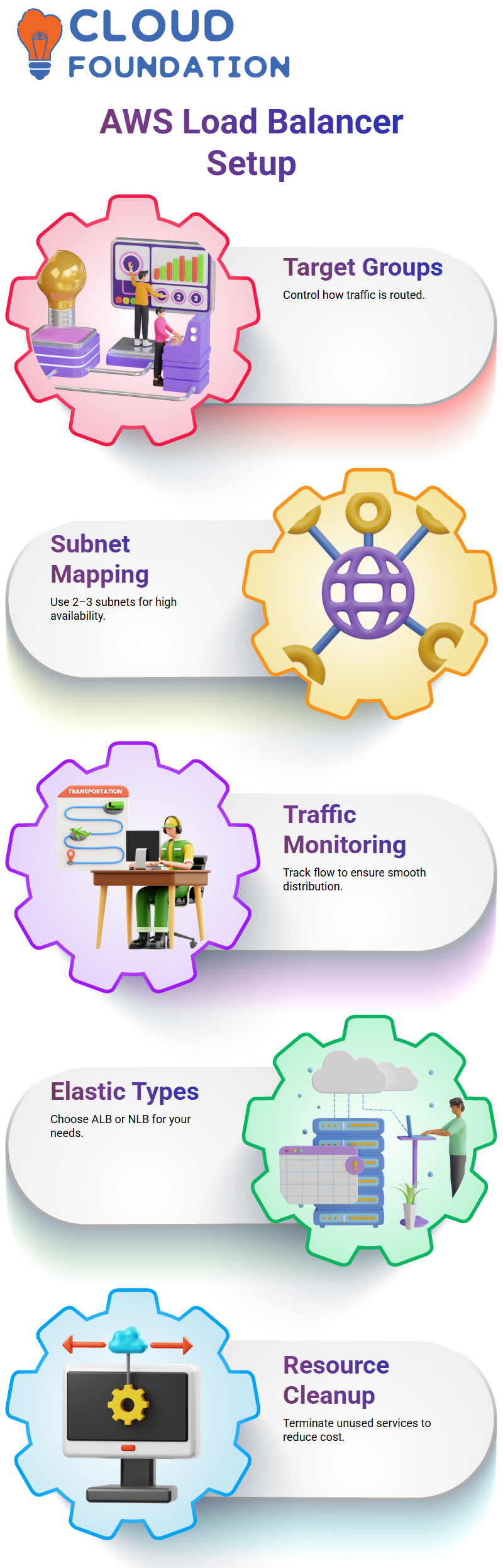
Amazon Web Services offers flexible configurations, allowing HTTP, HTTPS, and custom ports depending on application requirements.
Configuring Amazon Web Services Load Balancer
Amazon Web Services involves selecting the appropriate type that best suits your needs. Elastic Load Balancing offers different types, including Application Load Balancer and Network Load Balancer.
Amazon Web Services makes it easy to configure and manage these services through its intuitive interface. When launching services in Amazon Web Services, always remember to terminate unused resources to avoid unnecessary charges.
With Amazon Web Services, businesses can optimise their infrastructure by correctly configuring load balancing parameters. Understanding the finer details of Amazon Web Services ensures seamless traffic distribution and enhanced security.
Understanding Amazon Web Services Gateway Load Balancer
Amazon Web Services offers powerful tools for efficiently managing network traffic. One such service is the Gateway Load Balancer, which helps scale and secure virtual appliances within the cloud.
When setting up a Gateway Load Balancer, it’s essential to understand its role in exchanging traffic across Virtual Private Cloud (VPC) boundaries.
Amazon Web Services ensures seamless traffic flow using Gateway Load Balancer endpoints configured with routable mechanisms.
Amazon Web Services Gateway Load Balancer supports third-party virtual appliances, including firewalls and other security solutions.
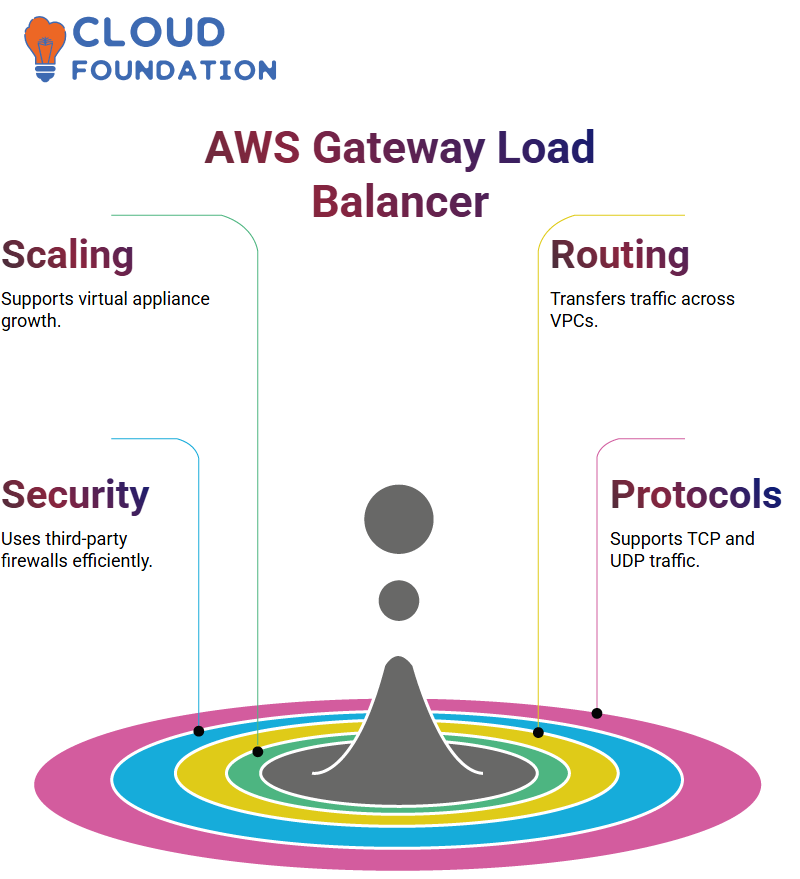
By leveraging Amazon Web Services, businesses can maintain high security and efficiently manage traffic.
Advanced Load Balancing with Amazon Web Services
Amazon Web Services load balancing to the next level, global acceleration is an option. This service ensures static IP addresses remain unchanged, reducing disruptions in DNS configurations.
However, using global acceleration in Amazon Web Services incurs additional charges.
Amazon Web Services supports various network protocols, including TCP and UDP, which can be optimised based on application needs.
When setting up an Amazon Web Services network load balancer, specifying correct port configurations ensures uninterrupted connectivity across multiple availability zones.
Amazon Web Services: Understanding VPCs
Amazon Web Services (AWS) provides Virtual Private Clouds (VPCs) to help organisations establish secure and isolated networks.
If you’re working with Amazon Web Services, you’ll encounter Virtual Private Clouds (VPCs) as a fundamental aspect of cloud networking.
A VPC is essentially a virtual network within Amazon Web Services where different departments or teams can maintain isolated subnets.
For example, the audit team, development team, and marketing team each have dedicated subnets within the VPC, ensuring secure communication while keeping resources separate and distinct.
Amazon Web Services enables organisations to establish multiple subnets and route tables, allowing them to manage interactions between different sections of their infrastructure.
This setup enhances security and keeps the organisation’s network efficient.
Configuring a VPC in Amazon Web Services
Creating a VPC in Amazon Web Services involves selecting an IP range, defining subnets, and setting up routing tables.
AWS automates much of this process, making it easy to establish an optimised virtual network.
To create a VPC, search for the VPC service in Amazon Web Services, click ‘Create VPC,’ and then configure the essential settings, such as availability zones, subnet types, and gateways.
AWS then generates the required configurations, enabling an organised network.
Subnet configuration in Amazon Web Services enables organisations to assign specific IP address ranges to different departments, ensuring seamless communication while maintaining security.
Connecting VPCs in Amazon Web Services
In Amazon Web Services, VPC connectivity is crucial for cross-department collaboration.
Suppose an organisation has two separate VPCs—VPC 1 and VPC 2. AWS provides VPC Peering, which allows seamless communication between these VPCs.
Using VPC Peering within Amazon Web Services, organisations can ensure that resources are accessible across different zones while maintaining security protocols.
This feature is especially beneficial for companies with teams working in multiple locations or those that need to communicate across various cloud environments.
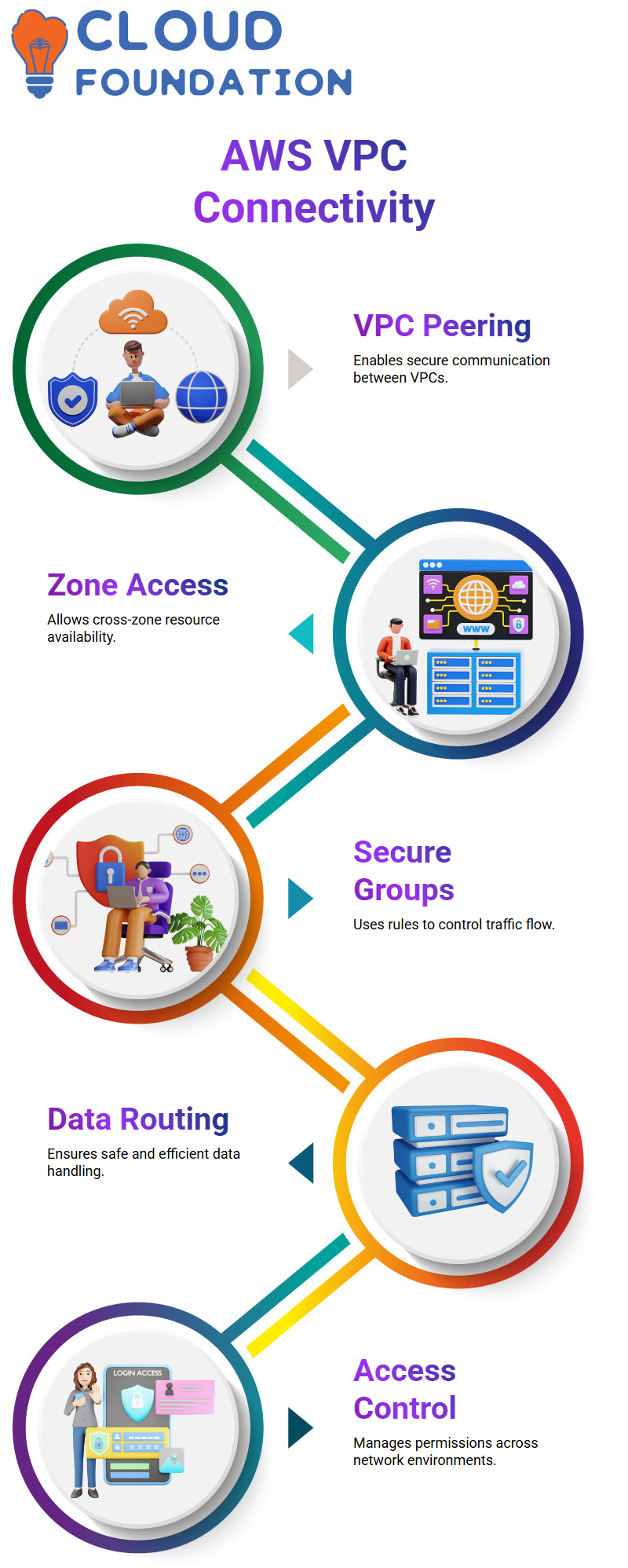
Amazon Web Services makes VPC Peering a straightforward process, enabling efficient connections between networks without compromising security.
Amazon Web Services Virtual Private Cloud and Security
Amazon Web Services offers Virtual Private Cloud (VPC) solutions to provide enhanced security and control over network configurations. VPCs allow businesses to create isolated environments for their resources.
Amazon Web Services enables secure networking through VPC peering, security groups, and customer gateways. These features would allow users to establish precise access controls and manage data flow efficiently.
When working with Amazon Web Services, understanding concepts like subnets and ingress rules is crucial. These elements ensure that traffic is routed correctly while maintaining security best practices.
Understanding Network Security in Amazon Web Services
Amazon Web Services provides multiple security layers to safeguard your infrastructure. One crucial aspect is Access Control Lists (ACLs), which help manage permissions at the subnet level.
To apply ACLs to a specific subnet, we need to select the subnet, edit the subnet associations, and save the changes.
This ensures that the NSCL policies are enforced for the selected subnet, such as those in the 172 series.
Security groups and Network Access Control Lists (NSCLs) both enhance security in Amazon Web Services, but they function differently.
Security groups operate at the instance level, providing inbound and outbound rules, while NSCLs work at the VPC level, applying firewall rules to control traffic.
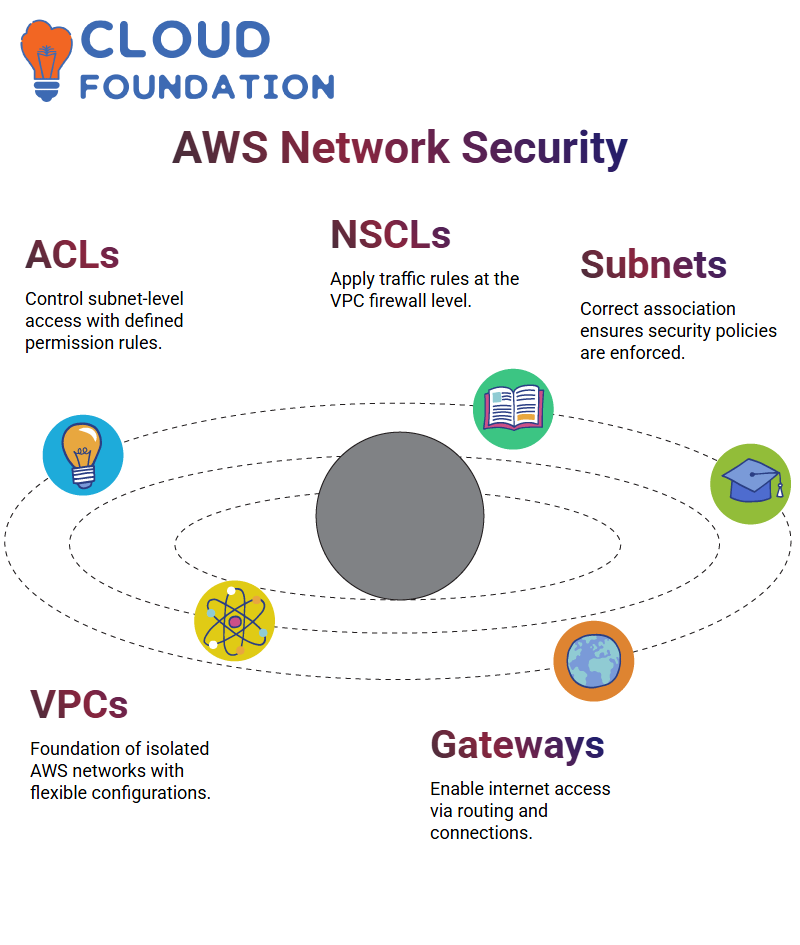 When designing a secure Amazon Web Services environment, understanding these differences is essential.
When designing a secure Amazon Web Services environment, understanding these differences is essential.
Configuring Subnet Associations in Amazon Web Services
Subnet associations play a significant role in Amazon Web Services networking.
Whether configuring ACLs or setting up security groups, assigning subnets correctly ensures that the proper access policies are applied.
For example, in today’s class, we covered VPC configurations, subnets, route tables, and internet gateways—all crucial components in Amazon Web Services.
Enhancing Security in Amazon Web Services VPCs
Security in Amazon Web Services is reinforced through network ACLs and security groups. These features act as firewalls, restricting access to VPC resources based on defined rules.
Within Amazon Web Services, each subnet is protected by network ACLs, ensuring that only authorised traffic flows in and out.
Security groups further strengthen this by controlling access to instances within the VPC.
Organisations can leverage Amazon Web Services security tools to safeguard sensitive data while maintaining seamless network operations.
Amazon Web Services Site-to-Site Tunnels
Amazon Web Services offers site-to-site VPN tunnels for securely connecting remote networks to the cloud.
These tunnels enable businesses to establish reliable communication channels between on-premises and cloud infrastructure.
With Amazon Web Services, setting up site-to-site tunnels involves defining gateway endpoints and configuring routing tables.
Amazon Web Services offers comprehensive documentation to support this process.
By utilising Amazon Web Services site-to-site tunnels, organisations can achieve robust connectivity and enhance their network performance.
Proper configuration ensures seamless data exchange and security compliance.
Building a Secure Amazon Web Services Environment
Amazon Web Services provides powerful tools for managing security across different networking components.
NSCL firewall rules, inbound rules, and subnet associations—elements that directly impact instance communication in Amazon Web Services.
These security configurations help control traffic and protect cloud resources effectively.
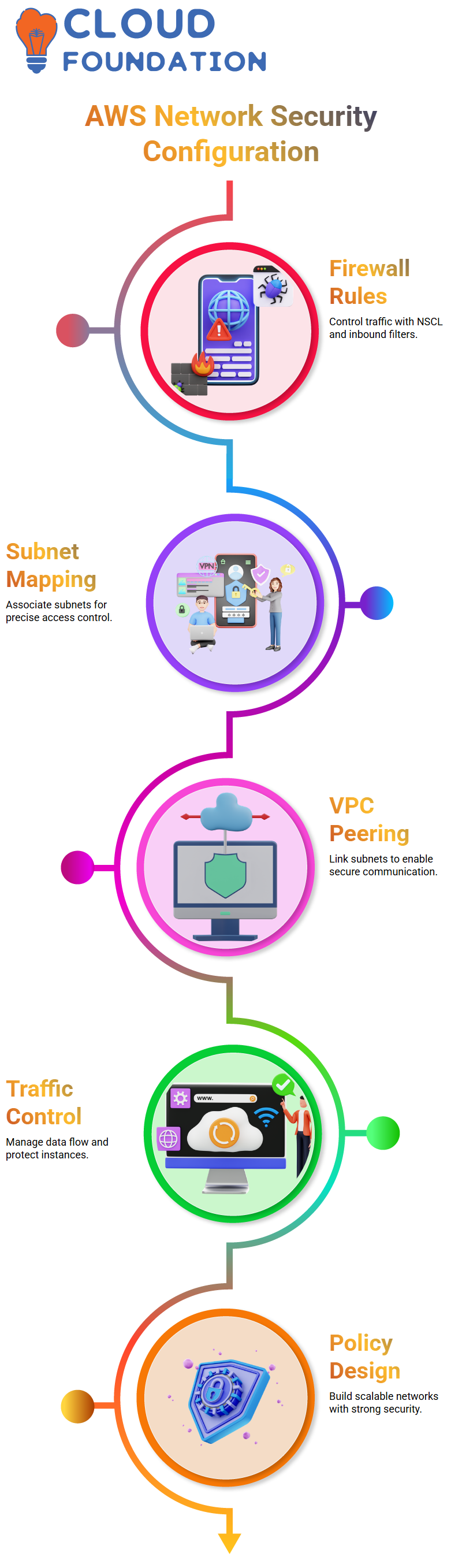
In Amazon Web Services, peering concepts play a vital role in VPC communication.
Setting up peering between different subnets ensures seamless data transfer while maintaining strong security measures.
Understanding how Amazon Web Services implements security policies helps developers and architects design reliable and scalable cloud solutions.

Vinitha Indhukuri
Author



