What are Bundles in Guidewire Claim Center?
Understanding Bundles in Guidewire Claim Center
Guidewire Claim Center uses bundles as a core concept in managing database operations, from reading or writing data, through retrieval or modification.
Below I will take you through how bundles function and why they’re essential to our software platform.
Imagine using Go so queries to retrieve or modify information in a database, where writing data requires more than simply setting field values; rather, a structured approach must be employed when entering information for storage – that’s where bundles come in!
When writing data to store, an operation of this kind must occur within an entity known as a bundle and this process should occur accordingly.
Manual Processing at Guidewire Claim Center
Guidewire Claim Center requires explicit bundle definitions at certain places while others manage them automatically.
Manual bundle processing may be necessary when performing certain tasks related to integration – web services, batch processes or specific queries for instance require that bundles are specifically specified by their owner.
Other scenarios take the pain out of bundling; for instance when working with non-editable PCF files the system automatically manages their bundle for you and this simplifies work as no explicit bundle definition is necessary in such situations.
Guidewire Claim Center Support Bundles and Transactions
Let’s examine transactions and their relation to bundles in Guidewire Claim Center. A transaction in Guidewire Claim Center refers to any group of database operations which should be treated as one unit if an error arises during processing; should an unexpected interruption happen midway, all activity rolls back automatically for data integrity reasons.
As soon as you edit a PCF file and save changes, the system commits them as one transaction. If one part fails during save, all updates will be reversed to ensure consistency and simplify data management. With such built-in safeguards in place, data management becomes simpler while consistency remains guaranteed.
Bundles Available Through Guidewire Claim Center
Guidewire Claim Center distinguishes three categories of bundles, known as current bundles: automatic initialization/management by the system for editable PCF files that you save; read-only bundles are maintained until changes have been committed and saved by you.
New bundles represent uncharted waters in terms of user contribution or new editable files added as new editable bundles in subsequent transactions; these current bundles commit as part of an ongoing transaction when saving changes are saved to save changes as committed as part of ongoing transactions by saving changes and saving changes as part of ongoing transactions as part of ongoing transactions.
When saving changes are committed as part of an ongoing transaction when changes are saved as part of transactions involving current bundles as read only or new bundles as described herein; these types are described here and read only bundles as read only when used by newcomers to guidewire Claim Center software to manage changes when creating or editing PCF files are edited.
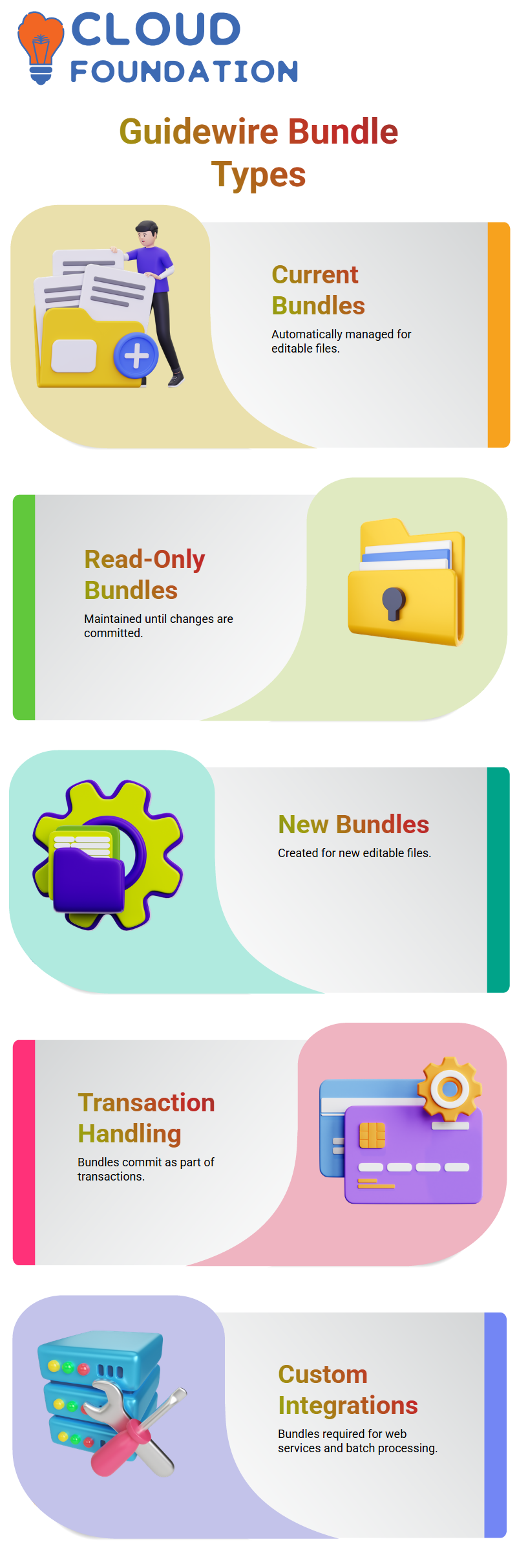
Current bundles automatically initialized and managed automatically by system for editable PCF files to editable files that allow editing; current bundles will commit as part of an ongoing transaction when changes saved thereby. Read-only bundles are used when working with non-editable files; data cannot be altered here without manual intervention from you. New bundles offer you control over specific processes by explicitly creating transactions to manage.
Practical Examples of Bundles in Guidewire Claim
Center Imagine working on a PCF file: in read-only mode, you might need to explicitly define bundles for tasks such as running business logic or saving data in a database; with editable mode enabled however, the system automatically manages these bundles on its own and saves you extra effort in doing so.
Bundles should also be specified explicitly when creating custom integrations such as web services or batch processing processes, to ensure data processing stays within its respective bundle and maintain correct transaction handling.
Understanding Read-Only and Writeable Bundles in Guidewire Claim Center
Welcome! Let’s discover an essential feature of Guidewire Claim Center: working with bundles. A common scenario entails working with read-only and writable bundles – for instance when viewing data retrieved from Guidewire Claim Center database that exists as read-only bundles which cannot be edited directly by you or changed directly in any way.
Guidewire Claim Center categorizes objects retrieved through queries as read-only objects if an attempt to update fields like first names fails because these bundles have read-only restrictions attached.
Transition of Read-Only Bundles into Writeable Bundles in Guidewire Claim Center
How can you edit data within Guidewire Claim Center? Simply switch it from being read-only bundles into being writeable bundles via three steps outlined here:
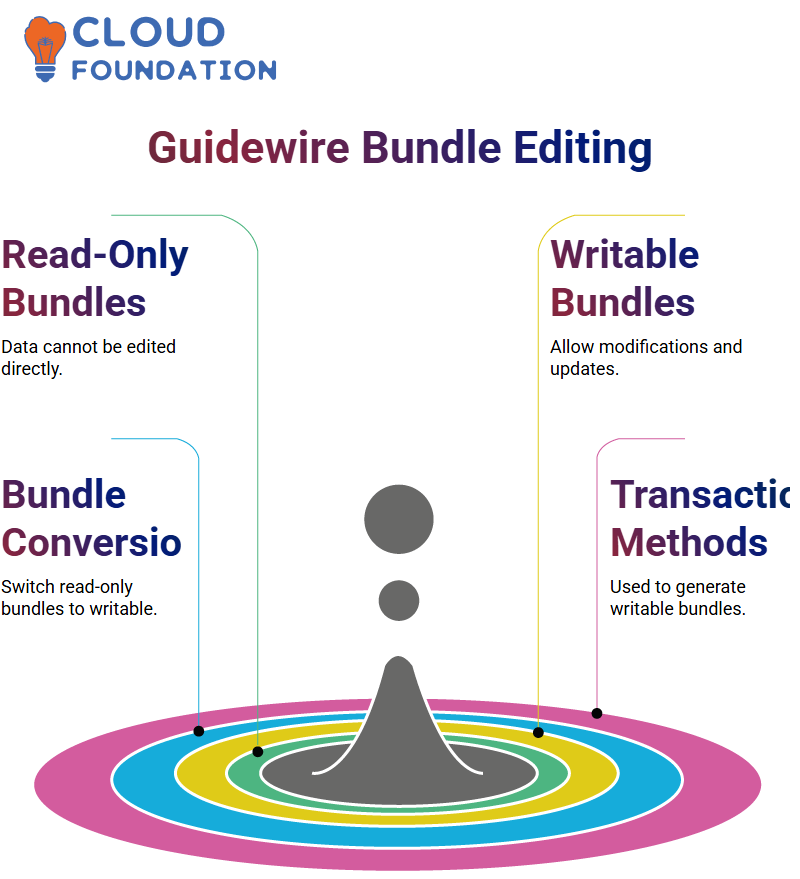
Step 1: Use a query to access a read-only bundle; for instance, search on “Chandra.” Step 2: Utilize Guidewire Claim Center transaction methods to generate a fresh writable bundle and write data back into it.
Step 3: Copy a data object from a read-only bundle into its counterpart within the new, writable bundle for editing purposes without encountering errors in data modification. For instance, say you want to alter someone’s first name; by copying and pasting, this step enables you to effectively update their first name within its writable bundle.
Guidewire Claim Center Support of Bundled Data Transactions
Guidewire Claim Center protects writable bundles within transactions for easy editing of data changes; once made, these transactions commit automatically when their defined scope ends.
This method ensures all modifications, like updating multiple fields or entities efficiently. If an entity contains foreign key relationships (for instance being employed at a company), such as being employees for example, you can modify fields in both entities within a writable bundle to make updates more manageable.
Guidewire Claim Center provides the capability of updating an individual or their associated company record simultaneously – this expedites data management while guaranteeing consistency in data reporting.
Guidewire Claim Center allows for the management of foreign key relationships
Guidewire Claim Center provides an effortless means of managing foreign key relationships. When moving a person entity to a writable bundle, all its associated entities – such as its associated company – automatically follow.
Guidewire Claim Centre makes amending fields easy by bundling related entities together, so whether it be employment details or updating other records related to them – Guidewire Claim Centre makes this task straightforward. Imagine you need to switch companies or modify company attributes without too much fuss; having data in an editable bundle allows this change process.
Understanding Guidewire Claim Center Basics Guidewire Claim Center works differently
When working with entities, such as creating new objects of an AV person entity, you need to determine whether its contents belong in either a read-only bundle or not – which affects how data transactions are managed.
When querying objects via Guidewire’s API involves read-only bundles; but creating new objects does not automatically fall within them – something important as it affects data transactions management processes.
What Role do Bundles Play in Guidewire Claim Center
Bundles play an integral part in database transactions in Guidewire Claim Center. Consider an AB person entity within one such bundle – setting fields such as first name or employer is easy.
Guidewire Claim Center has created specific methods for dealing with array key relationships – use “Add To History Entries” method when adding records into an AB person’s history to simplify operations involving array relationships within Guidewire Claim Center.
Copying Entities in Guidewire Claim Center
Guidewire Claim Center allows for copying of entities on an ongoing basis; however, only unmodified ones can be copied to new bundles, thus upholding database transactions integrity in this manner. Furthermore, new entities created using ‘new’ keywords will automatically become members of their bundles upon creation.
Working With Current Bundles in Guidewire Claim Center
Current bundles play an essential role when working with PCF files within Guidewire Claim Center. When users click buttons triggering backend logic, current bundles detect changes made and apply them, providing efficient processing for editable modes in Guidewire Claim Center.
Understanding the Basics of Guidewire Claim Center

Before working with Guidewire Claim Center, one of the first tasks you should undertake is setting up your environment properly.
To start off this process, download a version of Java Development Kit that matches up with your system specs – 64-bit users should make sure they install JDK instead of JDR to avoid compatibility issues with 64-bit systems.
Once your environment is established, Guidewire Claim Center becomes your go-to solution for effectively managing claim data. Every application within it relies on what is known as its data model as an essential pillar. Guidewire Claim Center’s data model serves as its core.
This framework comprises tables and columns connected by methodologies such as foreign keys, hierarchies, type keys and subtypes to define how data should be structured and accessed to facilitate seamless backend operations.
Guidewire Claim Center allows bank account entities to easily reference predefined data such as countries or account types through type keys that provide dropdown menus of pre-set values allowing data selection without error or hassle.
Type Lists and Their Extensions Its Guidewire Claim Center’s type lists are essential. They allow users to organize data into predetermined lists such as countries or currencies for easy selection when necessary, using extensions like.tti and.ttx to store these lists securely without altering core structures of entities being targeted for customization.
As an example, you could create and add a customized field, such as an IFSC code, into an entity in Guidewire Claim Center. To distinguish it from existing fields and ensure organization while meeting individual project demands. A suffix such as “_EXT” should help differentiate this customized field. Organizing systems ensures success while meeting project needs effectively.
Customizing Entities in Guidewire Claim Center
Customizing entities begins by checking to see whether an existing entity already exists; if so, columns with suitable extensions can be added into its existing structure to blend in seamlessly. As part of creating a bank account entity, for instance, custom columns such as account type or country may need to be added. By using type keys with predefined lists for these custom fields and providing dropdown menus for users to select values from them directly – users are provided an easier
Understanding Custom Fields in Guidewire Claim Center
Working with Guidewire Claim Center often necessitates creating custom fields to enhance its functionality, so let me go over some essential practices when managing these customizations – for clarity let’s use EXT suffix as our reference point in these situations.
Handling Existing ETI Files
Our first scenario involves existing ETI files. In such an instance, any time an additional field needs to be added into an already present ETI, either on its own or as part of another existing one (ie if both exist), add it directly in. Otherwise a field must be added directly onto one.ETI instead.
Guidewire Claim Center upgrades require special consideration to avoid unnecessary complications; adding fields in the wrong spots may create further headaches and confusion.
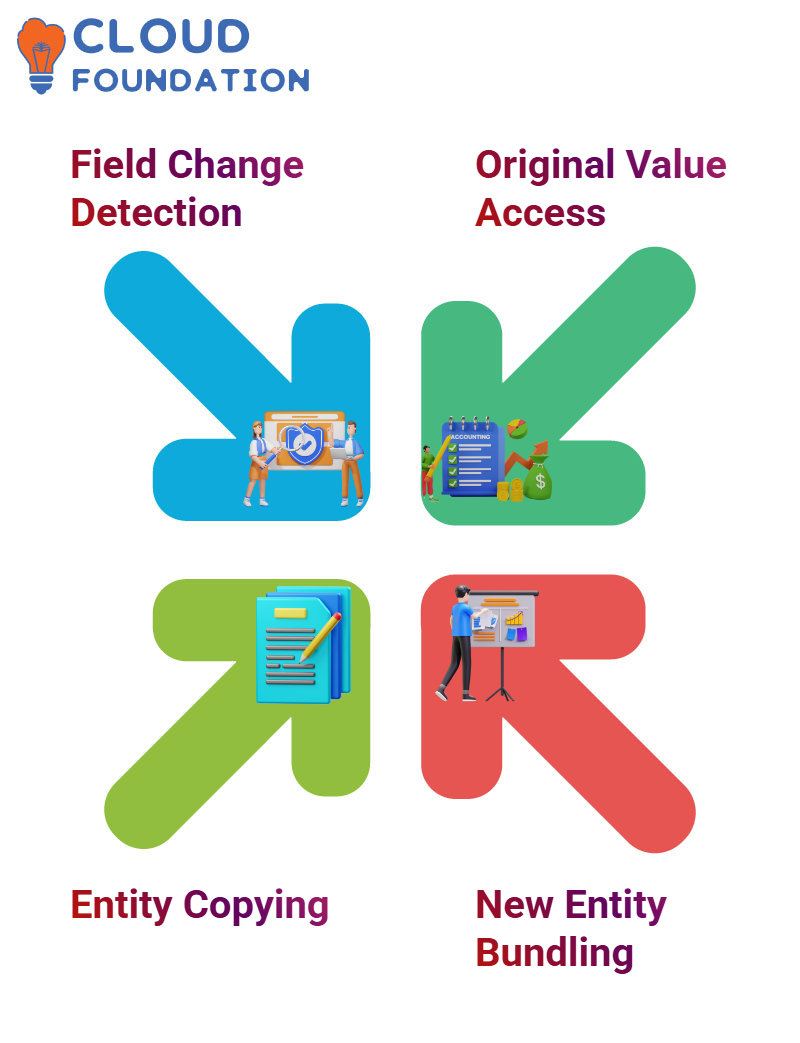
Guidewire Claim Center allows users to quickly create new entities. When the ETI file does not exist, creating new entities requires creating custom entities with EXT suffices like Bank Account EXT which indicate this custom entity type is being created.
Since a custom entity already exists, any fields in its new entity should not include an EXT suffix in their names – for instance instead of being named ‘_EXT,’ fields should simply be named without it.

Guidewire Claim Center Extensions Guidewire Claim Center extensions play an indispensable part when upgrading between versions, specifically when performing upgrades from an older to newer one. Specifically, during upgrades between major releases only out-of-the-box changes are updated, leaving customizations untouched and leaving any out of sync updates untouched.
Best Practices for Custom Entities
Custom entities should always conform to best practices. For instance, if an ETI file doesn’t end in “_EXT,” don’t attempt to alter directly. Instead, create a new custom entity with that suffix and make modifications there instead.

Gayathri
Author



