Saviynt Access Management Tutorial
Understanding Saviynt’s Role in Access Management
Saviynt can help organisations manage access effectively across their entire organisation. Our platform ensures that roles and responsibilities are assigned correctly to minimise potential risks.
For instance, consider an employee responsible for approving invoices who has also created them; this creates an opportunity for fraud or manipulation to occur.
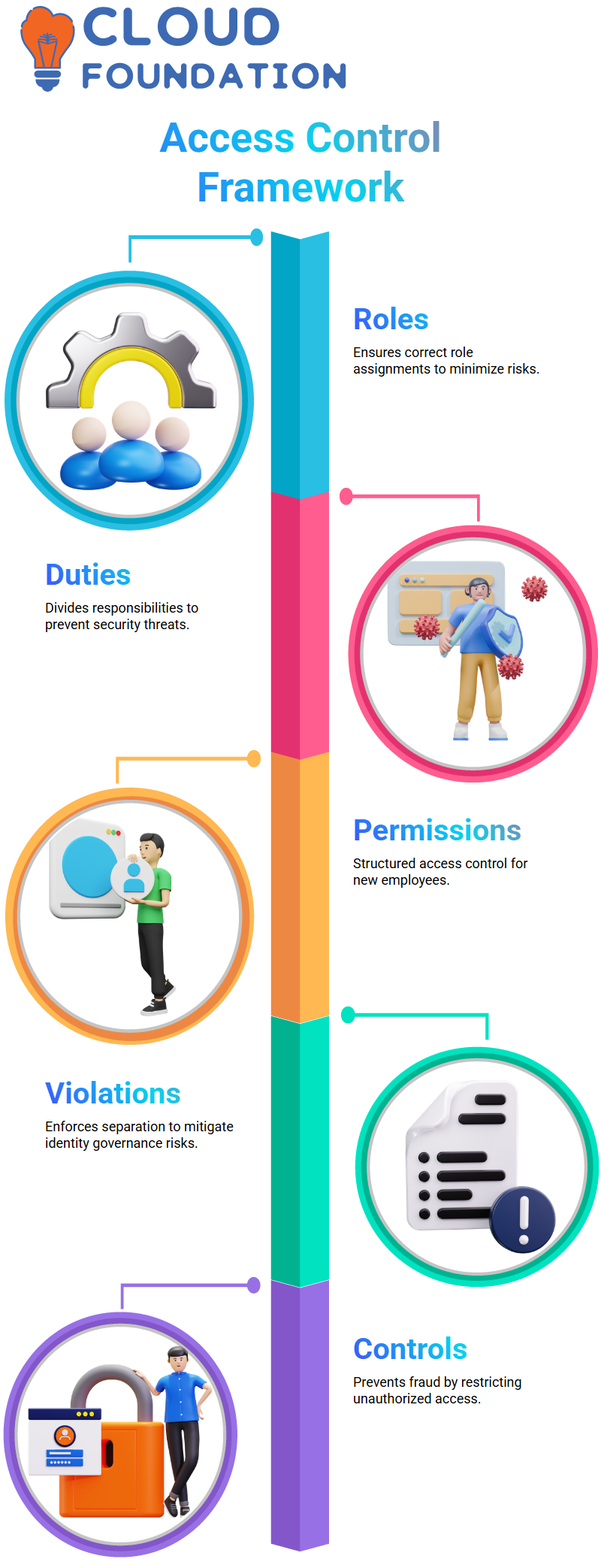
Saviynt helps organisations effectively divide duties. New employees are onboarded via HR systems with structured permissions that grant access; without proper controls in place, one user might gain access to both invoice creation and approval purposes, which poses serious security concerns.
Preventing Violations with Saviynt
Saviynt addresses one of the greatest threats to identity governance by enforcing separation through preventive measures; for instance, if an employee is responsible for creating invoices but lacks approval rights.
Saviynt’s preventive controls help organisations prevent violations from occurring by identifying conflicts and restricting access accordingly.
Without such safeguards in place, fraud and internal threats become far more likely.
Detecting Risks Through Saviynt
Detective controls in Saviynt operate differently: rather than preemptively mitigating risks before they arise, Saviynt detects violations that have already occurred – for instance, when employees approve and create invoices without authorisation, Saviynt flags this activity and alerts administrators of what has transpired.
Organisations turn to Saviynt as part of their compliance and security strategy by constantly monitoring access rights.
If conflicts are identified, corrective steps will be implemented promptly to preserve the integrity of the financial operations.
Implementing Access Controls with Saviynt
Saviynt offers a structured approach for identifying and mitigating violations. Utilising rule sets and risk frameworks, access permissions are clearly defined, ensuring that each entitlement is assigned to specific functions, thereby preventing users from accumulating excessive access privileges.
Saviynt enables organisations to maintain a secure work environment by defining rules and risks within its application, with any violations immediately prompting responsive actions from Saviynt. This makes Saviynt the go-to solution for managing access control and protecting against internal threats.
Creating Functions in Saviynt
Saviynt requires me to create multiple functions to manage entitlements effectively.
Today, I will demonstrate how we built two tasks for the Active Directory demo: one for the Flow Register and another for Flow Manager – two functions essential for structuring entitlements to ensure seamless workflow management.
Starting with creating the ‘Flow Register’ function. I gave it an easily distinguishable name and configured its rule set to mirror that of the demo attribute before activating its status, maintaining consistency by not adding secondary rules as I went.
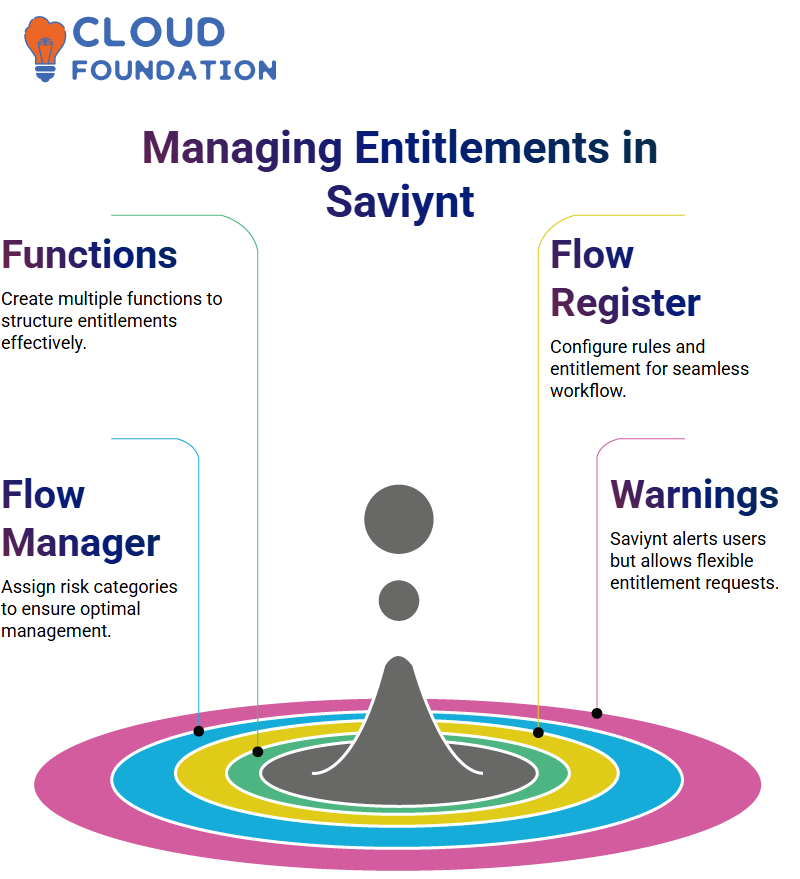
Next came entitlement – setting an entitlement value that matched exactly with that of the Flow Register, before saving my changes under the business category and violation scenario as necessary.
Managing Entitlements in Saviynt
Once I created the Flow Register function, I followed up by creating another similar function – this time using similar techniques but tailoring my approach for specific entitlement management purposes.
With both tasks completed, they were assigned to their respective risk categories in Saviynt to maintain proper linkages between functions and the associated risks. This step ensures optimal management.
Saviynt flagged potential entitlement values when I saved them to my Flow Manager.
While Saviynt highlighted potential violations, this did not prevent me from proceeding with requests; they served more as warnings, allowing for flexibility when making submissions as necessary.
Addressing Violations in Saviynt
Saviynt provides an essential function in managing violations.
For instance, when two entitlements, such as Flow Register and Flow Manager, overlap or conflict with each other, Saviynt issues an alert message notifying of segregation of duties violations, while still permitting you to continue operations.
It’s up to the administrator to address these concerns appropriately.
Saviynt offers an efficient solution to these conflicts through their “Remedy” option; simply selecting and validating each entitlement causing conflict is all that is necessary.
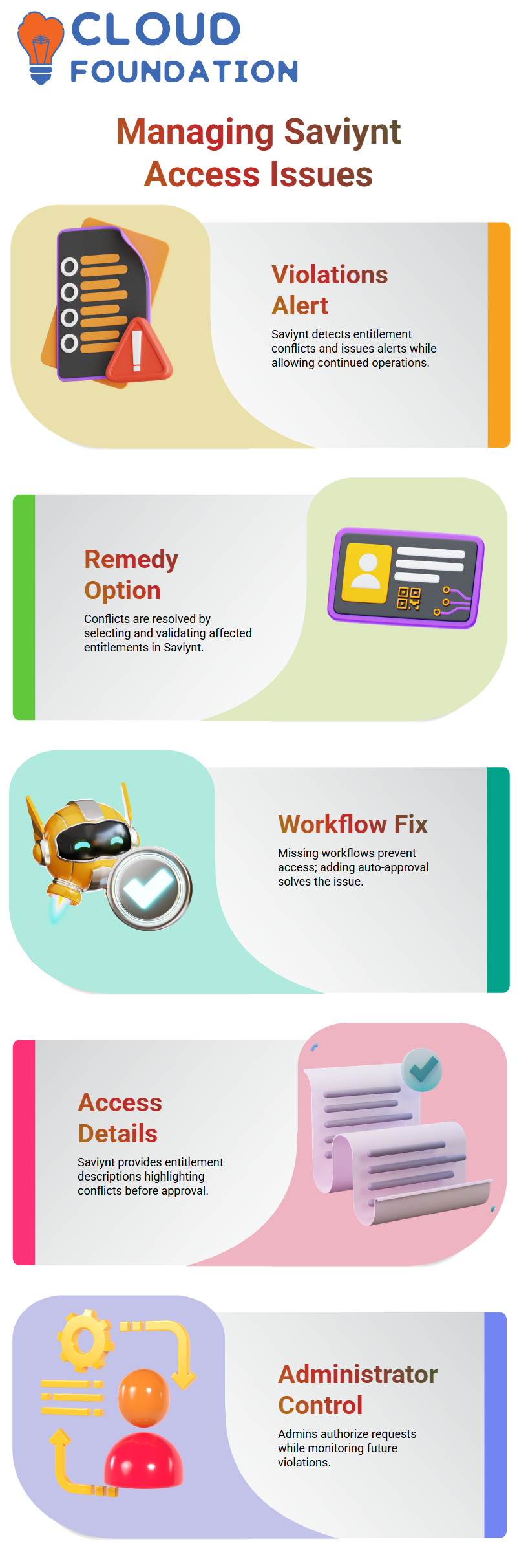
With proper access management I could ensure compliance and ensure appropriate access management practices were in place.
Resolving Access Issues in Saviynt
On another occasion, I encountered access issues where an application wasn’t visible during my request process due to a missing workflow in Saviynt.
To address this problem, I attached auto-approval and access removal workflows and updated the settings until they became active; after doing so, my request proceeded without issues.
Saviynt provides detailed descriptions when receiving access requests, from account names and entitlements to existing violations, highlighting any conflicts that need resolution before authorising requests.
Warnings provided allow administrators the flexibility of authorising any given request while keeping an eye out for future resolution of violations that may arise during review processes.
Ensuring Compliance in Saviynt
Utilising Saviynt has taught me the value of maintaining compliance when managing access. By regularly reviewing risks and violations, I can identify potential problems before they escalate further.
When two entitlements for managing flow registers were assigned simultaneously to a single user, Saviynt flagged this as a violation and suggested that I remove one of the entitlements to ensure compliance with standards.
Saviynt offers features, such as its risk analysis model and remediation options, that simplify the management of complex scenarios.
By employing these tools effectively, I can maintain an efficient access management system while promptly responding to risks.
Understanding Remediation in Saviynt
Identity Access Management in Saviynt can result in violations that require immediate remediation, as I discovered when one user, named Daniels, caused systemic violations due to her entitlements.
I removed one entitlement that caused such problems by taking immediate remedial action against Daniels’ entitlements, which resulted in system violations.
Saviynt offers a practical approach known as ‘closed-loop remediation.’ When entitlements cause problems, we quickly eliminate them through a systematic process.
I used the job control panel, navigated to the Provisioning Jobs section, and submitted the “Remove Access Task.” Once processed successfully, entitlement was successfully eliminated – this is how Saviynt approaches remediation.
Mitigation Control in Saviynt
Mitigation control in Saviynt helps address temporary access requirements when users encounter real-world constraints that necessitate exceptions to normal access restrictions.
Take, for instance, user ABC was responsible for creating invoices in Saviynt due to an emergency, but her designated approver had taken leave and was unavailable.
Mitigation controls would allow her to temporarily gain access because the user had created the invoices herself, and her intended approver had unexpectedly gone on sick leave.
Given Saviynt’s clear segregation of duties policy, which provides for separate access to invoice creation and approval, granting both to ABC represented a violation of this policy.
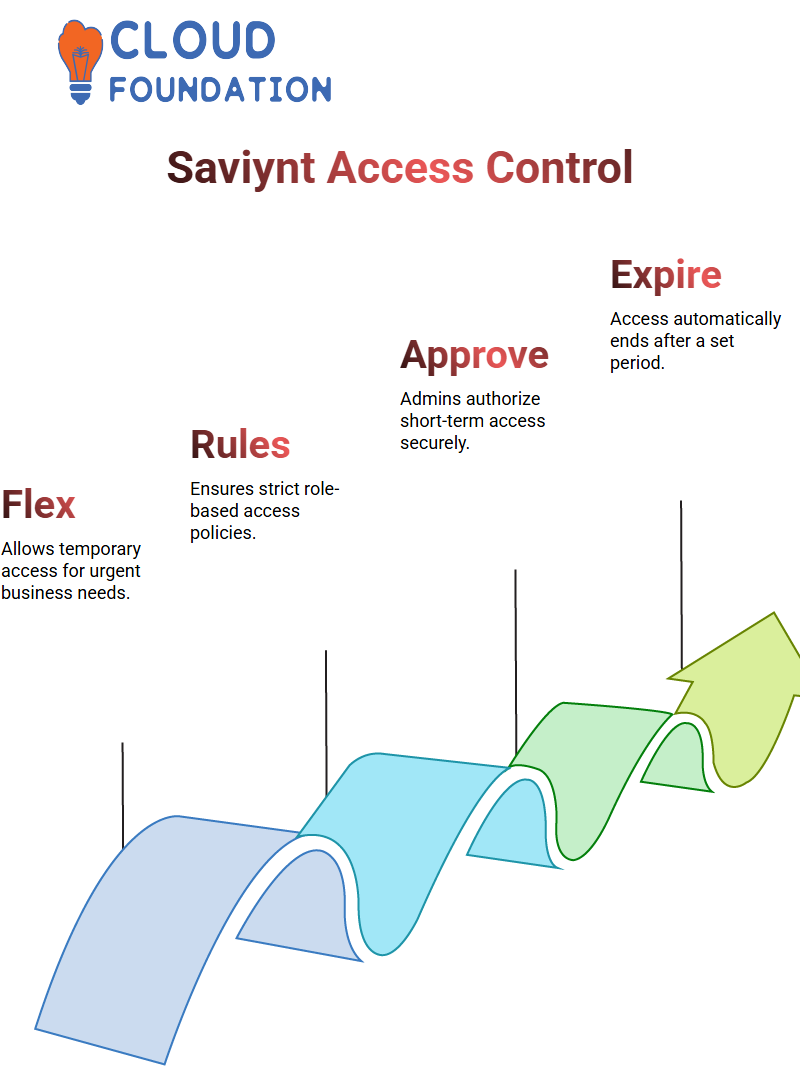
As the administrator of Saviynt, I needed to devise an effective solution.
Applying Mitigation Control in Saviynt
To address this situation, I initiated a mitigation control request in Saviynt and granted ABC approval access while temporarily maintaining compliance.
Through Saviynt’s mitigation control panel, I could select affected entitlements and set an expiration date on temporary access grants.
Saviynt is designed to help organisations meet their security obligations while fulfilling business requirements.
When an expiration date passes, Saviynt will automatically re-flag an entitlement and ensure proper governance, making Saviynt an invaluable way for businesses to effectively mitigate security risk without disrupting operations.
Understanding Saviynt Workflow
Saviynt offers an innovative approach to managing risks.
When users submit access requests that contain violations, Saviynt doesn’t stop them at the submit button; instead, it allows the request to proceed and evaluates it before auto-rejecting it based on workflow rules – all part of how Saviynt manages risks through workflows.

Saviynt stands out because it doesn’t stop processes up front; rather, its focus lies in evaluating conditions once an order has been submitted and rejecting those that violate compliance or security criteria, without disrupting user workflow or interrupting them from reaching their objectives.
Configuring Saviynt Workflow
Start using Saviynt today by going into the admin section and finding your application’s workflow area.
Saviynt enables you to edit workflows to include specific conditions. For instance, an “if/else” condition allows you to check for violations before sending them for manager approval.
Saviynt makes attaching workflows to users and applications effortless and straightforward, providing automated processes to efficiently reject requests that violate policy.
Saviynt stands out by handling complex situations efficiently while remaining intuitive enough for everyday use.
Adding Conditions in Saviynt Workflow
Saviynt workflows make adding conditions a crucial step, from obtaining prior manager approval to evaluation and implementation.
Saviynt allows organisations to tailor workflows specifically for them based on organisational specificities.
Imagine you want to reject requests when certain conditions are fulfilled; Saviynt makes this easy – all it requires is setting the logic in its workflow editor.
Automating actions based on predetermined rules has never been so effortless with Saviynt!
Why Saviynt Handles Violations Differently
Saviynt stands out from competing systems by taking an innovative approach to dealing with violations.
Instead of stopping users at the submit button and checking for violations post-submission, Saviynt checks for them post-submission, ensuring an extensive evaluation based on your organisation’s security standards.
Saviynt’s workflow mechanism has been carefully designed to ensure a smooth user experience while adhering to compliance laws and requirements.
Saviynt stands out by automatically rejecting requests if violations arise – an invaluable ability that makes this solution truly outstanding.
Understanding Property Instances in Saviynt
As part of your work with Saviynt, property instances provide the easiest way to manage various attributes.
For instance, using ID as well as managing parameters makes passing along information more straightforward than before.
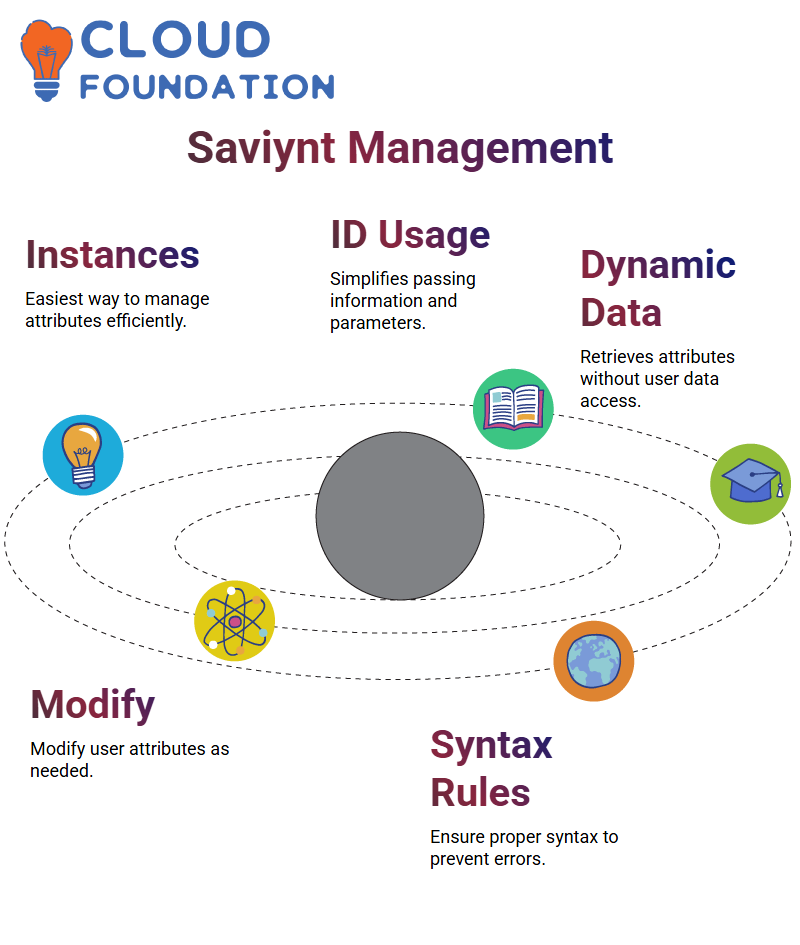 Without access to dynamic user or manager data for specific attributes, for instance, the “sum account name” could be retrieved directly from the user’s username.
Without access to dynamic user or manager data for specific attributes, for instance, the “sum account name” could be retrieved directly from the user’s username.
Configuring User Attributes in Saviynt
Saviynt provides you with the power to customise user attributes efficiently.
Fields such as surname (SN), street address, and title may be modified or omitted altogether, depending on your requirements.
When creating these attributes, always adhere to proper syntax and ensure that no unnecessary commas are used, as this could lead to errors in provisioning users through Saviynt.
Having this level of flexibility, streamlined provisioning makes managing user attributes effortless.
Active Directory Integration with Saviynt
Integrating Saviynt and Active Directory is a straightforward process. Users can be created directly in Active Directory using attributes such as their username and a default password.
Saviynt’s “Set Random Password” feature provides a seamless way to achieve this while meeting security requirements.
Handling Distinguished Names in Saviynt
Saviynt makes creating users easy.
Define distinguished names (DNS) for precise user placement – for instance, you could assign different CNSS equaling users or categories, such as computers or employees – before creating users within Saviynt’s multiple account name rules framework, ensuring users are placed appropriately into directories that meet your organisational requirements.
Endpoint Creation in Saviynt
At Saviynt, creating endpoints is key to connecting systems. You can identify security systems through an identity repository and set up provisioning connections using our user-friendly interface, ensuring that workflows and hardware flows are correctly configured.
Getting Started with Saviynt Access Workflows
As you transition into Saviynt’s world, access workflows will play an essential role. Let me demonstrate how Saviynt streamlines these procedures for automatic provisioning.
Saviynt simplifies the process of defining workflows that automatically approve access requests, such as those for Active Directory systems, ensuring seamless request handling.

Creating Automatic Provisioning with Saviynt
Setting up automatic provisioning with Saviynt is simple. Simply mark requests as auto-approved so they won’t require manual intervention, perfect for streamlining processes.
After configuring Saviynt to replicate Active Directory Demo, you can set up endpoints and assign account name rules that govern how access will be granted to individuals and resources.
Account Name Rules in Saviynt
Saviynt excels in setting account name rules that support account creation according to your organisation’s naming standards. With Saviynt, these naming conventions can easily be set.
Saviynt uses secondary rules to enforce account name consistency when the primary account name rule doesn’t apply, such as setting your username as your account name for convenience.
For instance, users could set their account names according to this guideline instead.
Handling Requests in Saviynt
Saviynt simplifies the process of submitting access requests. Navigate to the ARS menu, choose an applicant, type their application name, and submit your request.
Saviynt enables you to quickly review request statuses, with details such as endpoint names and task approvals displayed as you navigate through them.
With its automatic approval feature, it ensures tasks are processed promptly and efficiently.
Troubleshooting Errors in Saviynt
Saviynt’s comprehensive logs help pinpoint errors, such as null object issues when creating accounts and missing attributes, including account IDS or display names.
Saviynt can help address these challenges by updating user attributes, such as display names and managers, manually or via custom queries, depending on how your demo or real-world scenario unfolds.
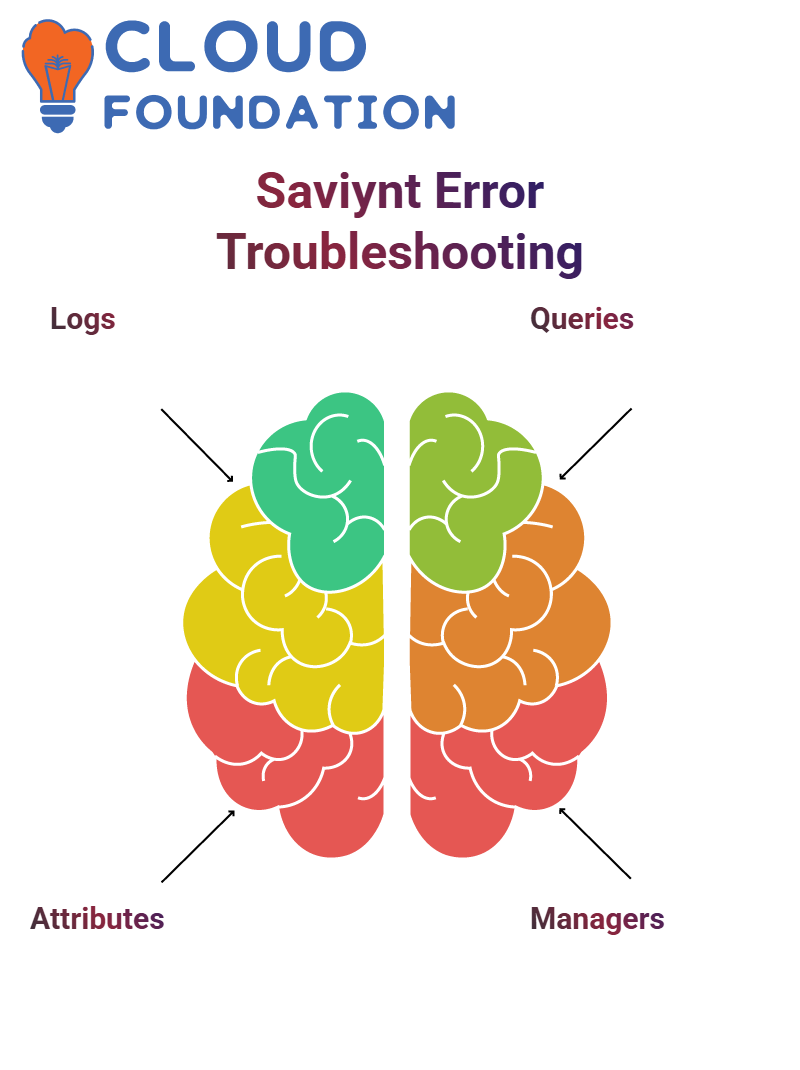
Manual updates work great when performing demos, but in real-life instances, they may require custom queries instead.
Using Custom Queries in Saviynt
Saviynt’s Utility Menu features a customisable query job to simplify complex updates, such as assigning managers to users by running update queries.
At Saviynt, once queries are submitted, they are quickly processed, and user details are updated accordingly to ensure that attributes such as manager assignments are applied appropriately.
Understanding Tasks in Saviynt
Saviynt makes me so comfortable. Every day is like Christmas when working here: user accounts and tasks often need troubleshooting.
Let me illustrate an instance. Starting from user key 12, I submitted an update call to set the manager field of an employee in Saviynt, which processed as expected.
Once submitted, I saw the update reflected in the job menu—always satisfying when things work as anticipated in Saviynt.
Managing Provisioning Comments in Saviynt
One thing I always emphasise when processing requests in Saviynt is clearing provisioning comments.
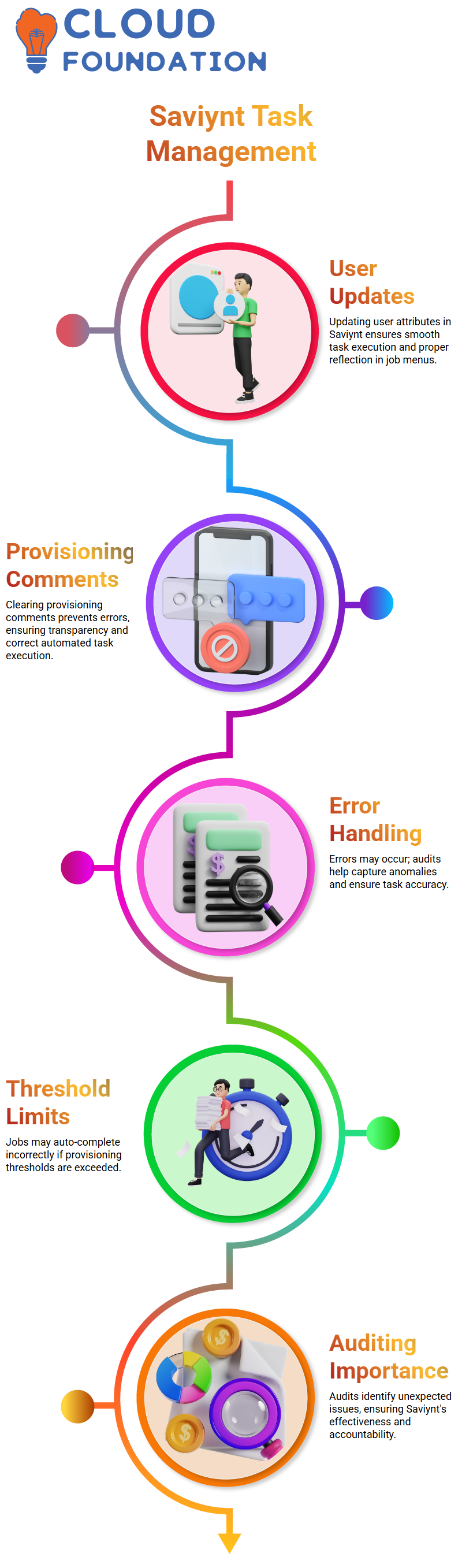
This step is vital because automatic provisioning jobs may reach threshold limits; if any issues arise with those jobs, Saviynt may auto-complete without taking the appropriate action to address them.
By clearing provisioning comments, errors can be identified through audits for complete transparency within Saviynt.
Handling Errors in Saviynt
Saviynt can occasionally throw errors while performing tasks. I encountered an issue where a manager attribute did not update correctly, despite clearing provisioning comments and using custom queries, despite the considerable effort spent to leverage its information accurately.
Moments like these remind me why auditing in Saviynt is invaluable; audits capture any anomalies, even if Saviynt automatically completes tasks.
Navigating Errors and Thresholds in Saviynt
Errors in Saviynt can often be traced back to misconfigurations of attributes. I attempted a task where the manager field wasn’t correctly mapped, despite trying again using the user.
Manager attributes: still nothing changed! When this occurs, Saviynt’s audit logs prove invaluable: they explain why it failed as well as help refine configurations for future requests.
Common Issues with Manager Assignments in Saviynt
One frequent issue I’ve come across in Saviynt is when its manager attribute doesn’t synchronise correctly with user tables.
When manually assigning managers, Saviynt sometimes updates only user tables, failing to update account objects for managers whose accounts have been changed. This mismatch causes validation issues during import processes and may lead to additional validation errors.

Vinitha Indhukuri
Author



